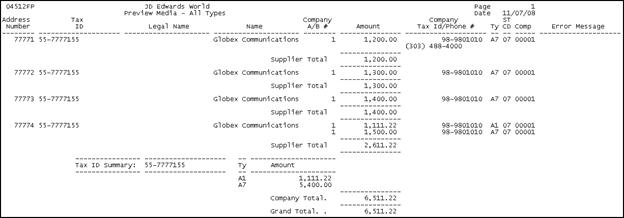Running the Preview 1099 Media Report
You run the Preview 1099 Media program (P04512FP) prior to running the Write Media program (P04515) to ensure that your setup and the data in your workfiles is correct.
When you run the Preview 1099 Media program, the system merges data from the following files to create the 1099 Combined Workfile (F04514).
1099 A/P Workfile (F045143)
1099 G/L Workfile (F045141)
1099 Adjustment File (F045145)
The system also uses the information from the following files in conjunction with the F04514 data and prints a report of any errors:
1099 Tax Information File (F0451401)
1099 Securities Adjustment (F04510)
One Time Payment (F0411AB)
One Time Payment - 1099 Information (F0411AB9)
In addition, the Preview 1099 Media program also retrieves data from the Address Book files for corresponding address book numbers in the F04514. The system processes the data from these sources to create the current year 1099 returns, based on the current year 1099 reportable payments that you sent to your suppliers.
JD Edwards World provides five XJDExxxx versions and most include data selection to select records based on the 1099 form type (Miscellaneous, Dividends, Interest), as well as to select only the adjustment records. These include:
XJDE0001 Preview Media - All Types
XJDE0002 Preview Media - MISC
XJDE0003 Preview Media - DIV
XJDE0004 Preview Media - INT
XJDE0005 Preview Media - Adjustments Only
You can add other data selection or use version XJDE0001, which does not include preset data selection and generates and prints all current year 1099 reportable records.
When you run P04512FP, the system prints summarized information based on company tax ID (EIN), supplier tax ID (TIN), and Type of Return (TOR) that it generates for the combined workfile. Regardless of whether you use the Alternate/Related Address Combining feature the system always combines information for suppliers that have the TIN and for companies that have the same EIN. This report also includes a column to indicate FATCA filing. Additionally, the system prints error and warning messages if it detects missing or incorrect information.
Committee on Uniform Securities Identification (CUSIP) Information
CUSIP requires that stocks of all registered U.S. and Canadian companies, and U.S. government and municipal bonds, have an identifying number, referred to as the CUSIP number. The Tax-Exempt Bond CUSIP No is in box 14 on the 1099 Interest form (1099 INT). The IRS requires that you print the CUSIP number if you pay your supplier tax-exempt interest on a tax-exempt bond or security during the calendar year, which you report in box 8. If a CUSIP number does not exist for a bond or security you can leave box 14 blank.
You enter CUSIP information using the 1099 Securities ID Adjustments program (P045102), which you access from the 1099 Adjustments program. See Adding the CUSIP Number for Tax-Exempt Interest for more information. The system stores CUSIP information in the 1099 Securities Identification file (F04510). If there is no CUSIP information in the 1099 Securities Identification file, the system prints the total amount for TOR 68 followed by this error message, CUSIP Amounts not equal to box 8. If CUSIP information exists in the 1099 Securities Identification file (F04510), the system displays the CUSIP number(s) under the line for TOR 68.
The system includes the amount from TOR 69 in the total for TOR 68 on the 1099 Preview Media report and when you generate the 1099 return. Therefore, to determine the amount of TOR 68, you must subtract the amount of TOR 69.
Common Errors
You must investigate errors that appear on the Preview 1099 Media report and make any necessary corrections before you generate the 1099 returns to avoid any penalties the IRS might assess for each record you submit in error.
The following table lists some common error messages that might appear on the report and their associated cause:
Error |
Cause |
|---|---|
2nd TIN Warning |
The 2nd TIN field includes a value for the supplier's tax ID. |
Legal Name Warning |
The supplier has a person/corporation code of P (individual), but no legal name is set up. Disregard this warning if a legal name is not required. |
Blank EIN |
The company's address book record does not include a tax ID. |
Blank Tax ID |
The supplier's address book record does not include a tax ID. |
Invalid Character Tax ID/EIN |
A special or alpha character is in a numeric only field. |
CCMB w/Different EIN |
A record was processed with the same company tax ID, but a different company combining number. |
Invalid Company Comb Mailing Address |
The city or mailing address for the combining company (CCMB) is blank. |
Invalid Company Comb Address # |
An address book record does not exist for the combining company (CCMB). |
SCMB w/Different TAX |
A record was processed with the same supplier tax ID, but a different supplier combining number. |
Invalid Supplier Comb Address # |
An address book record does not exist for the combining supplier (SCMB). |
Invalid Supplier Mailing Address |
The city or mailing address for the combining supplier (SCMB) is blank. |
Fed with Amt exceeds 28% of Total |
The amount withheld for backup withholding exceeds 28% of the total amount paid. |
CUSIP Amounts not equal to Box 8 |
You do not have an amount in the 1099 Securities Identification file (F04510) that corresponds to the amount of TOR 68. |
Navigation
From The G/L Method (G04221) or The A/P Ledger Method (G04222), choose Preview 1099 Media