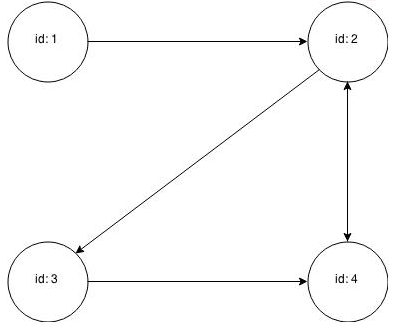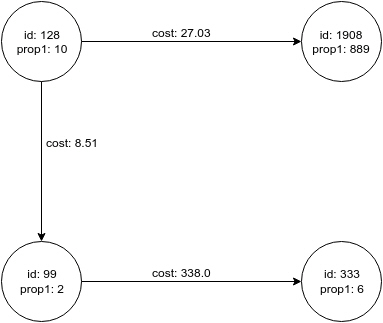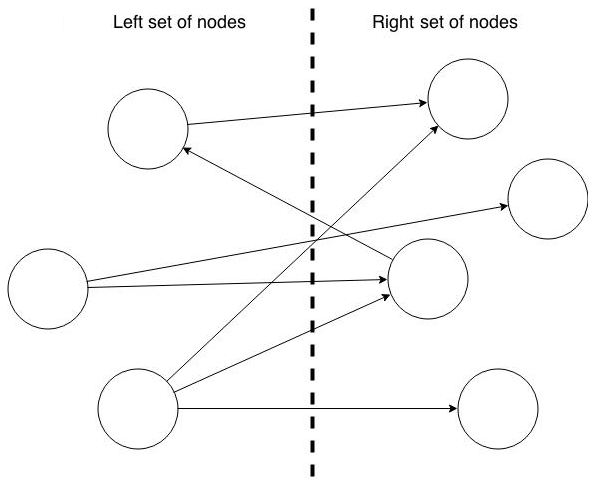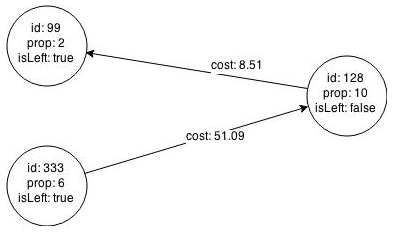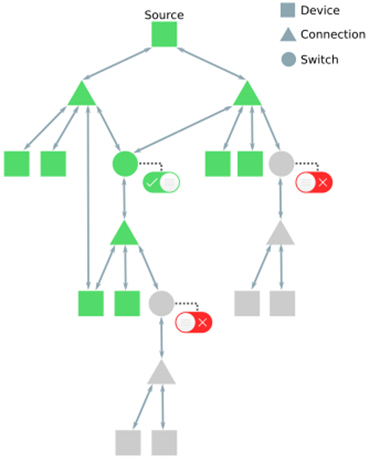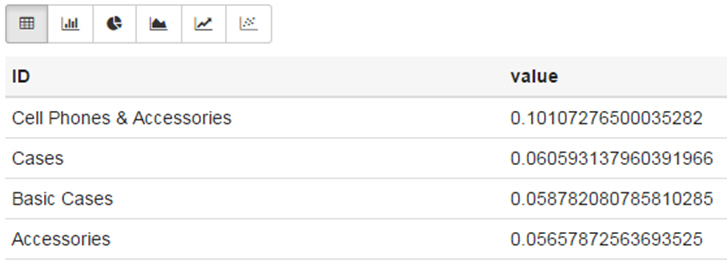6 Using the In-Memory Analyst (PGX)
The in-memory analyst feature of Oracle Spatial and Graph supports a set of analytical functions.
This chapter provides examples using the in-memory analyst (also referred to as Property Graph In-Memory Analytics, and often abbreviated as PGX in the Javadoc, command line, path descriptions, error messages, and examples). It contains the following major topics.
- Reading a Graph into Memory
This topic provides an example of reading graph interactively into memory using the shell interface. - Configuring the In-Memory Analyst
You can configure the in-memory analyst engine and its run-time behavior by assigning a single JSON file to the in-memory analyst at startup. - Reading Custom Graph Data
You can read your own custom graph data. This example creates a graph, alters it, and shows how to read it properly. - Storing Graph Data on Disk
After reading a graph into memory using either Java or the Shell, you can store it on disk in different formats. You can then use the stored graph data as input to the in-memory analyst at a later time. - Executing Built-in Algorithms
The in-memory analyst contains a set of built-in algorithms that are available as Java APIs. - Creating Subgraphs
You can create subgraphs based on a graph that has been loaded into memory. - Using Pattern-Matching Queries with Graphs
You can issue a pattern-matching query against an in-memory graph, and then work with the results of that query. - Starting the In-Memory Analyst Server
Big Data Spatial and Graph bundles a preconfigured version of Apache Tomcat that allows you to start the in-memory analyst server by running a script. - Deploying to Jetty
You can deploy the in-memory analyst to Eclipse Jetty, Apache Tomcat, or Oracle WebLogic Server. This example shows how to deploy the in-memory analyst as a web application with Eclipse Jetty. - Deploying to Apache Tomcat
You can deploy the in-memory analyst to Eclipse Jetty, Apache Tomcat, or Oracle WebLogic. This example shows how to deploy the in-memory analyst as a web application with Apache Tomcat. - Deploying to Oracle WebLogic Server
You can deploy the in-memory analysts to Eclipse Jetty, Apache Tomcat, or Oracle WebLogic Server. This example shows how to deploy the in-memory analyst as a web application with Oracle WebLogic Server. - Connecting to the In-Memory Analyst Server
After the property graph in-memory analyst is deployed as a server, and installed in a Hadoop cluster -- or on a client system without Hadoop as a web application on Eclipse Jetty, Apache Tomcat, or Oracle WebLogic Server -- you can connect to the in-memory analyst server. - Using the In-Memory Analyst in Distributed Mode
The in-memory analyst can be run in shared memory mode or distributed mode. - Reading and Storing Data in HDFS
The in-memory analyst supports the Hadoop Distributed File System (HDFS). This example shows how to read and access graph data in HDFS using the in-memory analyst APIs. - Running the In-Memory Analyst as a YARN Application
In this example you will learn how to start, stop and monitor in-memory analyst servers on a Hadoop cluster via Hadoop NextGen MapReduce (YARN) scheduling. - Using Oracle Two-Tables Relational Format
When using a relational data model, graph data can be represented with two relational tables. One table is for nodes and their properties; the other table is for edges and their properties. - Using the In-Memory Analyst to Analyze Graph Data in Apache Spark
The property graph feature in Oracle Big Data Spatial and Graph enables integration of in-memory analytics and Apache Spark. - Using the In-Memory Analyst Zeppelin Interpreter
The in-memory analyst provides an interpreter implementation for Apache Zeppelin. This tutorial topic explains how to install the in-memory analyst interpreter into your local Zeppelin installation and to perform some simple operations. - Using the In-Memory Analyst Enterprise Scheduler
The in-memory analyst enterprise scheduler provides advanced scheduling features.
6.1 Reading a Graph into Memory
This topic provides an example of reading graph interactively into memory using the shell interface.
These are the major steps:
- Connecting to an In-Memory Analyst Server Instance
- Using the Shell Help
- Providing Graph Metadata in a Configuration File
- Reading Graph Data into Memory
Parent topic: Using the In-Memory Analyst (PGX)
6.1.1 Connecting to an In-Memory Analyst Server Instance
To start the in-memory analyst:
If the in-memory analyst software is installed correctly, you will see an engine-running log message and the in-memory analyst shell prompt (pgx>):
The variables instance, session, and analyst are ready to use.
In the preceding example in this topic, the shell started a local instance because the pgx command did not specify a remote URL.
Parent topic: Reading a Graph into Memory
6.1.2 Using the Shell Help
The in-memory analyst shell provides a help system, which you access using the :help command.
Parent topic: Reading a Graph into Memory
6.1.3 Providing Graph Metadata in a Configuration File
An example graph is included in the installation directory, under /opt/oracle/oracle-spatial-graph/property_graph/examples/pgx/graphs/. It uses a configuration file that describes how the in-memory analyst reads the graph.
pgx> cat /opt/oracle/oracle-spatial-graph/property_graph/examples/pgx/graphs/sample.adj.json
===> {
"uri": "sample.adj",
"format": "adj_list",
"node_props": [{
"name": "prop",
"type": "integer"
}],
"edge_props": [{
"name": "cost",
"type": "double"
}],
"separator": " "
}
The uri field provides the location of the graph data. This path resolves relative to the parent directory of the configuration file. When the in-memory analyst loads the graph, it searches the examples/graphs directory for a file named sample.adj.
The other fields indicate that the graph data is provided in adjacency list format, and consists of one node property of type integer and one edge property of type double.
This is the graph data in adjacency list format:
pgx> cat /opt/oracle/oracle-spatial-graph/property_graph/examples/pgx/graphs/sample.adj
===> 128 10 1908 27.03 99 8.51
99 2 333 338.0
1908 889
333 6 128 51.09
Figure 6-1 shows a property graph created from the data:
Figure 6-1 Property Graph Rendered by sample.adj Data
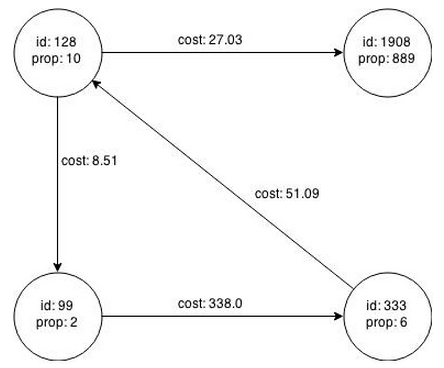
Description of "Figure 6-1 Property Graph Rendered by sample.adj Data"
Parent topic: Reading a Graph into Memory
6.1.4 Reading Graph Data into Memory
To read a graph into memory, you must pass the following information:
-
The path to the graph configuration file that specifies the graph metadata
-
A unique alphanumeric name that you can use to reference the graph
An error results if you previously loaded a different graph with the same name.
To specify the path to the file:
-
If the vertices and edges are specified in one file, use
uri:{ "uri": "path/to/file.format", ...} -
To specify multiple files (for example, ADJ_LIST, EDGE_LIST), use
uris:{ "uris": ["file1.format", "file2.format"] ...}Note that most plain-text formats can be parsed in parallel by thee in-memory analyst.
-
If the file format is different depending on whether it contains vertices or edges (for example, FLAT_FILE, TWO_TABLES), use
vertex_urisandedge_uris:{ "vertex_uris": ["vertices1.format", "vertices2.format"], "edge_uris": ["edges1.format", "edges2.format"] ...}
Supported File Systems
The in-memory analyst supports loading from graph configuration files and graph data files over various protocols and virtual file systems. The type of file system or protocol is determined by the scheme of the uniform resource identifier (URI):
-
Local file system (
file:). This is also the default if the given URI does not contain any scheme. -
classpath (
classpath:orres:) -
HDFS (
hdfs:) -
HTTP (
http:orhttps:) -
Various archive formats (
zip:,jar:,tar:,tgz:,tbz2:,gz:, andbz2:)The URI format is
scheme://arch-file-uri[!absolute-path]. For example:jar:../lib/classes.jar!/META-INF/graph.jsonPaths may be nested. For example:
tar:gz:http://anyhost/dir/mytar.tar.gz!/mytar.tar!/path/in/tar/graph.dataTo use the exclamation point (!) as a literal file-name character, it must be escaped using:
%21;
Note that relative paths are always resolved relative to the parent directory of the configuration file.
Example: Using the Shell to Read a Graph
pgx> graph = session.readGraphWithProperties("/opt/oracle/oracle-spatial-graph/property_graph/examples/pgx/graphs/sample.adj.json", "sample");
==> PgxGraph[name=sample,N=4,E=4,created=1476225669037]
pgx> graph.getNumVertices()
==> 4
Example: Using Java to Read a Graph
import oracle.pgx.api.*;
ServerInstance instance = Pgx.getInstance(Pgx.EMBEDDED_URL);
// ServerInstance instance = Pgx.getInstance("http://my-server:7007"); // remote instance
PgxSession session = instance.createSession("my-session");
PgxGraph graph = session.readGraphWithProperties("/opt/oracle/oracle-spatial-graph/property_graph/examples/pgx/graphs/sample.adj.json");
Example: Using JavaScript to Read a Graph
const pgx = require('oracle-pgx-client');
let p = pgx.connect("http://my-server:7007");
let json = {
"uri": "sample.adj",
"format": "adj_list",
"node_props": [{
"name": "prop",
"type": "integer"
}],
"edge_props": [{
"name": "cost",
"type": "double"
}],
"separator": " "
}
p.then(function(session) {
return session.readGraphWithProperties(json);
}).then(function(graph) {
// do something with graph
});
The following topics contain additional examples of reading a property graph into memory.
- Read a Graph Stored in Apache HBase into Memory
- Read a Graph Stored in Oracle NoSQL Database into Memory
- Read a Graph Stored in the Local File System into Memory
Parent topic: Reading a Graph into Memory
6.1.4.1 Read a Graph Stored in Apache HBase into Memory
To read a property graph stored in Apache HBase, you can create a JSON based configuration file as follows. Note that the quorum, client port, graph name, and other information must be customized for your own setup.
% cat /tmp/my_graph_hbase.json
{
"format": "pg",
"db_engine": "hbase",
"zk_quorum": "scaj31bda07,scaj31bda08,scaj31bda09",
"zk_client_port": 2181,
"name": "connections",
"node_props": [{
"name": "country",
"type": "string"
}],
"edge_props": [{
"name": "label",
"type": "string"
}, {
"name": "weight",
"type": "float"
}],
"loading": {
"load_edge_label": true
}
}
EOF
With the following command, the property graph connections will be read into memory:
pgx> session.readGraphWithProperties("/tmp/my_graph_hbase.json", "connections")
==> PGX Graph named connections ...Note that when dealing with a large graph, it may become necessary to tune parameters like number of IO workers, number of workers for analysis, task timeout, and others. See Configuring the In-Memory Analyst.
Parent topic: Reading Graph Data into Memory
6.1.4.2 Read a Graph Stored in Oracle NoSQL Database into Memory
To read a property graph stored in Oracle NoSQL Database, you can create a JSON based configuration file as follows. Note that the hosts, store name, graph name, and other information must be customized for your own setup.
% cat /tmp/my_graph_nosql.json
{
"format": "pg",
"db_engine": "nosql",
"hosts": [
"zathras01:5000"
],
"store_name": "kvstore",
"name": "connections",
"node_props": [{
"name": "country",
"type": "string"
}],
"loading": {
"load_edge_label": true
},
"edge_props": [{
"name": "label",
"type": "string"
}, {
"name": "weight",
"type": "float"
}]
}Then, read the configuration file into memory. The following example snippet read the file into memory, generates an undirected graph (named U) from the original data, and counts the number of triangles.
pgx> g = session.readGraphWithProperties("/tmp/my_graph_nosql.json", "connections")
pgx> analyst.countTriangles(g, false)
==> 8Parent topic: Reading Graph Data into Memory
6.1.4.3 Read a Graph Stored in the Local File System into Memory
The following command uses the configuration file from "Providing Graph Metadata in a Configuration File" and the name my-graph:
pgx> g = session.readGraphWithProperties("/opt/oracle/oracle-spatial-graph/property_graph/examples/pgx/graphs/sample.adj.json", "my-graph")Parent topic: Reading Graph Data into Memory
6.2 Configuring the In-Memory Analyst
You can configure the in-memory analyst engine and its run-time behavior by assigning a single JSON file to the in-memory analyst at startup.
This file can include the parameters shown in the following table. Some examples follow the table.
To specify the specify the configuration file, see Specifying the Configuration File to the In-Memory Analyst.
Note:
-
Relative paths in parameter values are always resolved relative to the configuration file in which they are specified. For example, if the configuration file is
/pgx/conf/pgx.confand if a file in a parameter value is specified asgraph-configs/my-graph.bin.json, then the file path is resolved to/pgx/conf/graph-configs/my-graph.bin.json. -
The parameter default values are optimized to deliver the best performance across a wide set of algorithms. Depending on your workload. you may be able to improve performance further by experimenting with different strategies, sizes, and thresholds.
Table 6-1 Configuration Parameters for the In-Memory Analyst
| Parameter | Type | Description | Default |
|---|---|---|---|
|
admin_request_cache_timeout |
integer |
After how many seconds admin request results get removed from the cache. Requests which are not done or not yet consumed are excluded from this timeout. Note: this is only relevant if PGX is deployed as a webapp. |
60 |
|
allow_idle_timeout_overwrite |
boolean |
If true, sessions can overwrite the default idle timeout. |
true |
|
allow_local_filesystem |
boolean |
(This flag reduces security, enable it only if you know what you're doing!) Allow loading from local filesystem, if in client/server mode. WARNING: This should only be enabled if you want to explicitly allow users of the PGX remote interface to access files on the local file system. |
false |
|
allow_task_timeout_overwrite |
boolean |
If true, sessions can overwrite the default task timeout |
true |
|
allow_user_auto_refresh |
boolean |
If true, users may enable auto refresh for graphs they load. If false, only graphs mentioned in graphs can have auto refresh enabled. |
false |
|
bfs_iterate_que_task_size |
integer |
Task size for BFS iterate QUE phase. |
128 |
|
bfs_threshold_read_based |
integer |
Threshold of BFS traversal level items to switch to read-based visiting strategy. |
1024 |
|
bfs_threshold_single_threaded |
integer |
Until what number of BFS traversal level items vertices are visited single-threaded. |
128 |
|
cctrace |
boolean |
If true, log every call to a Control or Core interface. |
false |
|
cctrace_out |
string |
[relevant for cctrace] When cctrace is enabled, specifies a path to a file where cctrace should log to. If null, it will log to stderr. If it is the special value :log: it will use the default PGX logging facility |
null |
|
character_set |
string |
Standard character set to use throughout PGX. UTF-8 is the default. Note: Some formats may not be compatible. |
utf-8 |
|
cni_diff_factor_default |
integer |
Default diff factor value used in the common neighbor iterator implementations. |
8 |
|
cni_small_default |
integer |
Default value used in the common neighbor iterator implementations, to indicate below which threshold a subarray is considered small. |
128 |
|
cni_stop_recursion_default |
integer |
Default value used in the common neighbor iterator implementations, to indicate the minimum size where the binary search approach is applied. |
96 |
|
dfs_threshold_large |
integer |
Value that determines at which number of visited vertices the DFS implementation will switch to data structures that are optimized for larger numbers of vertices. |
4096 |
|
enable_csrf_token_checks |
boolean |
If true, the PGX webapp will verify the Cross-Site Request Forgery (CSRF) token cookie and request parameters sent by the client exist and match. This is to prevent CSRF attacks. |
true |
|
enable_solaris_studio_labeling |
boolean |
[relevant when profiling with solaris studio] When enabled, label experiments using the 'er_label' command. |
false |
|
explicit_spin_locks |
boolean |
true means spin explicitly in a loop until lock becomes available. false means using JDK locks which rely on the JVM to decide whether to context switch or spin. Setting this value to true usually results in better performance. |
true |
|
graphs |
array of string |
List of paths to graph configurations to be registered at startup. |
[] |
|
max_active_sessions |
integer |
Maximum number of sessions allowed to be active at a time. |
1024 |
|
max_off_heap_size |
integer |
Maximum amount of off-heap memory (in megabytes) that PGX is allowed to allocate before an OutOfMemoryError will be thrown. Note: this limit is not guaranteed to never be exceeded, because of rounding and synchronization trade-offs. It only serves as threshold when PGX starts to reject new memory allocation requests. |
<available-physical-memory> |
|
max_queue_size_per_session |
integer |
The maximum number of pending tasks allowed to be in the queue, per session. If a session reaches the maximum, new incoming requests of that sesssion get rejected. A negative value means no limit. |
-1 |
|
max_snapshot_count |
integer |
Number of snapshots that may be loaded in the engine at the same time. New snapshots can be created via auto or forced update. If the number of snapshots of a graph reaches this threshold, no more auto-updates will be performed, and a forced update will result in an exception until one or more snapshots are removed from memory. A value of zero indicates to support an unlimited amount of snapshots. |
0 |
|
memory_cleanup_interval |
integer |
Memory cleanup interval in seconds. |
600 |
|
ms_bfs_frontier_type_strategy |
enum[auto_grow, short, int] |
The type strategy to use for MS-BFS frontiers. |
auto_grow |
|
num_spin_locks |
integer |
Number of spin locks each generated app will create at instantiation. Trade-off: a small number implies less memory consumption; a large number implies faster execution (if algorithm uses spin locks). |
1024 |
|
num_workers_analysis |
integer |
Number of worker threads to use for analysis tasks. |
<no-of-cpus> |
|
num_workers_fast_track_analysis |
integer |
Number of worker threads to use for fast-track analysis tasks. |
1 |
|
num_workers_io |
integer |
Number of worker threads to use for I/O tasks (load/refresh/write from/to disk). This value will not affect file-based loaders, because they are always single-threaded. Database loaders will open a new connection for each I/O worker. |
<no-of-cpus> |
|
pattern_matching_semantic |
enum[isomorphism, homomorphism] |
The graph pattern-matching semantic, which is either homomorphism or isomorphism. |
homomorphism |
|
parallelization_strategy |
enum[segmented, task_stealing, task_stealing_counted, rts] |
Parallelization strategy to use: segmented = split work into segments, use 1 thread per segment; task_stealing = F/J pool using recursive actions; task_stealing_counted = F/J pool using counted completers to reduce joins; rts = experimental run-time system. |
task_stealing_counted |
|
random_generator_strategy |
enum[non_deterministic, deterministic] |
Mmethod of generating random numbers in the in-memory analyst. |
non_deterministic |
|
random_seed |
long |
[relevant for deterministic random number generator only] Seed for the deterministic random number generator used in the in-memory analyst. The default is -24466691093057031. |
-24466691093057031 |
|
release_memory_threshold |
number |
Threshold percentage (decimal fraction) of used memory after which the engine starts freeing unused graphs. Examples: A value of 0.0 means graphs get freed as soon as their reference count becomes zero. That is, all sessions which loaded that graph were destroyed/timed out. A value of 1.0 means graphs never get freed, and the engine will throw OutOfMemoryErrors as soon as a graph is needed which does not fit in memory anymore. A value of 0.7 means the engine keeps all graphs in memory as long as total memory consumption is below 70% of total available memory, even if there is currently no session using them. When consumption exceeds 70% and another graph needs to get loaded, unused graphs get freed until memory consumption is below 70% again. |
0.85 |
|
session_idle_timeout_secs |
integer |
Timeout of idling sessions in seconds. Zero (0) means no timeout |
0 |
|
session_task_timeout_secs |
integer |
Timeout in seconds to interrupt long-running tasks submitted by sessions (algorithms, I/O tasks). Zero (0) means no timeout. |
0 |
|
small_task_length |
integer |
Task length if the total amount of work is smaller than default task length (only relevant for task-stealing strategies). |
128 |
|
spark_streams_interface |
string |
The name of an interface will be used for spark data communication. |
null |
|
strict_mode |
boolean |
If true, exceptions are thrown and logged with ERROR level whenever the engine encounters configuration problems, such as invalid keys, mismatches, and other potential errors. If false, the engine logs problems with ERROR/WARN level (depending on severity) and makes best guesses and uses sensible defaults instead of throwing exceptions. |
true |
|
task_length |
integer |
Default task length (only relevant for task-stealing strategies). Should be between 100 and 10000. Trade-off: a small number implies more fine-grained tasks are generated, higher stealing throughput; a large number implies less memory consumption and GC activity. |
4096 |
|
tmp_dir |
string |
Temporary directory to store compilation artifacts and other temporary data. If set to <system-tmp-dir>, uses the standard tmp directory of the underlying system (/tmp on Linux). |
<system-tmp-dir> |
|
use_string_pool |
boolean |
If true, the in-memory analyst will store string properties in a pool in order to consume less memory on string properties. |
true |
Example 6-1 Minimal In-Memory Analyst Configuration
The following example causes the in-memory analyst to initialize its analysis thread pool with 32 workers. (Default values are used for all other parameters.)
{ "num_workers_analysis": 32 }Example 6-2 In-Memory Analyst Configuration with Two Fixed Graphs
The following example specifies additional parameters, including the graphs parameter to load two fixed graphs into memory during in-memory analyst startup. This feature helps to avoid redundancy when you need the same graph configuration pre-loaded and for standalone use later to reference the graph.
{
"num_workers_analysis": 32,
"num_workers_fast_track_analysis": 32,
"memory_cleanup_interval": 600,
"max_active_sessions": 1,
"release_memory_threshold": 0.2,
"graphs": ["graph-configs/my-graph.bin.json", "graph-configs/my-other-graph.adj.json"]
}
Example 6-3 In-Memory Analyst Configuration with Non-Default Run-Time Values
The following example specifies some parameters to configure in-memory analyst run-time behavior.
{
"num_workers_analysis": 32,
"num_spin_locks": 128,
"task_length": 1024,
"array_factory_strategy": "java_arrays"
}
Parent topic: Using the In-Memory Analyst (PGX)
6.2.1 Specifying the Configuration File to the In-Memory Analyst
The in-memory analyst configuration file is parsed by the in-memory analyst at startup-time whenever ServerInstance#startEngine (or any of its variants) is called. You can write the path to your configuration file to the in-memory analyst or specify it programmatically. This topic identifies several ways to specify the file
Programmatically
All configuration fields exist as Java enums. Example:
Map<PgxConfig.Field, Object> pgxCfg = new HashMap<>(); pgxCfg.put(PgxConfig.Field.NUM_WORKERS_ANALYSIS, 32); ServerInstance instance = ... instance.startEngine(pgxCfg);
All parameters not explicitly set will get default values.
Explicitly Using a File
Instead of a map, you can write the path to an in-memory analyst configuration JSON file. Example:
instance.startEngine("path/to/pgx.conf"); // file on local file system
instance.startEngine("hdfs:/path/to/pgx.conf"); // file on HDFS (required $HADOOP_CONF_DIR on the classpath)
instance.startEngine("classpath:/path/to/pgx.conf"); // file on current classpath
For all other protocols, you can write directly in the input stream to a JSON file. Example:
InputStream is = ... instance.startEngine(is);
Implicitly Using a File
If startEngine() is called without an argument, the in-memory analyst looks for a configuration file at the following places, stopping when it finds the file:
-
File path found in the Java system property
pgx_conf. Example:java -Dpgx_conf=conf/my.pgx.config.json ... -
A file named
pgx.confin the root directory of the current classpath -
A file named
pgx.confin the root directory relative to the currentSystem.getProperty("user.dir")directory
Note: Providing a configuration is optional. A default value for each field will be used if the field cannot be found in the given configuration file, or if no configuration file is provided.
Using the Local Shell
To change how the shell configures the local in-memory analyst instance, edit $PGX_HOME/conf/pgx.conf. Changes will be reflected the next time you invoke $PGX_HOME/bin/pgx.
You can also change the location of the configuration file as in the following example:
./bin/pgx --pgx_conf path/to/my/other/pgx.conf
Setting System Properties
Any parameter can be set using Java system properties by writing -Dpgx.<FIELD>=<VALUE> arguments to the JVM that the in-memory analyst is running on. Note that setting system properties will overwrite any other configuration. The following example sets the maximum off-heap size to 256 GB, regardless of what any other configuration says:
java -Dpgx.max_off_heap_size=256000 ...
Setting Environment Variables
Any parameter can also be set using environment variables by adding 'PGX_' to the environment variable for the JVM in which the in-memory analyst is executed. Note that setting environment variables will overwrite any other configuration; but if a system property and an environment variable are set for the same parameter, the system property value is used. The following example sets the maximum off-heap size to 256 GB using an environment variable:
PGX_MAX_OFF_HEAP_SIZE=256000 java ...
Parent topic: Configuring the In-Memory Analyst
6.3 Reading Custom Graph Data
You can read your own custom graph data. This example creates a graph, alters it, and shows how to read it properly.
This graph uses the adjacency list format, but the in-memory analyst supports several graph formats.
The main steps are the following.
- Creating a Simple Graph File
- Adding a Vertex Property
- Using Strings as Vertex Identifiers
- Adding an Edge Property
Parent topic: Using the In-Memory Analyst (PGX)
6.3.1 Creating a Simple Graph File
This example creates a small, simple graph in adjacency list format with no vertex or edge properties. Each line contains the vertex (node) ID, followed by the vertex IDs to which its outgoing edges point:
1 2 2 3 4 3 4 4 2
In this list, a single space separates the individual tokens. The in-memory analyst supports other separators, which you can specify in the graph configuration file.
Figure 6-2 shows the data rendered as a property graph with 4 vertices and 5 edges. (There are two edges between vertex 2 and vertex 4, each pointing in a direction opposite form the other.)
Reading a graph into the in-memory analyst requires a graph configuration. You can provide the graph configuration using either of these methods:
-
Write the configuration settings in JSON format into a file
-
Using a Java
GraphConfigBuilderobject.
The following examples show both methods.
JSON Configuration
{
"uri": "graph.adj",
"format":"adj_list",
"separator":" "
}Java Configuration
import oracle.pgx.config.FileGraphConfig;
import oracle.pgx.config.Format;
import oracle.pgx.config.GraphConfigBuilder;
FileGraphConfig config = GraphConfigBuilder
.forFileFormat(Format.ADJ_LIST)
.setUri("graph.adj")
.setSeparator(" ")
.build();
Parent topic: Reading Custom Graph Data
6.3.2 Adding a Vertex Property
The graph in "Creating a Simple Graph File" consists of vertices and edges, without vertex or edge properties. Vertex properties are positioned directly after the source vertex ID in each line. The graph data would look like this if you added a double vertex (node) property with values 0.1, 2.0, 0.3, and 4.56789 to the graph:
1 0.1 2 2 2.0 3 4 3 0.3 4 4 4.56789 2
Note:
The in-memory analyst supports only homogeneous graphs, in which all vertices have the same number and type of properties.
For the in-memory analyst to read the modified data file, you must add a vertex (node) property in the configuration file or the builder code. The following examples provide a descriptive name for the property and set the type to double.
JSON Configuration
{
"uri": "graph.adj",
"format":"adj_list",
"separator":" ",
"node_props":[{
"name":"double-prop",
"type":"double"
}]
}Java Configuration
import oracle.pgx.common.types.PropertyType;
import oracle.pgx.config.FileGraphConfig;
import oracle.pgx.config.Format;
import oracle.pgx.config.GraphConfigBuilder;
FileGraphConfig config = GraphConfigBuilder.forFileFormat(Format.ADJ_LIST)
.setUri("graph.adj")
.setSeparator(" ")
.addNodeProperty("double-prop", PropertyType.DOUBLE)
.build();Parent topic: Reading Custom Graph Data
6.3.3 Using Strings as Vertex Identifiers
The previous examples used integer vertex (node) IDs. The default in In-Memory Analytics is integer vertex IDs, but you can define a graph to use string vertex IDs instead.
This data file uses "node 1", "node 2", and so forth instead of just the digit:
"node 1" 0.1 "node 2" "node 2" 2.0 "node 3" "node 4" "node 3" 0.3 "node 4" "node 4" 4.56789 "node 2"
Again, you must modify the graph configuration to match the data file:
JSON Configuration
{
"uri": "graph.adj",
"format":"adj_list",
"separator":" ",
"node_props":[{
"name":"double-prop",
"type":"double"
}],
"node_id_type":"string"
}Java Configuration
import oracle.pgx.common.types.IdType;
import oracle.pgx.common.types.PropertyType;
import oracle.pgx.config.FileGraphConfig;
import oracle.pgx.config.Format;
import oracle.pgx.config.GraphConfigBuilder;
FileGraphConfig config = GraphConfigBuilder.forFileFormat(Format.ADJ_LIST)
.setUri("graph.adj")
.setSeparator(" ")
.addNodeProperty("double-prop", PropertyType.DOUBLE)
.setNodeIdType(IdType.STRING)
.build();
Note:
string vertex IDs consume much more memory than integer vertex IDs.
Any single or double quotes inside the string must be escaped with a backslash (\).
Newlines (\n) inside strings are not supported.
Parent topic: Reading Custom Graph Data
6.3.4 Adding an Edge Property
This example adds an edge property of type string to the graph. The edge properties are positioned after the destination vertex (node) ID.
"node1" 0.1 "node2" "edge_prop_1_2" "node2" 2.0 "node3" "edge_prop_2_3" "node4" "edge_prop_2_4" "node3" 0.3 "node4" "edge_prop_3_4" "node4" 4.56789 "node2" "edge_prop_4_2"
The graph configuration must match the data file:
JSON Configuration
{
"uri": "graph.adj",
"format":"adj_list",
"separator":" ",
"node_props":[{
"name":"double-prop",
"type":"double"
}],
"node_id_type":"string",
"edge_props":[{
"name":"edge-prop",
"type":"string"
}]
}
Java Configuration
import oracle.pgx.common.types.IdType;
import oracle.pgx.common.types.PropertyType;
import oracle.pgx.config.FileGraphConfig;
import oracle.pgx.config.Format;
import oracle.pgx.config.GraphConfigBuilder;
FileGraphConfig config = GraphConfigBuilder.forFileFormat(Format.ADJ_LIST)
.setUri("graph.adj")
.setSeparator(" ")
.addNodeProperty("double-prop", PropertyType.DOUBLE)
.setNodeIdType(IdType.STRING)
.addEdgeProperty("edge-prop", PropertyType.STRING)
.build();Parent topic: Reading Custom Graph Data
6.4 Storing Graph Data on Disk
After reading a graph into memory using either Java or the Shell, you can store it on disk in different formats. You can then use the stored graph data as input to the in-memory analyst at a later time.
Storing graphs over HTTP/REST is currently not supported.
The options include the following.
Parent topic: Using the In-Memory Analyst (PGX)
6.4.1 Storing the Results of Analysis in a Vertex Property
These examples read a graph into memory and analyze it using the Pagerank algorithm. This analysis creates a new vertex property to store the PageRank values.
Using the Shell to Run PageRank
pgx> g = session.readGraphWithProperties("/opt/oracle/oracle-spatial-graph/property_graph/examples/pgx/graphs/sample.adj.json", "my-graph")
==> ...
pgx> rank = analyst.pagerank(g, 0.001, 0.85, 100)Using Java to Run PageRank
PgxGraph g = session.readGraphWithProperties("/opt/oracle/oracle-spatial-graph/property_graph/examples/pgx/graphs/sample.adj.json", "my-graph");
VertexProperty<Integer, Double> rank = session.createAnalyst().pagerank(g, 0.001, 0.85, 100);
Using JavaScript to Run PageRank
let p = pgx.connect(url, options);
p.then(function(session) {
return session.readGraphWithProperties(jsonContent);
}).then(function(graph) {
return graph.session.analyst.pagerank(graph);
});
Parent topic: Storing Graph Data on Disk
6.4.2 Storing a Graph in Edge-List Format on Disk
This example stores the graph, the result of the Pagerank analysis, and all original edge properties as a file in edge-list format on disk.
To store a graph, you must specify:
-
The graph format
-
A path where the file will be stored
-
The properties to be stored. Specify VertexProperty.
ALLor EdgeProperty.ALLto store all properties, or VertexProperty.NONEor EdgePropery.NONEto store no properties. To specify individual properties, pass in the VertexProperty or EdgeProperty objects you want to store. -
A flag that indicates whether to overwrite an existing file with the same name
The following examples store the graph data in /tmp/sample_pagerank.elist, with the /tmp/sample_pagerank.elist.json configuration file. The return value is the graph configuration for the stored file. You can use it to read the graph again.
Using the Shell to Store a Graph
pgx> config = g.store(Format.EDGE_LIST, "/tmp/sample_pagerank.elist", [rank], EdgeProperty.ALL, false)
==> {"uri":"/tmp/sample_pagerank.elist","edge_props":[{"type":"double","name":"cost"}],"vertex_id_type":"integer","loading":{},"format":"edge_list","attributes":{},"vertex_props":[{"type":"double","name":"pagerank"}],"error_handling":{}}
Using Java to Store a Graph
import oracle.pgx.api.*; import oracle.pgx.config.*; FileGraphConfig config = g.store(Format.EDGE_LIST, "/tmp/sample_pagerank.elist", Collections.singletonList(rank), EdgeProperty.ALL, false);
Using JavaScript to Store a Graph
let p = graph.store({format: 'EDGE_LIST', targetPath: '/tmp/sample_pagerank.elist'});Parent topic: Storing Graph Data on Disk
6.5 Executing Built-in Algorithms
The in-memory analyst contains a set of built-in algorithms that are available as Java APIs.
This topic describes the use of the in-memory analyst using Triangle Counting and Pagerank analytics as examples.
Parent topic: Using the In-Memory Analyst (PGX)
6.5.1 About the In-Memory Analyst
The in-memory analyst contains a set of built-in algorithms that are available as Java APIs. The details of the APIs are documented in the Javadoc that is included in the product documentation library. Specifically, see the Analyst class Method Summary for a list of the supported in-memory analyst methods.
For example, this is the Pagerank procedure signature:
/** * Classic pagerank algorithm. Time complexity: O(E * K) with E = number of edges, K is a given constant (max * iterations) * * @param graph * graph * @param e * maximum error for terminating the iteration * @param d * damping factor * @param max * maximum number of iterations * @return Vertex Property holding the result as a double */ public <ID> VertexProperty<ID, Double> pagerank(PgxGraph graph, double e, double d, int max);
Parent topic: Executing Built-in Algorithms
6.5.2 Running the Triangle Counting Algorithm
For triangle counting, the sortByDegree boolean parameter of countTriangles() allows you to control whether the graph should first be sorted by degree (true) or not (false). If true, more memory will be used, but the algorithm will run faster; however, if your graph is very large, you might want to turn this optimization off to avoid running out of memory.
Using the Shell to Run Triangle Counting
pgx> analyst.countTriangles(graph, true) ==> 1
Using Java to Run Triangle Counting
import oracle.pgx.api.*; Analyst analyst = session.createAnalyst(); long triangles = analyst.countTriangles(graph, true);
Using JavaScript to Run Triangle Counting
p.then(function(graph) {
return graph.session.analyst.countTriangles(graph, true);
})
The algorithm finds one triangle in the sample graph.
Tip:
When using the in-memory analyst shell, you can increase the amount of log output during execution by changing the logging level. See information about the :loglevel command with :h :loglevel.
Parent topic: Executing Built-in Algorithms
6.5.3 Running the Pagerank Algorithm
Pagerank computes a rank value between 0 and 1 for each vertex (node) in the graph and stores the values in a double property. The algorithm therefore creates a vertex property of type double for the output.
In the in-memory analyst, there are two types of vertex and edge properties:
-
Persistent Properties: Properties that are loaded with the graph from a data source are fixed, in-memory copies of the data on disk, and are therefore persistent. Persistent properties are read-only, immutable and shared between sessions.
-
Transient Properties: Values can only be written to transient properties, which are session private. You can create transient properties by calling
createVertexPropertyandcreateEdgePropertyonPgxGraphobjects.
This example obtains the top three vertices with the highest Pagerank values. It uses a transient vertex property of type double to hold the computed Pagerank values. The Pagerank algorithm uses the following default values for the input parameters: error (tolerance = 0.001, damping factor = 0.85, and maximum number of iterations = 100.
Using the Shell to Run Pagerank
pgx> rank = analyst.pagerank(graph, 0.001, 0.85, 100); ==> ... pgx> rank.getTopKValues(3) ==> 128=0.1402019732468347 ==> 333=0.12002296283541904 ==> 99=0.09708583862990475
Using Java to Run Pagerank
import java.util.Map.Entry;
import oracle.pgx.api.*;
Analyst analyst = session.createAnalyst();
VertexProperty<Integer, Double> rank = analyst.pagerank(graph, 0.001, 0.85, 100);
for (Entry<Integer, Double> entry : rank.getTopKValues(3)) {
System.out.println(entry.getKey() + "=" + entry.getValue());
}Using JavaScript to Run Pagerank
p.then(function(graph) {
return graph.session.analyst.pagerank(graph, {e: 0.001, d: 0.85, max: 100});
});
Parent topic: Executing Built-in Algorithms
6.6 Creating Subgraphs
You can create subgraphs based on a graph that has been loaded into memory.
You can use filter expressions or create bipartite subgraphs based on a vertex (node) collection that specifies the left set of the bipartite graph.
For information about reading a graph into memory, see Reading Graph Data into Memory.
- About Filter Expressions
- Using a Simple Edge Filter to Create a Subgraph
- Using a Simple Vertex Filter to Create a Subgraph
- Using a Complex Filter to Create a Subgraph
- Combining Expression Filters
- Using an Expression Filter to Create a Set of Vertices or Edges
- Using a Vertex Set to Create a Bipartite Subgraph
Parent topic: Using the In-Memory Analyst (PGX)
6.6.1 About Filter Expressions
Filter expressions are expressions that are evaluated for either each vertex or each edge. The expression can define predicates that an edge must fulfill to be contained in the result, in this case a subgraph.
Consider the graph in Figure 6-1, which consists of four vertices (nodes) and four edges. For an edge to match the filter expression src.prop1 == 10, the source vertex prop property must equal 10. Two edges match that filter expression, as shown in Figure 6-3.
The following edge filter expression:
src.prop1 == 10
specifies that each edge where the source vertex’s property named prop1 has the value 10 will match the filter expression. In this case the following edges match the expression:
-
The edge across the top (
cost: 27.03) from vertexid: 128 to vertexid: 1908 -
The edge on the left (
cost: 8.51) from vertexid: 128 to vertexid: 99
Figure 6-4 shows the subgraph that results when the preceding filter expression is applied. This subgraph includes the vertex with id: 128, the left and top edges, and the destination vertex of each edge (vertices with id: 1908 and id: 99).
Figure 6-4 Subgraph Created by the Simple Edge Filter

Description of "Figure 6-4 Subgraph Created by the Simple Edge Filter"
The following vertex filter expression:
vertex.prop1 < 10
specifies that each vertex where the property named prop1 has a value less than 10 will match the filter expression. In this case the following edge matches the expression:
-
The edge across the bottom (
cost: 338.0) from vertexid: 99 to vertexid: 333
Filter Expression Examples
-
Date. The following expression accesses the property
dateof an edge and checks if it is equal to03/27/2007 06:00.edge.date = date('2007-03-27 06:00:00') -
In/out degree.
inDegree()returns the number of incoming edges of a vertex, whileoutDegree()returns the number of outgoing edges of the vertex. In the following examples, src denotes the source (out) vertex of the current edge, while dst denotes the destination (in) vertex.src.inDegree() > 3 dst.outDegree() < 5
-
Label.
hasLabelreturnstrueif a vertex has a particular label. The following returnstrueif a vertex has acitylabel and if its population is greater than 10000.vertex.hasLabel('city') && (vertex.population > 10000) -
Label.
labelreturns the label of an edge. The following example returnstrueif an edge label is eitherfriend_oforclicked_by.edge.label() = 'friend_of' || edge.label() = 'clicked_by'
-
Type Conversion: The following example converts the value of the cost property of the source vertex to an integer.
(int) src.cost
-
Arithmetic Support: The following examples show arithmetic expressions that can be used in filter expressions.
1 + 5 -vertex.degree() edge.cost * 2 > 5 src.value * 2.5 = (dst.inDegree() + 5) / dst.outDegree()
Parent topic: Creating Subgraphs
6.6.2 Using a Simple Edge Filter to Create a Subgraph
The following examples create the first subgraph described in About Filter Expressions.
Using the Shell to Create a Subgraph
subgraph = graph.filter(new EdgeFilter("src.prop1 == 10"))Using Java to Create a Subgraph
import oracle.pgx.api.*;
import oracle.pgx.api.filter.*;
PgxGraph graph = session.readGraphWithProperties(...);
PgxGraph subgraph = graph.filter(new EdgeFilter("src.prop1 == 10"));
Using JavaScript to create a Subgraph
return graph.filter(pgx.createEdgeFilter("src.prop1 == 10"));Parent topic: Creating Subgraphs
6.6.3 Using a Simple Vertex Filter to Create a Subgraph
The following examples create the second subgraph described in About Filter Expressions.
Using the Shell to Create a Subgraph
subgraph = graph.filter(new VertexFilter("vertex.prop1 < 10"))Using Java to Create a Subgraph
import oracle.pgx.api.*;
import oracle.pgx.api.filter.*;
PgxGraph graph = session.readGraphWithProperties(...);
PgxGraph subgraph = graph.filter(new VertexFilter("src.prop1 < 10"));
Using JavaScript to create a Subgraph
return graph.filter(pgx.createVertexFilter("vertex.prop1 < 10"));Parent topic: Creating Subgraphs
6.6.4 Using a Complex Filter to Create a Subgraph
This example uses a slightly more complex filter. It uses the outDegree function, which calculates the number of outgoing edges for an identifier (source src or destination dst). The following filter expression matches all edges with a cost property value greater than 50 and a destination vertex (node) with an outDegree greater than 1.
dst.outDegree() > 1 && edge.cost > 50
One edge in the sample graph matches this filter expression, as shown in Figure 6-5.
Figure 6-5 Edges Matching the outDegree Filter
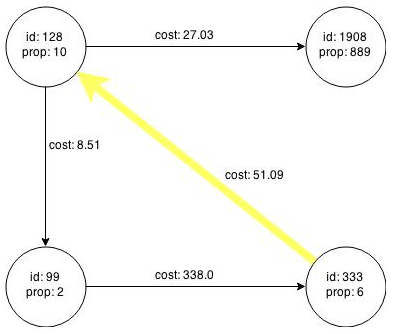
Description of "Figure 6-5 Edges Matching the outDegree Filter"
Figure 6-6 shows the graph that results when the filter is applied. The filter excludes the edges associated with vertixes 99 and 1908, and so excludes those vertices also.
Figure 6-6 Graph Created by the outDegree Filter
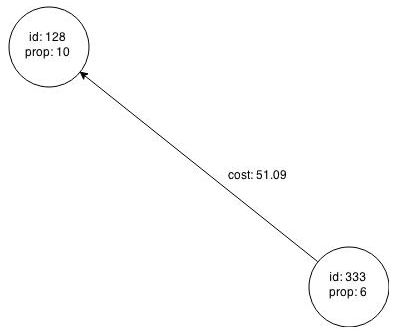
Description of "Figure 6-6 Graph Created by the outDegree Filter"
Parent topic: Creating Subgraphs
6.6.5 Combining Expression Filters
You can combine vertex filters with edge filters.
Both filters are evaluated separately and afterwards merged by creating either of the following:
-
A union of the results
-
An intersection of the results
Creating a Union of Two Filters
If you perform a union of the edge filter:
src.prop1 == 10
and the vertex filter:
vertex.prop1 < 10
Then the result is shown in the following graph.
Shell Example:
edgeFilter = new EdgeFilter("src.prop1 == 10")
vertexFilter = new VertexFilter("vertex.prop1 < 10")
filter = edgeFilter.union(vertexFilter)
subgraph = g.filter(filter)
Java Example:
import oracle.pgx.api.filter.*;
...
EdgeFilter edgeFilter = new EdgeFilter("src.prop1 == 10");
VertexFilter vertexFilter = new VertexFilter("vertex.prop1 < 10");
GraphFilter filter = edgeFilter.union(vertexFilter);
PgxGraph subgraph = g.filter(filter);
JavaScript Example:
return p.then(function(graph) {
let edgeFilter = pgx.createEdgeFilter("src.prop1 == 10");
let vertexFilter = pgx.createVertexFilter("vertex.prop1 < 10");
let filter = edgeFilter.union(vertexFilter);
return graph.filter(filter);
});
Creating an Intersection of Two Filters
Creating the intersection of the filters mentioned in the union example will result in the following graph, which consists only of a single vertex.
Shell Example:
edgeFilter = new EdgeFilter("src.prop1 == 10")
vertexFilter = new VertexFilter("vertex.prop1 < 10")
filter = edgeFilter.intersect(vertexFilter)
subgraph = g.filter(filter)
Java Example:
import oracle.pgx.filter.expressions.*;
...
EdgeFilter edgeFilter = new EdgeFilter("src.prop1 == 10");
VertexFilter vertexFilter = new VertexFilter("vertex.prop1 < 10");
GraphFilter filter = edgeFilter.intersect(vertexFilter);
PgxGraph subgraph = g.filter(filter);
JavaScript Example:
return p.then(function(graph) {
let edgeFilter = pgx.createEdgeFilter("src.prop1 == 10");
let vertexFilter = pgx.createVertexFilter("vertex.prop1 < 10");
let filter = edgeFilter.intersect(vertexFilter);
return graph.filter(filter);
});
Parent topic: Creating Subgraphs
6.6.6 Using an Expression Filter to Create a Set of Vertices or Edges
In addition to using expression filters to create a subgraph (discussed in other topics), you can use them to select just a set of vertices or edges from a graph.
For example, you can create a vertex set on the sample graph from About Filter Expressions using the following vertex filter expression:
vertex.prop1 < 10
This yields the following set: vertices with ID values 99 and 333.
Example 6-4 Creating a Vertex Set
Shell Example:
vertices = g.getVertices( new VertexFilter("vertex.prop1 < 10") )
==> PgxVertex with ID 99
==> PgxVertex with ID 333
Java Example:
import oracle.pgx.api.*;
import oracle.pgx.filter.expressions.*;
...
VertexSet<Integer> = g.getVertices( new VertexFilter("vertex.prop1 < 10") );
Example 6-5 Creating an EdgeSet
Shell Example:
edges = g.getEdges( new EdgeFilter("src.prop1 == 10") )
==> PgxEdge with ID 0
==> PgxEdge with ID 1
Java Example:
import oracle.pgx.api.*;
import oracle.pgx.filter.expressions.*;
...
EdgeSet = g.getEdges( new EdgeFilter("src.prop1 == 10") );
Parent topic: Creating Subgraphs
6.6.7 Using a Vertex Set to Create a Bipartite Subgraph
You can create a bipartite subgraph by specifying a set of vertices (nodes), which are used as the left side. A bipartite subgraph has edges only between the left set of vertices and the right set of vertices. There are no edges within those sets, such as between two nodes on the left side. In the in-memory analyst, vertices that are isolated because all incoming and outgoing edges were deleted are not part of the bipartite subgraph.
The following figure shows a bipartite subgraph. No properties are shown.
The following examples create a bipartite subgraph from the simple graph created in Figure 6-1. They create a vertex collection and fill it with the vertices for the left side.
Using the Shell to Create a Bipartite Subgraph
pgx> s = graph.createVertexSet() ==> ... pgx> s.addAll([graph.getVertex(333), graph.getVertex(99)]) ==> ... pgx> s.size() ==> 2 pgx> bGraph = graph.bipartiteSubGraphFromLeftSet(s) ==> PGX Bipartite Graph named sample-sub-graph-4
Using Java to Create a Bipartite Subgraph
import oracle.pgx.api.*; VertexSet<Integer> s = graph.createVertexSet(); s.addAll(graph.getVertex(333), graph.getVertex(99)); BipartiteGraph bGraph = graph.bipartiteSubGraphFromLeftSet(s);
When you create a subgraph, the in-memory analyst automatically creates a Boolean vertex (node) property that indicates whether the vertex is on the left side. You can specify a unique name for the property.
The resulting bipartite subgraph looks like this:
Vertex 1908 is excluded from the bipartite subgraph. The only edge that connected that vertex extended from 128 to 1908. The edge was removed, because it violated the bipartite properties of the subgraph. Vertex 1908 had no other edges, and so was removed also.
Parent topic: Creating Subgraphs
6.7 Using Pattern-Matching Queries with Graphs
You can issue a pattern-matching query against an in-memory graph, and then work with the results of that query.
Data Sets for the Pattern-Matching Query Examples
The pattern-matching examples use two different data sets:
-
Relationships between politicians, athletes, celebrities, and companies
-
An electrical network with devices, connections and switches
Submitting the Pattern-Matching Queries Using PGQL
You can submit a graph pattern-matching query in the Property Graph Suery Language (PGQL), a SQL-like declarative language that allows you to express a pattern consisting of vertices and edges, plus constraints on the properties of the vertices and edges.
To submit a query to the in-memory analyst, you can use the queryPgql() Java method of PgxGraph (the type of object you get when you load a graph using the session), or you can use the equivalent JavaScript function. Java example:
The following topics use pattern matching in queries.
- Example: The Enemy of My Enemy is My Friend
- Example: Top 10 Most Collaborative People
- Example: Transitive Connectivity Between Electrical Devices
Parent topic: Using the In-Memory Analyst (PGX)
6.7.1 Example: The Enemy of My Enemy is My Friend
The example in this topic describes a graph pattern inspired by the famous ancient proverb, The enemy of my enemy is my friend. Specifically, the graph includes two entities that are connected by two edges of the feuds edge label. Vertices represent people or clans or countries. A pair of vertices that are feuding with each other will have an edge with the feuds edge label.
Such a query is written in PGQL as follows:
SELECT x.name, z.name
WHERE
(x) -[e1:feuds]-> (y),
(y) -[e2:feuds]-> (z),
x != y
ORDER BY x.name, z.name
Note that in the preceding query, the results are ordered by x.name and then z.name.
Submit the query to PGX:
Shell Example:
pgx> resultSet = connectionsGraph.queryPgql("SELECT x.name, z.name WHERE (x) -[e1:feuds]-> (y), (y) -[e2:feuds]-> (z), x != z ORDER BY x.name, z.name")Java Example:
import oracle.pgx.api.*;
...
PgqlResultSet resultSet = connectionsGraph.queryPgql("SELECT x.name, z.name WHERE (x) -[e1:feuds]-> (y), (y) -[e2:feuds]-> (z), x != z ORDER BY x.name, z.name");
JavaScript Example:
return p.then(function(graph) {
return graph.queryPgql("SELECT x.name, z.name WHERE (x) -[e1:feuds]-> (y), (y) -[e2:feuds]-> (z), x != z ORDER BY x.name, z.name");
});
PgqlResultSet manages a result set of a query. A result set contains multiple results (such a query may match many sub-graphs). Each result consists of a list of result elements. The order of result elements follows the order of variables in the SELECT clause of a query.
Iterating over a query results means iterating over a set of PgqlResultElement instances. A PgqlResultElement maintains the type and variable name of a result element.
You can get the list of PgqlResultElement instances as follows:
Shell Example:
pgx> resultElements = resultSet.getPgqlResultElements()
Java Example:
import oracle.pgx.api.*; import java.util.List; ... List<PgqlResultElement> resultElements = resultSet.getPgqlResultElements();
JavaScript Example:
return p.then(function(resultSet) {
console.log(resultSet.resultElements);
});
Get the type and variable name of the first result element:
Shell Example:
pgx> resultElement = resultElements.get(0) pgx> type = resultElement.getElementType() // STRING pgx> varName = resultElement.getVarName() // x.name
Java Example:
import oracle.pgx.api.*; ... PgqlResultElement resultElement = resultElements.get(0); PqglResultElement.Type = resultElement.getElementType(); // STRING String varName = resultElement.getVarName(); // x.name
JavaScript Example:
return p.then(function(resultSet) {
console.log(resultSet.resultElements[0].varName);
console.log(resultSet.resultElements[0].elementType);
});
Iterate over a result set using the for-each style for loop. In the loop, you get a PgqlResult instance that contains a query result.
Shell Example:
pgx> resultSet.getResults().each { \
// the variable 'it' is implicitly declared to references each PgqlResult instance
}
Java Example:
import oracle.pgx.api.*;
...
for (PgqlResult result : resultSet.getResults()) {
...
}
JavaScript Example:
return p.then(function(resultSet) {
return resultSet.iterate(function(row) {
console.log(row);
});
});
In the shell, you can conveniently print out the result set in textual format using print method of PqglResultSet.
pgx> resultSet.print(10) // print the first 10 results
You will see the following results:
-------------------------------- | x.name | z.name | ================================ | ABC | CBS | | ABC | NBC | | Alibaba | Beyonce | | Alibaba | Google | | Alibaba | eBay | | Amazon | Carl Icahn | | Amazon | Facebook | | Amazon | Tencent | | Angela Merkel | Barack Obama | | Angela Merkel | John Kerry | --------------------------------
You can also get a handle of individual PgqlResult instances or their elements.
By the index of the result element:
pgx> nameX = it.getString(0) pgx> nameZ = it.getString(1)
By the variable name of the result element:
pgx> nameX = it.getString("x.name")
pgx> nameZ = it.getString("z.name")
You can also get a result element without knowing its type:
pgx> nameX = it.get(0)
// or
pgx> nameX = it.get("x.name")
In JavaScript, you can access result elements by the variable name like this:
return p.then(function(resultSet) {
return resultSet.iterate(function(row) {
console.log(row['n']);
console.log(row['n.pagerank']);
});
});
Parent topic: Using Pattern-Matching Queries with Graphs
6.7.2 Example: Top 10 Most Collaborative People
This example finds the top 10 most collaborative people in the graph in a decreasing order of the number of collaborators. Such a query exploits various features of PGQL, which include grouping, aggregating, ordering, and limiting the graph patterns found in the WHERE clause. The following query string expresses a user's inquiry in PGQL.
pgx> resultSet = connectionsGraph.queryPgql("SELECT x.name, COUNT(*) AS num_collaborators WHERE (x) -[:collaborates]-> () GROUP BY x ORDER BY DESC(num_collaborators) LIMIT 10")The preceding query does the following:
-
Find all collaboration relationship patterns from the graph by matching the `collaborates' edge label.
-
Group the found patterns by its source vertex.
-
Apply the count aggregation to each group to find the number of collaborators.
-
Order the groups by the number of collaborators in a decreasing order.
-
Take only the first 10 results.
The print() method shows the name and the number of collaborators of the top 10 collaborative people in the graph.
pgx> resultSet.print()
You will see the following results.
--------------------------------------------------- | x.name | num_collaborators | =================================================== | Barack Obama | 10 | | Charlie Rose | 4 | | Omar Kobine Layama | 3 | | Dieudonne Nzapalainga | 3 | | Nicolas Guerekoyame Gbangou | 3 | | NBC | 3 | | Pope Francis | 3 | | Beyonce | 2 | | Eric Holder | 2 | | Tom Steyer | 2 | ---------------------------------------------------
Parent topic: Using Pattern-Matching Queries with Graphs
6.7.3 Example: Transitive Connectivity Between Electrical Devices
This example tests for reachability between vertices. It uses the electrical network graph in the following figure.
The example seeks to determine whether every Device in the graph is transitively connected to every other Device. Note that devices are connected by Connection vertices and Switch vertices.
First, find out how many devices there are in the graph by submitting the following PGQL query:
SELECT COUNT(*) AS numDevices WHERE (n:Device)
The result is 6031:
-------------- | numDevices | ============== | 6031 | --------------
For each device, count the number of devices that can be reached by following zero or more Connection or Switch vertices (and necessary edges). This query can be expressed in PGQL as follows:
PATH connects_to := () <- (/*:Connection|Switch*/) -> () SELECT n.nickname AS device, count(m) AS reachabilityCount WHERE (n:Device) -/:connects_to*/-> (m:Device) GROUP BY n ORDER BY COUNT(m), n.nickname
In the preceding query, express connectivity between two neighboring devices/connections is expressed using a path pattern connects_to. A Kleene star (*) expresses that the path pattern may repeatedly match zero or more times, with the goal of determining transitive connectivity. (The labels in the path pattern are commented out because the in-memory analyst does not yet support this feature.)
The query uses GROUP BY to make a group for each of the source devices n, and then counts the number of reachable destination devices m. The first 20 results are as follows:
------------------------------------------------ | device | reachabilityCount | ================================================ | 190-7361-M1089120 | 6031 | | 190-8581-D5587291-3_INT | 6031 | | 190-8593-D5860423-3_INT | 6031 | | 196-29518-L3122816 | 6031 | | 196-29519-L3066815 | 6031 | | 196-29520-L3160109 | 6031 | | 196-29521-N1136355 | 6031 | | 196-31070-D5861005-2_INT | 6031 | | 196-35541-M1108317 | 6031 | | 196-35813-N1140519 | 6031 | | 196-36167-L3011298 | 6031 | | 198-5320-221-311359 | 6031 | | 221-240988-L3141411 | 6031 | | 221-240991-L3066817 | 6031 | | 221-242079-L3011293 | 6031 | | 221-282818-N1230123 | 6031 | | 221-282819-N1230122 | 6031 | | 221-306686-L2970258 | 6031 | | 221-306687-L2916625 | 6031 | | 221-308718-L2803199 | 6031 | ------------------------------------------------
Because the results are sorted by increasing reachabilityCount and because even the first device in the results transitively connects to every device in the graph (reachabilityCount = 6031), you now know that all the devices in the graph are fully reachable from each other.
Parent topic: Using Pattern-Matching Queries with Graphs
6.8 Starting the In-Memory Analyst Server
Big Data Spatial and Graph bundles a preconfigured version of Apache Tomcat that allows you to start the in-memory analyst server by running a script.
If you need to configure the server before starting it, see Configuring the In-Memory Analyst Server.
You can start the server by running the following script: /opt/oracle/oracle-spatial-graph/property_graph/pgx/bin/start-server
6.8.1 Configuring the In-Memory Analyst Server
You can configure the in-memory analyst server by modifying the /opt/oracle/oracle-spatial-graph/property_graph/pgx/conf/server.conf file. The following table shows the valid configuration options, which can be specified in JSON format:
Table 6-2 Configuration Options for In-Memory Analyst Server
| Option | Type | Description | Default |
|---|---|---|---|
|
authorization |
string |
File that maps clients to roles for authorization. |
server.auth.conf |
|
ca_certs |
array of string |
List of trusted certificates (PEM format). If 'enable_tls' is set to false, this option has no effect. |
[See information after this table.] |
|
enable_client_authentication |
boolean |
If true, the client is authenticated during TLS handshake. See the TLS protocol for details. This flag does not have any effect if 'enable_tls' is false. |
true |
|
enable_tls |
boolean |
If true, the server enables transport layer security (TLS). |
true |
|
port |
integer |
Port that the PGX server should listen on |
7007 |
|
server_cert |
string |
The path to the server certificate to be presented to TLS clients (PEM format). If 'enable_tls' is set to false, this option has no effect |
null |
|
server_private_key |
string |
the private key of the server (PKCS#8, PEM format). If 'enable_tls' is set to false, this option has no effect |
null |
The in-memory analyst web server enables two-way SSL/TLS (Transport Layer Security) by default. The server enforces TLS 1.2 and disables certain cipher suites known to be vulnerable to attacks. Upon a TLS handshake, both the server and the client present certificates to each other, which are used to validate the authenticity of the other party. Client certificates are also used to authorize client applications.
The following is an example server.conf configuration file:
{
"port": 7007,
"server_cert": "certificates/server_certificate.pem",
"server_private_key": "certificates/server_key.pem",
"ca_certs": [ "certificates/ca_certificate.pem" ],
"authorization": "auth/server.auth.conf",
"enable_tls": true,
"enable_client_authentication": true
}
The following is an example server.auth.conf configuration file: mapping client (applications) identified by their certificate DN string to roles:
{
"authorization": [{
"dn": "CN=Client, OU=Development, O=Oracle, L=Belmont, ST=California, C=US",
"admin": false
}, {
"dn": "CN=Admin, OU=Development, O=Oracle, L=Belmont, ST=California, C=US",
"admin": true
}]
}
You can turn off client-side authentication or SSL/TLS authentication entirely in the server configuration. However, we recommend having two-way SSL/TLS enabled for any production usage.
Parent topic: Starting the In-Memory Analyst Server
6.9 Deploying to Jetty
You can deploy the in-memory analyst to Eclipse Jetty, Apache Tomcat, or Oracle WebLogic Server. This example shows how to deploy the in-memory analyst as a web application with Eclipse Jetty.
Note:
These steps are meant only for testing the in-memory analyst. For any serious deployment, you should configure Jetty to enforce proper authentication and authorization, store the credentials securely, and only allow connections over HTTPS.
-
Copy the in-memory analyst web application archive (WAR) file into the Jetty
webappsdirectory (replace<VERSION>with the actual version number):cp $PGX_HOME/server/shared-mem/pgx-webapp-<VERSION>.war.war $JETTY_HOME/webapps/pgx.war
-
Ensure that port 8080 is not already in use, and then start Jetty:
cd $JETTY_HOME java -jar start.jar
-
Verify that Jetty is working:
cd $PGX_HOME ./bin/pgx --base_url http://localhost:8080/pgx
-
(Optional) Modify the in-memory analyst configuration files.
The configuration file
(pgx.conf) and the logging parameters (log4j.xml) for the in-memory analyst engine are in the WAR file underWEB-INF/classes.After you make any changes, restart the server to enable the changes.
See Also:
The Jetty documentation for configuration and use at http://eclipse.org/jetty/documentation/
Parent topic: Using the In-Memory Analyst (PGX)
6.10 Deploying to Apache Tomcat
You can deploy the in-memory analyst to Eclipse Jetty, Apache Tomcat, or Oracle WebLogic. This example shows how to deploy the in-memory analyst as a web application with Apache Tomcat.
Note:
These steps are meant only for testing the in-memory analyst. For any serious deployment, you should configure Apache Tomcat to enforce proper authentication and authorization, store the credentials securely, and only allow connections over HTTPS.
Parent topic: Using the In-Memory Analyst (PGX)
6.11 Deploying to Oracle WebLogic Server
You can deploy the in-memory analysts to Eclipse Jetty, Apache Tomcat, or Oracle WebLogic Server. This example shows how to deploy the in-memory analyst as a web application with Oracle WebLogic Server.
Note:
These steps are meant only for testing the in-memory analyst. For any serious deployment, you should configure WebLogic Server to enforce proper authentication and authorization, store the credentials securely, and only allow connections over HTTPS.
Parent topic: Using the In-Memory Analyst (PGX)
6.11.1 Installing Oracle WebLogic Server
To download and install the latest version of Oracle WebLogic Server, see
http://www.oracle.com/technetwork/middleware/weblogic/documentation/index.html
Parent topic: Deploying to Oracle WebLogic Server
6.11.2 Deploying the In-Memory Analyst
To deploy the in-memory analyst to Oracle WebLogic, use commands like the following. Substitute your administrative credentials and WAR file for the values shown in this example:
. $MW_HOME/user_projects/domains/mydomain/bin/setDomainEnv.sh . $MW_HOME/wlserver/server/bin/setWLSEnv.sh java weblogic.Deployer -adminurl http://localhost:7001 -username username -password password -deploy -source $PGX_HOME/server/pgx-webapp-wls.war
If the script runs successfully, you will see a message like this one:
Target state: deploy completed on Server myserver
Parent topic: Deploying to Oracle WebLogic Server
6.11.3 Verifying That the Server Works
Verify that you can connect to the server.
$PGX_HOME/bin/pgx --base_url http://localhost:7001/pgx
Parent topic: Deploying to Oracle WebLogic Server
6.12 Connecting to the In-Memory Analyst Server
After the property graph in-memory analyst is deployed as a server, and installed in a Hadoop cluster -- or on a client system without Hadoop as a web application on Eclipse Jetty, Apache Tomcat, or Oracle WebLogic Server -- you can connect to the in-memory analyst server.
Parent topic: Using the In-Memory Analyst (PGX)
6.12.1 Connecting with the In-Memory Analyst Shell
The simplest way to connect to an in-memory analyst instance is to specify the base URL of the server.
You can use the --base_url command line argument to connect to a server running on that base URL. For example, if the server has SSL/TLS disabled, does not require any authentication, and is running on http://localhost:8080/pgx, you can connect to it using PGX shell by entering the following:
cd $PGX_HOME ./bin/pgx --base_url http://scott:<password>@localhost:8080/pgx
You can connect to a remote instance the same way.
If the server requires BASIC auth, you can specify the username and password as in the following example:
./bin/pgx --base_url http://localhost:8080/pgx --username scott --password <password-for-scott>
If the server has SSL/TLS enabled, you can specify the path to the trust store (in JKS format) which is used to validate the server certificate with the --truststore option.
./bin/pgx --base_url https://localhost:8080/pgx --truststore path/to/truststore.jks
If the server has two-way SSL/TLS enabled, you can specify the keystore file containing the client certificate and the keystore password with the --keystore and –-password options.
./bin/pgx --base_url https://localhost:8080/pgx --truststore path/to/truststore.jks --keystore path/to/keystore.jks --password <password>
6.12.1.1 About Logging HTTP Requests
The in-memory analyst shell suppresses all debugging messages by default. To see which HTTP requests are executed, set the log level for oracle.pgx to DEBUG, as shown in this example:
pgx> :loglevel oracle.pgx DEBUG ===> log level of oracle.pgx logger set to DEBUG pgx> session.readGraphWithProperties("sample_http.adj.json", "sample") 10:24:25,056 [main] DEBUG RemoteUtils - Requesting POST http://scott:<password>@localhost:8080/pgx/core/session/session-shell-6nqg5dd/graph HTTP/1.1 with payload {"graphName":"sample","graphConfig":{"uri":"http://path.to.some.server/pgx/sample.adj","separator":" ","edge_props":[{"type":"double","name":"cost"}],"node_props":[{"type":"integer","name":"prop"}],"format":"adj_list"}} 10:24:25,088 [main] DEBUG RemoteUtils - received HTTP status 201 10:24:25,089 [main] DEBUG RemoteUtils - {"futureId":"87d54bed-bdf9-4601-98b7-ef632ce31463"} 10:24:25,091 [pool-1-thread-3] DEBUG PgxRemoteFuture$1 - Requesting GET http://scott:<password>@localhost:8080/pgx/future/session/session-shell-6nqg5dd/result/87d54bed-bdf9-4601-98b7-ef632ce31463 HTTP/1.1 10:24:25,300 [pool-1-thread-3] DEBUG RemoteUtils - received HTTP status 200 10:24:25,301 [pool-1-thread-3] DEBUG RemoteUtils - {"stats":{"loadingTimeMillis":0,"estimatedMemoryMegabytes":0,"numEdges":4,"numNodes":4},"graphName":"sample","nodeProperties":{"prop":"integer"},"edgeProperties":{"cost":"double"}}
Parent topic: Connecting with the In-Memory Analyst Shell
6.12.2 Connecting with Java
You can specify the base URL when you initialize the in-memory analyst using Java. An example is as follows. A URL to an in-memory analyst server is provided to the getInstance API call.
import oracle.pg.nosql.*;
import oracle.pgx.api.*;
PgNosqlGraphConfig cfg = GraphConfigBuilder.forNosql().setName("mygraph").setHosts(...).build();
OraclePropertyGraph opg = OraclePropertyGraph.getInstance(cfg);
ServerInstance remoteInstance = Pgx.getInstance("http://scott:tiger@hostname:port/pgx");
PgxSession session = remoteInstance.createSession("my-session");
PgxGraph graph = session.readGraphWithProperties(opg.getConfig());
To specify the trust store, key store, and keystore password when connecting with Java, you must set the javax.net.ssl.trustStore, javax.net.ssl.keyStore, and javax.net.ssl.keyStorePassword system properties, respectively.
Parent topic: Connecting to the In-Memory Analyst Server
6.12.3 Connecting with JavaScript
You can specify the base URL when you initialize the in-memory analyst using JavaScript. An example is as follows. A URL to an in-memory analyst server is provided to the connect API call.
const pgx = require('oracle-pgx-client'); // oracle-pgx-client npm package
const fs = require('fs');
// options to connect to pgx server
let options = {
clientKey: fs.readFileSync('client_key.pem'),
clientCert: fs.readFileSync('client_cert.pem'),
caCert: fs.readFileSync('ca_cert.pem'),
passphrase: 'passphrase',
};
// connect to pgx server
let p = pgx.connect(url, options).then(function(session) {
return session.readGraphWithProperties(…); // load graph from pgx server
}).then(function(graph) {
return graph.session.analyst.pagerank(graph); // run pagerank algorithm in pgx server
}).catch(function(err) {
console.log("error: " + err);
});
Parent topic: Connecting to the In-Memory Analyst Server
6.13 Using the In-Memory Analyst in Distributed Mode
The in-memory analyst can be run in shared memory mode or distributed mode.
-
Shared memory mode
Multiple threads work in parallel on in-memory graph data stored in a single node (a single, shared memory space). In shared memory mode, the size of the graph is constrained by the physical memory size and by other applications running on the same node.
-
Distributed mode
To overcome the limitations of shared memory mode, you can run the in-memory analyst in distributed mode, in which multiple nodes (computers) form a cluster, partition a large property graph across distributed memory, and work together to provide efficient and scalable graph analytics.
For using the in-memory analyst feature in distributed mode, the following requirements apply to each node in the cluster:
-
GNU Compiler Collection (GCC) 4.8.2 or later
C++ standard libraries built upon 3.4.20 of the GNU C++ API are needed.
-
Ability to open a TCP port
Distributed in-memory analyst requires a designated TCP port to be open for initial handshaking. The default port number is 7777, but you can set it using the run-time parameter
pgx_side_channel_port. -
Ability to use InfiniBand or UDP on Ethernet
Data communication among nodes mainly uses InfiniBand (IB) or UDP on Ethernet. When using Ethernet, the machines in the cluster need to accept UDP packets from other computers.
-
JDK8 or later
To start the in-memory analyst in distributed mode, do the following. (For this example, assume that four nodes (computers) have been allocated for this purpose, and that they have the host names hostname0, hostname1, hostname2, and hostname3.)
On each of the nodes, log in and perform the following operations (modifying the details for your actual environment):
export PGX_HOME=/opt/oracle/oracle-spatial-graph/property_graph/pgx
export LD_LIBRARY_PATH=$PGX_HOME/server/distributed/lib:$JAVA_HOME/jre/lib/amd64/server:$LD_LIBRARY_PATH
cd $PGX_HOME/server/distributed
./bin/node ./package/main/ClusterHost.js -server_config=./package/options.json -pgx_hostnames=hostname0,hostname1,hostname2,hostname3After the operations have successfully completed on all four nodes. you can see a log message similar to the following:
17:11:42,709 [hostname0] INFO pgx.dist.cluster_host - PGX.D Server listening on http://hostname0:8023/pgx
The distributed in-memory analyst in now up and running. It provides service through the following endpoint: http://hostname0:8023/pgx
This endpoint can be consumed in the same manner as a remotely deployed shared-memory analyst. You can use Java APIs, Groovy shells, and the PGX shell. An example of using the PGX shell is as follows:
cd $PGX_HOME
./bin/pgx --base_url=http://hostname0:8023/pgx
The following example uses the service from a Groovy shell for Oracle NoSQL Database:
opg-nosql> session=Pgx.createSession("http://hostname0:8023/pgx", "session-id-123");
opg-nosql> analyst=session.createAnalyst();
opg-nosql> pgxGraph = session.readGraphWithProperties(opg.getConfig());
The following is an example options.json file:
$ cat ./package/options.json
{
"pgx_use_infiniband": 1,
"pgx_command_queue_path": ".",
"pgx_builtins_path": "./lib",
"pgx_executable_path": "./bin/pgxd",
"java_class_path": "./jlib/*",
"pgx_httpserver_port": 8023,
"pgx_httpserver_enable_csrf_token": 1,
"pgx_httpserver_enable_ssl": 0,
"pgx_httpserver_client_auth": 1,
"pgx_httpserver_key": "<INSERT_VALUE_HERE>/server_key.pem",
"pgx_httpserver_cert": "<INSERT_VALUE_HERE>/server_cert.pem",
"pgx_httpserver_ca": "<INSERT_VALUE_HERE>/server_cert.pem",
"pgx_httpserver_auth": "<INSERT_VALUE_HERE>/server.auth.json",
"pgx_log_configure": "./package/log4j.xml",
"pgx_ranking_query_max_cache_size": 1048576,
"zookeeper_timeout": 10000,
"pgx_partitioning_strategy": "out_in",
"pgx_partitioning_ignore_ghostnodes": false,
"pgx_ghost_min_neighbors": 5000,
"pgx_ghost_max_node_counts": 40000,
"pgx_use_bulk_communication": true,
"pgx_num_worker_threads": 28
}
Parent topic: Using the In-Memory Analyst (PGX)
6.14 Reading and Storing Data in HDFS
The in-memory analyst supports the Hadoop Distributed File System (HDFS). This example shows how to read and access graph data in HDFS using the in-memory analyst APIs.
Graph configuration files are parsed on the client side. The graph data and configuration files must be stored in HDFS. You must install a Hadoop client on the same computer as In-Memory Analytics. See Oracle Big Data Appliance Software User's Guide.
Note:
The in-memory analyst engine runs in memory on one node of the Hadoop cluster only.
- Reading Data from HDFS
- Storing Graph Snapshots in HDFS
- Compiling and Running a Java Application in Hadoop
Parent topic: Using the In-Memory Analyst (PGX)
6.14.1 Reading Data from HDFS
This example copies the sample.adj graph data and its configuration file into HDFS, and then reads it into memory.
-
Copy the graph data into HDFS:
cd $PGX_HOME hadoop fs -mkdir -p /user/pgx hadoop fs -copyFromLocal ../examples/pgx/graphs/sample.adj /user/pgx
-
Edit the
urifield of the graph configuration filesample.adj.jsonto point to an HDFS resource:{ "uri": "hdfs:/user/pgx/sample.adj", "format": "adj_list", "node_props": [{ "name": "prop", "type": "integer" }], "edge_props": [{ "name": "cost", "type": "double" }], "separator": " " } -
Copy the configuration file into HDFS:
cd $PGX_HOME hadoop fs -copyFromLocal ../examples/pgx/graphs/sample.adj.json /user/pgx
-
Read the sample graph from HDFS into the in-memory analyst, as shown in the following examples.
Using the Shell to Read the Graph from HDFS
g = session.readGraphWithProperties("hdfs:/user/pgx/sample.adj.json");
===> PgxGraph[name=sample,N=4,E=4,created=1475525438479]
Using Java to Read the Graph from HDFS
import oracle.pgx.api.*;
PgxGraph g = session.readGraphWithProperties("hdfs:/user/pgx/sample.adj.json");Parent topic: Reading and Storing Data in HDFS
6.14.2 Storing Graph Snapshots in HDFS
The in-memory analyst binary format (.pgb) is a proprietary binary graph format for the in-memory analyst. Fundamentally, a .pgb file is a binary dump of a graph and its property data, and it is efficient for in-memory analyst operations. You can use this format to quickly serialize a graph snapshot to disk and later read it back into memory.
You should not alter an existing .pgb file.
The following examples store the sample graph, currently in memory, in PGB format in HDFS.
Using the Shell to Store a Graph in HDFS
g.store(Format.PGB, "hdfs:/user/pgx/sample.pgb", VertexProperty.ALL, EdgeProperty.ALL, true)
Using Java to Store a Graph in HDFS
import oracle.pgx.config.GraphConfig; import oracle.pgx.api.*; GraphConfig pgbGraphConfig = g.store(Format.PGB, "hdfs:/user/pgx/sample.pgb", VertexProperty.ALL, EdgeProperty.ALL, true);
To verify that the PGB file was created, list the files in the /user/pgx HDFS directory:
hadoop fs -ls /user/pgx
Parent topic: Reading and Storing Data in HDFS
6.14.3 Compiling and Running a Java Application in Hadoop
The following is the HdfsDemo Java class for the previous examples:
import oracle.pgx.api.Pgx;
import oracle.pgx.api.PgxGraph;
import oracle.pgx.api.PgxSession;
import oracle.pgx.api.ServerInstance;
import oracle.pgx.config.Format;
import oracle.pgx.config.GraphConfig;
import oracle.pgx.config.GraphConfigFactory;
public class HdfsDemo {
public static void main(String[] mainArgs) throws Exception {
ServerInstance instance = Pgx.getInstance(Pgx.EMBEDDED_URL);
instance.startEngine();
PgxSession session = Pgx.createSession("my-session");
GraphConfig adjConfig = GraphConfigFactory.forAnyFormat().fromPath("hdfs:/user/pgx/sample.adj.json");
PgxGraph graph1 = session.readGraphWithProperties(adjConfig);
GraphConfig pgbConfig = graph1.store(Format.PGB, "hdfs:/user/pgx/sample.pgb");
PgxGraph graph2 = session.readGraphWithProperties(pgbConfig);
System.out.println("graph1 N = " + graph1.getNumVertices() + " E = " + graph1.getNumEdges());
System.out.println("graph2 N = " + graph1.getNumVertices() + " E = " + graph2.getNumEdges());
}
}
These commands compile the HdfsDemo class:
cd $PGX_HOME mkdir classes javac -cp ../lib/'*' HdfsDemo.java -d classes
This command runs the HdfsExample class:
java -cp ../lib/*:conf:classes:$HADOOP_CONF_DIR HdfsDemo
Parent topic: Reading and Storing Data in HDFS
6.15 Running the In-Memory Analyst as a YARN Application
In this example you will learn how to start, stop and monitor in-memory analyst servers on a Hadoop cluster via Hadoop NextGen MapReduce (YARN) scheduling.
- Starting and Stopping In-Memory Analyst Services
- Connecting to In-Memory Analyst Services
- Monitoring In-Memory Analyst Services
Parent topic: Using the In-Memory Analyst (PGX)
6.15.1 Starting and Stopping In-Memory Analyst Services
Before you can start the in-memory analyst as a YARN application, you must configure the in-memory analyst YARN client.
- Configuring the In-Memory Analyst YARN Client
- Starting a New In-Memory Analyst Service
- About Long-Running In-Memory Analyst Services
- Stopping In-Memory Analyst Services
Parent topic: Running the In-Memory Analyst as a YARN Application
6.15.1.1 Configuring the In-Memory Analyst YARN Client
The in-memory analyst distribution contains an example YARN client configuration file in $PGX_HOME/conf/yarn.conf.
Ensure that all the required fields are set properly. The specified paths must exist in HDFS, and zookeeper_connect_string must point to a running ZooKeeper port of the CDH cluster.
Parent topic: Starting and Stopping In-Memory Analyst Services
6.15.1.2 Starting a New In-Memory Analyst Service
To start a new in-memory analyst service on the Hadoop cluster, use the following command ( replace <VERSION> with the actual version number):
yarn jar $PGX_HOME/yarn/pgx-yarn-<VERSION>.jar
To use a YARN client configuration file other than $PGX_HOME/conf/yarn.conf, provide the file path ( replace <VERSION> with the actual version number, and /path/to/different/ with the actual path):
yarn jar $PGX_HOME/yarn/pgx-yarn-<VERSION>.jar /path/to/different/yarn.conf
When the service starts, the host name and port of the Hadoop node where the in-memory analyst service launched are displayed.
Parent topic: Starting and Stopping In-Memory Analyst Services
6.15.1.3 About Long-Running In-Memory Analyst Services
The in-memory analyst YARN applications are configured by default to time out after a specified period. If you disable the time out by setting pgx_server_timeout_secs to 0, the in-memory analyst server keeps running until you or Hadoop explicitly stop it.
Parent topic: Starting and Stopping In-Memory Analyst Services
6.15.1.4 Stopping In-Memory Analyst Services
To stop a running in-memory analyst service:
yarn application -kill appId
In this syntax, appId is the application ID displayed when the service started.
To inspect the logs of a terminated in-memory analyst service:
yarn logs -applicationId appIdParent topic: Starting and Stopping In-Memory Analyst Services
6.15.2 Connecting to In-Memory Analyst Services
You can connect to in-memory analyst services in YARN the same way you connect to any in-memory analyst server. For example, to connect the Shell interface with the in-memory analyst service, use a command like this one:
$PGX_HOME/bin/pgx --base_url username:password@hostname:port
In this syntax, username and password match those specified in the YARN configuration.
Parent topic: Running the In-Memory Analyst as a YARN Application
6.15.3 Monitoring In-Memory Analyst Services
To monitor in-memory analyst services, click the corresponding YARN application in the Resource Manager Web UI. By default, the Web UI is located at
http://resource-manager-hostname:8088/cluster
Parent topic: Running the In-Memory Analyst as a YARN Application
6.16 Using Oracle Two-Tables Relational Format
When using a relational data model, graph data can be represented with two relational tables. One table is for nodes and their properties; the other table is for edges and their properties.
The in-memory analyst allows graphs to be read from such a relational graph representation: two relational (RDBMS) tables representing nodes and edges. All you need to do is specify the following additional fields in the graph config object.
Table 6-3 Additional Fields for Two-Tables Format
| Field | Type | Description | Default |
|---|---|---|---|
|
edges_key_column |
string |
Name of primary key column in edges table |
eid |
|
edges_table_name |
string |
Name of edges table |
null |
|
from_nid_column |
string |
Column name for source node |
svid |
|
insert_batch_size |
integer |
Batch size of the rows to be inserted |
10000 |
|
max_prefetched_rows |
integer |
Maximum number or rows prefetched during each round trip (result set - the database) |
10000 |
|
nodes_key_column |
string |
Name of primary key column in nodes table |
vid |
|
nodes_table_name |
string |
Name of nodes table |
null |
|
num_connections |
integer |
Number of connections to read/write data from/to two tables |
<no-of-cpus> |
|
schema |
string |
Schema where the tables are going to be written |
null |
|
tablespace |
string |
Tablespace where the tables are going to be written |
users |
|
to_nid_column |
string |
Column name for destination node |
dvid |
|
vertex_id_type |
enum[long, string] |
Type of the vertex id |
long |
Note:
To read data from Oracle Database using the two-tables format directly into the Oracle Big Data Spatial and Graph in-memory analyst, you must have the following license or licenses:-
Oracle Big Data Spatial and Graph license on an Oracle Big Data Appliance, OR
-
Oracle Big Data Spatial and Graph license on another supported configuration, and a license for the Oracle Spatial and Graph option on the Oracle Database Enterprise Edition system.
See Big Data Appliance Licensing Information User Manual for details on licensing Oracle Big Data Spatial and Graph.
-
Example of Using Two-Tables Format
-
How Null Values Are Handled
Example of Using Two-Tables Format
The following example reads graph data from two relational tables (NODES and EDGES), using the values shown in the following tables.
Table 6-4 NODES Table Values for Two-Tables Example
| nid | NP1 | NP2 | NP3 |
|---|---|---|---|
|
1829107 |
“hello” |
06/06/2012 |
0.30 |
|
1829179 |
“world” |
06/08/2012 |
0.999 |
Table 6-5 EDGES Table Values for Two-Tables Example
| eid | from_nid | to_nid | EP1 | EP2 | EP3 |
|---|---|---|---|---|---|
|
21123 |
1829107 |
1829179 |
“alpha” |
06/06/2012 |
10.5 |
|
48180 |
1788817 |
1829179 |
“beta” |
06/08/2012 |
22.3 |
{
"jdbc_url": "jdbc:oracle:thin:@mydatabaseserver:1521/dbName",
"format": "two_tables",
"datastore": "rdbms",
"username": "dbUser",
"password": "dbPassword",
"nodes_table_name": "nodes",
"edges_table_name": "edges",
"node_props": [{
"name": "NP1",
"type": "string"
},{
"name": "NP2",
"type": "date"
},{
"name": "NP3",
"type": "double"
}],
"edge_props": [{
"name": "EP1",
"type": "string"
},{
"name": "EP2",
"type": "date"
},{
"name": "EP3",
"type": "float"
}]
}
For additional examples of using the two-tables format, see Using the In-Memory Analyst to Analyze Graph Data in Apache Spark.
How Null Values Are Handled
For the in-memory analyst, property values in the nodes or edges cannot be null. So whenever a property value in the nodes or edges table is set to null, a default value will be assigned instead. If not specified in the config object, the default value is the Java default value for the property type (for example, 0.0 for double).
However, you can specify a different default value in the config object, as shown in the following example.
{
"name": "NP1",
"type": "double",
"default": 1.0
}
Parent topic: Using the In-Memory Analyst (PGX)
6.17 Using the In-Memory Analyst to Analyze Graph Data in Apache Spark
The property graph feature in Oracle Big Data Spatial and Graph enables integration of in-memory analytics and Apache Spark.
The following examples create a Spark context, load a graph in two-tables format (vertices/nodes table and edges table) as a Spark DataFrame, read from this DataFrame into an in-memory analyst, and finally build an in-memory graph. For simplicity, only the Java APIs are illustrated.
(For an explanation of the two-tables format, see Using Oracle Two-Tables Relational Format.)
See Also: Controlling the Degree of Parallelism in Apache Spark
Example 6-6 Create Spark Context
// import classes required by Apache Spark and PGX
import org.apache.spark.SparkConf;
import org.apache.spark.api.java.*;
import oracle.pgx.api.*;
import org.apache.spark.sql.*;
import org.apache.spark.sql.types.*;
String sparkMaster = "spark://..."; // the access point for your Spark cluster
String sparkAppName = "My Spark App ..."; // the name of this application
String [] appJarPaths = new String[] {"/your/jar/path" }; // a file path to your jar file
// create a Spark configuration and a context
SparkConf sparkConf = new SparkConf().setMaster(sparkMaster).setAppName(sparkAppName).setJars(appJarPaths);
JavaSparkContext sc = new JavaSparkContext(sparkConf);
SQLContext sqlContext = new SQLContext(sc);
Example 6-7 Build Spark DataFrame from a Graph in Two-Tables Format
This example assumes that the vertex CSV file ("vertex table") has, in each row, an ID of long integer type, VProp1 of integer type, and VProf2 of double type. It also assumes that the edge CSV file ("edge table") has, in each row, an SRCID of long integer type, DSTID of long integer type, EProp1 of integer type, and EProp2 of double type.
JavaRDD<String> vLines = sc.textFile("<path>/test_graph_nodes_table.csv", 2)
JavaRDD<String> eLines = sc.textFile("<path>/test_graph_edges_table.csv", 2)
JavaRDD<Row> vRowRdd = vLines.map(_.split(",")).map(p=>Row(p(0).toLong,p(1).toInt,p(2).toDouble));
StructType vDataframeScheme = new StructType().add("ID", LongType).add("VProp1", IntegerType).add("VProp2", DoubleType);
Dataframe vDataframe = sqlc.createDataFrame(vRowRdd, vDataframeScheme);
JavaRDD<Row> eRowRdd = eLines.map(_.split(",")).map(p=>Row(p(0).toLong,p(1).toLong,p(2).toInt,p(3).toDouble));
StructType eDataframeScheme = new StructType().add("SRCID", LongType).add("DSTID", LongType).add("EProp1", IntegerType).add("EProp2", DoubleType);
Dataframe eDataframe = sqlc.createDataFrame(eRowRdd, eDataframeScheme);
Example 6-8 Read Spark DataFrame into In-Memory Analyst (1)
This example creates a PgxSession and a PgxSparkContext, and uses the PgxSparkContext to read and build an in-memory graph out of the two Spark DataFrames.
String pgxServer = "http://..."; // the access point for a PGX server
// create a PGX session and a context
PgxSession pgxSession = Pgx.getInstance(pgxServer).createSession("spark-session");
PgxSparkContext pgxContext = new PgxSparkContext(sparkContext, pgxSession);
// load into PGX
PgxGraph g = pgxContext.read(vDataframe, eDataframe, "spark-test-graph");
After an instance of PgxGraph is created, all existing analytical functions can be used.
Example 6-9 Read Spark DataFrame into In-Memory Analyst (2)
The following example stores the already loaded in-memory graph g back into Apache Spark by creating a pair of two Spark DztaFrames. The elements of the pair store vertex and edge information, respectively.
// store graph "spark-test-graph" into Apache Spark
Pair<DataFrame, DataFrame> dataframePair = pgxContext.writeToDataframes(vertexDataFrame, eDataframeScheme, "spark-test-graph");
Parent topic: Using the In-Memory Analyst (PGX)
6.17.1 Controlling the Degree of Parallelism in Apache Spark
The degree of parallelism of a graph read job in Apache Spark is determined by the number of partitions of the vertex and edge RDD / Dataframe objects. If the total number of partitions of vertex and edge RDD / Dataframe objects is larger than the total number of available workers in your Apache Spark cluster, the PgxSparkContext::read function will throw an exception.
In this situation, you must adjust the degree of parallelism by reducing the number of partitions in the RDD / Dataframe objects. You can use the coalesce API.
For example, assume that your Spark cluster has 15 available workers, and that the graph to be read into the in-memory analyst has 500,000 vertices and 1,000,000 (1 million) edges. Given the 15 workers, the sum of the vertex and edge data frame partitions must not exceed 15, because otherwise you would be requesting more parallelism than is available in the cluster.
Because you have twice as many edges as vertices, it is best to have 1/3 (one-third) of the available workers assigned to the vertices and 2/3 (two-thirds) assigned to the edges. To use all 15 workers in those proportions, then, create 5 vertex partitions and 10 edge partitions. For example:
var newVertexDataFrame = vertexDataFrame.coalesce(5);
var newEdgeDataFrame = edgeDataFrame.coalesce(10);
6.18 Using the In-Memory Analyst Zeppelin Interpreter
The in-memory analyst provides an interpreter implementation for Apache Zeppelin. This tutorial topic explains how to install the in-memory analyst interpreter into your local Zeppelin installation and to perform some simple operations.
Installing the Interpreter
The following steps were tested with Zeppelin version 0.7.0, and might have to be modified with newer versions.
-
If you have not already done so, download and install Apache Zeppelin.
-
Locate the in-memory analyst interpreter package: /opt/oracle/oracle-spatial-graph/property_graph/pgx/client/pgx-<version>-zeppelin-interpreter.zip
-
Follow the official interpreter installation steps.
-
Unzip the in-memory analyst interpreter package into
$ZEPPELIN_HOME/interpreter/pgx. -
Edit
$ZEPPELIN_HOME/conf/zeppelin-site.xmland add the in-memory analyst Zeppelin interpreter classnameoracle.pgx.zeppelin.PgxInterpreterto thezeppelin.interpretersproperty field. -
Clear the CLASSPATH setting before the next step (restarting Zeppelin). On a Linux system, execute
unset CLASSPATHin the shell. -
Restart Zeppelin.
-
In the Zeppelin interpreter page, click the +Create button to add a new interpreter of interpreter group
pgx.
-
-
Configure the new in-memory analyst interpreter.
-
Choose an option for interpreter for note:
-
Shared: All notes will share the same in-memory analyst session (not recommended).
-
Scoped: Every note gets its own in-memory analyst session but shares the same process (recommended).
-
Isolated: Every note gets its own in-memory client shell process. This is the highest level of isolation, but might consume unnecessary resources on the system running the Zeppelin interpreters.
-
-
For pgx.baseUrl, specify at least the base URL at which the in-memory analyst server is running, because the in-memory analyst interpreter acts like a client that talks to a remote in-memory analyst server.
-
Using the Interpreter
If you named the in-memory analyst interpreter pgx, you can send paragraphs to the in-memory analyst interpreter by starting the paragraphs with the %pgxdirective, just as with any other interpreter.
The in-memory analyst Zeppelin interpreter evaluates paragraphs in the same way that the in-memory analyst shell does, and returns the output. Therefore, any valid in-memory analyst shell script will run in the in-memory analyst interpreter, as in the following example:
%pgx
g_brands = session.readGraphWithProperties("/opt/data/exommerce/brand_cat.json")
g_brands.getNumVertices()
rank = analyst.pagerank(g_brands, 0.001, 0.85, 100)
rank.getTopKValues(10)
The following figure shows the results of that query after you click the icon to execute it.
As you can see in the preceding figure, the in-memory analyst Zeppelin interpreter automatically renders the values returned by rank.getTopKValues(10) as a Zeppelin table, to make it more convenient for you to browse results.
Besides property values (getTopKValues(), getBottomKValues() and getValues()), the following return types are automatically rendered as table also if they are returned from a paragraph:
-
PgqlResultSet- the object returned by thequeryPgql("...")method of thePgxGraphclass -
MapIterable- the object returned by theentries()method of thePgxMapclass
All other return types and errors are returned as normal strings, just as the in-memory analyst shell does.
For more information about Zeppelin, see the official Zeppelin documentation.
Parent topic: Using the In-Memory Analyst (PGX)
6.19 Using the In-Memory Analyst Enterprise Scheduler
The in-memory analyst enterprise scheduler provides advanced scheduling features.
Note:
The advanced scheduling features are currently only available for Linux (x86_64), Mac OS X (x86_64), and Solaris (x86_64, SPARC).
This tutorial topic shows how you can use the advanced scheduling features of the in-memory analyst enterprise scheduler. It shows:
-
How to enable the advanced scheduling features by configuring the in-memory analyst server
-
How to retrieve and inspect the execution environment
-
How to modify the execution environment and run tasks with it
Enabling Advanced Scheduling Features
To enable the advanced scheduling features, set the flag allow_override_scheduling_information of the in-memory analyst instance configuration to true.
{
"allow_override_scheduling_information": true
}
Retrieving and Inspecting the Execution Environment
Execution environments are bound to a session. To retrieve the execution environment for a session, call getExecutionEnvironment() on a PgxSession.
pgx> execEnv = session.getExecutionEnvironment() ==> ExecutionEnvironment[session=576af1fd-73aa-4866-abf0-00a71757d75b]
An execution environment is split into three sub-environments, one for each task type:
-
The IO environment: for IO tasks
-
The Analysis environment: for CPU bound analytics tasks
-
The Fast Analysis environment: for lightweight, but CPU bound analytics tasks
To query the current state of the execution environment call the getValues() method.
pgx> execEnv.getValues() ==> io-pool.num_threads_per_task=72 ==> analysis-pool.max_num_threads=72 ==> analysis-pool.weight=72 ==> analysis-pool.priority=MEDIUM ==> fast-track-analysis-pool.max_num_threads=72 ==> fast-track-analysis-pool.weight=1 ==> fast-track-analysis-pool.priority=HIGH
To retrieve the sub-environments use the getIoEnvironment(), getAnalysisEnvironment(), and getFastAnalysisEnvironment() methods: Each sub-environment has itx own getValues() method for retrieving the configuration of the sub-environment.
pgx> ioEnv = execEnv.getIoEnvironment() ==> IoEnvironment[pool=io-pool] pgx> ioEnv.getValues() ==> num_threads_per_task=72 pgx> analysisEnv = execEnv.getAnalysisEnvironment() ==> CpuEnvironment[pool=analysis-pool] pgx> analysisEnv.getValues() ==> max_num_threads=72 ==> weight=72 ==> priority=MEDIUM pgx> fastAnalysisEnv = execEnv.getFastAnalysisEnvironment() ==> CpuEnvironment[pool=fast-track-analysis-pool] pgx> fastAnalysisEnv.getValues() ==> max_num_threads=72 ==> weight=1 ==> priority=HIGH
Modifying the Execution Environment and Submitting Tasks Under the Updated Environment
You can modify the number of threads for I/O environments by using the setNumThreadsPerTask() method of IoEnvironment. The value is updated immediately, and all tasks that are submitted after the update are executed with the updated value.
pgx> ioEnv.setNumThreadsPerTask(8) ==> 8 pgx> g = session.readGraphWithProperties(...) ==> PgxGraph[name=graph,N=3,E=6,created=0]
To reset an environment to its initial values, call the reset() method.
pgx> ioEnv.reset() ==> null
For CPU environments, the weight, priority and maximum number of threads can be modified using the setWeight(), setPriority()and setMaxThreads() methods.
pgx> analysisEnv.setWeight(50) ==> 50 pgx> fastAnalysisEnv.setMaxThreads(1) ==> 1 pgx> rank = analyst.pagerank(g) ==> VertexProperty[name=pagerank,type=double,graph=graph]
You can reset all environments at once by calling reset() on the ExecutionEnvironment.
pgx> execEnv.reset() ==> null
6.19.1 Using Lambda Syntax with Execution Environments
You can use lambda syntax to combine steps used with execution environments. Typically, the environment is used in the following way.
-
Set up execution environment
-
Execute task
-
Reset execution environment
To make these three steps easier, there is a method that combines these three steps: For each set method there is a method using the with prefix that takes the updated value and a lambda that should be executed using the updated value. For example, instead of setNumThreadsPerTask() there is a method called withNumThreadsPerTask(), which can be invoked like this:
-
In an Java application, using Java 8 lambdas:
import oracle.pgx.api.*; import oracle.pgx.api.executionenvironment.*; PgxGraph g = ioEnv.withNumThreadsPerTask(8, () -> session.readGraphWithPropertiesAsync(...));
-
In the in-memory analyst shell, using Groovy closures:
pgx> g = ioEnv.withNumThreadsPerTask(8, { session.readGraphWithPropertiesAsync(...) } ) ==> PgxGraph[name=graph,N=3,E=6,created=0]
Both of the preceding are equivalent to the following sequence of actions:
oldValue = ioEnv.getNumThreadsPerTask() ioEnv.setNumThreadsPerTask(currentValue) g = session.readGraphWithProperties(...) ioEnv.setNumThreadsPerTask( oldValue )
Parent topic: Using the In-Memory Analyst Enterprise Scheduler