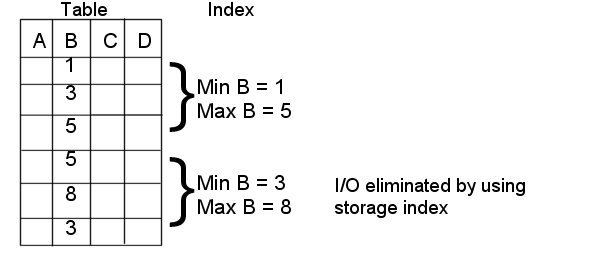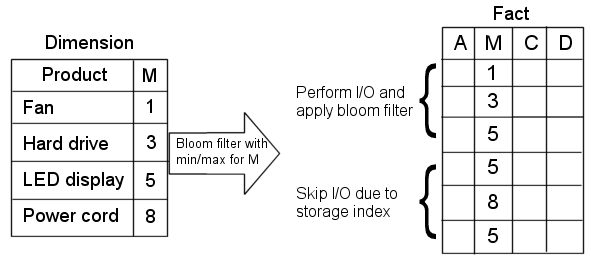1 Introducing Oracle Big Data SQL
1.1 What Is Oracle Big Data SQL?
Oracle Big Data SQL supports queries against non-relational data stored in multiple big data sources, including Apache Hive, HDFS, Oracle NoSQL Database, Apache HBase, and other NoSQL databases. It enables unified query for distributed data and therefore the ability to view and analyze data from disparate data stores seamlessly, as if it were all stored in an Oracle database.
Oracle Big Data SQL enables you to execute highly complex SQL SELECT statements against data in the Hadoop ecosystem, either manually or through your existing applications. For example, if you are a user of Oracle Advanced Analytics, Oracle Big Data SQL enables you to extend your Oracle Database data mining models to big data in Hadoop.
Components of an Oracle Big Data SQL Installation
The Oracle Big Data SQL architecture consists of an installation on an Oracle Database system (single node or RAC) that works in conjunction with a parallel installation on a Hadoop (or NoSQL) cluster. The two systems may be networked via either Ethernet or InfiniBand. Hadoop and Hive clients on the compute nodes of the Oracle Database system enable communication between the database and the Oracle Big Data SQL process (known a Oracle Big Data SQL “cell”) that runs on each of the DataNodes of the Hadoop cluster. Through this mechanism, Oracle Database can query data on the Hadoop cluster.
Since data in the Hadoop HDFS file system is stored in an undetermined format, SQL queries require some constructs to parse and interpret data for it to be processed in rows and columns. Oracle Big Data SQL leverages available Hadoop constructs to accomplish this, notably InputFormat and SerDe Java classes, optionally through Hive metadata definitions. The Oracle Big Data SQL processing cells on the DataNodes are a layer on top of this generic Hadoop infrastructure. Three key features provided by the cells are Smart Scan and Storage Indexes, which are described in this chapter.
See Also:
The Oracle Big Data SQL Installation Guide describes how to install and configure the software on the two sides of an Oracle Big Data SQL configuration.The following sections of this guide provide details on using Oracle Big Data SQL:
1.1.1 About Oracle External Tables
Oracle Big Data SQL provides external tables with next generation performance gains. An external table is an Oracle Database object that identifies and describes the location of data outside of a database. You can query an external table using the same SQL SELECT syntax that you use for any other database tables.
External tables use access drivers to parse the data outside the database. Each type of external data requires a unique access driver. Oracle Big Data SQL includes two access drivers for big data: one for data that has metadata defined in Apache Hive, and the other for accessing data stored in the Hadoop Distributed File System, with metadata specified only by an Oracle administrator.
1.1.2 About the Access Drivers for Oracle Big Data SQL
By querying external tables, you can access data stored in HDFS and Hive tables as if that data was stored in tables in an Oracle database. Oracle Database accesses the data by using the metadata provided when the external table was created.
Oracle Database supports these access drivers for Oracle Big Data SQL:
-
ORACLE_HIVE: Enables you to create Oracle external tables over Apache Hive data sources. Use this access driver when you already have Hive tables defined for your HDFS data sources.ORACLE_HIVEcan also access data stored in other locations, such as HBase, that have Hive tables defined for them. -
ORACLE_HDFS: Enables you to create Oracle external tables directly over files stored in HDFS. This access driver uses Hive syntax to describe a data source, assigning default column names ofCOL_1,COL_2, and so forth. You do not need to create a Hive table manually as a separate step.Instead of acquiring the metadata from a Hive metadata store the way that
ORACLE_HIVEdoes, theORACLE_HDFSaccess driver acquires all of the necessary information from the access parameters. TheORACLE_HDFSaccess parameters are required to specify the metadata, and are stored as part of the external table definition in Oracle Database.
Oracle Big Data SQL uses these access drivers to optimize query performance.
1.1.3 About Smart Scan for HDFS
Oracle external tables do not have traditional indexes. Queries against these external tables typically require a full table scan. The Oracle Big Data SQL processing agent on the DataNodes of the Hadoop cluster extends Smart Scan capabilities (such as filter-predicate off-loads) to Oracle external tables. Smart Scan has been used for some time on the Oracle Exadata Database Machine to do column and predicate filtering in the Storage Layer before query results are sent back to the Database Layer. In Oracle Big Data SQL, Smart Scan is a final filtering pass done locally on the Hadoop server to ensure that only requested elements are sent to Oracle Database. Oracle storage servers running on the Hadoop DataNodes are capable of doing Smart Scans against various data formats in HDFS, such as CSV text, Avro, and Parquet.
This implementation of Smart Scan leverages the massively parallel processing power of the Hadoop cluster to filter data at its source. It can preemptively discard a huge portion of irrelevant data—up to 99 percent of the total. This has several benefits:
-
Greatly reduces data movement and network traffic between the cluster and the database
-
Returns much smaller result sets to the Oracle Database server.
Query results are returned significantly faster. This is the direct result reduced traffic on the network and reduced load on Oracle Database.
See Also:
See Storing Oracle Tablespaces in HDFS for instructions on how to set up data files for smart scanning.
See Oracle Database Concepts for a general introduction to external tables and pointers to more detailed information in the Oracle Database documentation library
1.1.4 About Storage Indexes
Oracle Big Data SQL maintains Storage Indexes automatically, which is transparent to Oracle Database. Storage Indexes contain the summary of data distribution on a hard disk for the data that is stored in HDFS. Storage Indexes reduce the I/O operations cost and the CPU cost of converting data from flat files to Oracle Database blocks. You can think of a storage index as a "negative index". It tells Smart Scan that data does not fall within a block of data, which enables Smart Scan to skip reading that block. This can lead to significant I/O avoidance.
Storage Indexes can be used only for the external tables that are based on HDFS and are created using either the ORACLE_HDFS driver or the ORACLE_HIVE driver. Storage Indexes cannot be used for the external tables that use StorageHandlers, such as Apache HBase and Oracle NoSQL.
Note:
In Release 3.2.1, Storage Indexes for an Oracle Big Data SQL table may not be utilized where the following DDL operation is performed:ALTER TABLE table_name PROJECT COLUMN REFERENCED; To correct this problem, recreate the external table.
A Storage Index is a collection of in-memory region indexes, and each region index stores summaries for up to 32 columns. There is one region index for each split. The content stored in one region index is independent of the other region indexes. This makes them highly scalable, and avoids latch contention.
Storage Indexes maintain the minimum and maximum values of the columns of a region for each region index. The minimum and maximum values are used to eliminate unnecessary I/O, also known as I/O filtering. The cell XT granule I/O bytes saved by the Storage Indexes statistic, available in the V$SYSSTAT view, shows the number of bytes of I/O saved using Storage Indexes.
Queries using the following comparisons are improved by the Storage Indexes:
-
Equality (=)
-
Inequality (<, !=, or >)
-
Less than or equal (<=)
-
Greater than or equal (>=)
-
IS NULL
-
IS NOT NULL
Storage Indexes are built automatically after Oracle Big Data SQL service receives a query with a comparison predicate that is greater than the maximum or less than the minimum value for the column in a region.
Note:
-
The effectiveness of Storage Indexes can be improved by ordering the rows in a table based on the columns that frequently appear in the WHERE query clause.
-
Storage Indexes work with any non-linguistic data type, and works with linguistic data types similar to non-linguistic index.
Example 1-1 Elimination of Disk I/O with Storage Indexes
The following figure shows a table and region indexes. The values in column B in the table range from 1 to 8. One region index stores the minimum 1, and the maximum of 5. The other region index stores the minimum of 3, and the maximum of 8.
SELECT *
FROM TABLE
WHERE B < 2;Example 1-2 Improved Join Performance Using Storage Indexes
Using Storage Indexes allows table joins to skip unnecessary I/O operations. For example, the following query would perform an I/O operation and apply a Bloom filter to only the first block of the fact table. Bloom filters are the key to improved join performance. In the example, a predicate is on the dimension table - not the fact table. The Bloom Filter is created based on "dim.name=Hard drive" and this filter is then applied to the fact table. Therefore, even though the filter is on the dimension table, you are able to filter the data at its source (i.e. Hadoop) based on the results of the dimension query. This also enables optimizations like Storage Indexes to engage.
SELECT count(*)
FROM fact, dimension dim
WHERE fact.m=dim.m and dim.product="Hard drive";The I/O for the second block of the fact table is completely eliminated by Storage Indexes as its minimum/maximum range (5,8) is not present in the Bloom filter.
1.1.5 About Predicate Push Down
Many Big Data systems support some level of predicate off-loading, either through the filetype itself (e.g. Apache Parquet), or through Hive’s partitioning and StorageHandler APIs. Oracle Big Data SQL takes advantage of these off-load capabilities by pushing predicates from the Oracle Database into supporting systems. For example, predicate push down enables the following automatic behaviors:
-
Queries against partitioned Hive tables are pruned, based on filter predicates on partition columns.
-
Queries against Apache Parquet and Apache ORC files reduce I/O by testing predicates against the internal index-like structures contained within these file formats.
-
Queries against Oracle NoSQL Database or Apache HBase use SARGable predicates to drive subscans of data in the remote data store.
Required Datatypes to Enable Predicate Push Down
Predicate push down requires that certain mappings between Hive Datatypes and Oracle Datatypes be present. These mappings are described in the following table.
| Hive Datatype | Mapped To Oracle Datatype |
|---|---|
|
CHAR(m) |
CHAR(n), VARCHAR2(n) where n is >= m |
|
VARCHAR(m) |
CHAR(n), VARCHAR2(n) where n is >= m. |
|
string |
CHAR(n), VARCHAR2(n) |
|
DATE |
DATE |
|
TIMESTAMP |
TIMESTAMP(9) Hive TIMESTAMP has nanoseconds, 9 digit fractional seconds. |
|
TINYINT |
NUMBER(3) preferably, but NUMBER or NUMBER(n) for any value of n is valid. |
|
SMALLINT |
NUMBER(5) preferably, but NUMBER or NUMBER(n) for any value of n is valid. |
|
INT |
NUMBER(10) preferably, but NUMBER or NUMBER(n) for any value of n is valid. |
|
BIGINT |
NUMBER(19) preferably, but NUMBER or NUMBER(n) for any value of n is OK |
|
DECIMAL(m) |
NUMBER(n) where m = n preferably, but NUMBER or NUMBER(n) for any value of n is valid. |
|
FLOAT |
BINARY_FLOAT |
|
DOUBLE |
BINARY_DOUBLE |
|
BINARY |
RAW(n) |
|
BOOLEAN |
CHAR(n), VARCHAR2(n) where n is >= 5, values 'TRUE', 'FALSE' |
|
BOOLEAN |
NUMBER(1) preferably, but NUMBER or NUMBER(n) for any value of n is valid. Values 0 (false), 1 (true). |
1.1.6 About Oracle Big Data SQL Statistics
Oracle Big Data SQL provides a number of statistics that can contribute data for performance analyses.
Five Key Cell XT and Storage Index Statistics
If a query is off-loadable, the following XT-related statistics that can help you to determine what kind of I/O savings you can expect from the offload and from Smart Scan.
-
cell XT granules requested for predicate offload
Note that number of granules requested depends on a number of a factors, including the HDFS block size, Hadoop data source splittability, and the effectiveness of Hive partition elimination.
-
cell XT granule bytes requested for predicate offload
The number of bytes requested for the scan. This is the size of the data on Hadoop to be investigated after Hive partition elimination and before Storage Index evaluation.
-
cell interconnect bytes returned by XT smart scan
The number of bytes of I/O returned by an XT smart scan to Oracle Database.
-
cell XT granule predicate offload retries
The number of times that a Big Data SQL process running on a DataNode could not complete the requested action. Oracle Big Data SQL automatically retries failed requests on other DataNodes that have a replica of the data. The retries value should be zero.
-
cell XT granule IO bytes saved by storage index
The number of bytes filtered out by storage indexes at the storage cell level. This is data that was not scanned, based information provided by the storage indexes.
You can check these statistics before and after running queries as follows. This example shows the values at null, before running any queries.
SQL> SELECT sn.name,ms.value
FROM V$MYSTAT ms, V$STATNAME sn
WHERE ms.STATISTIC#=sn.STATISTIC# AND sn.name LIKE '%XT%';
NAME VALUE
----------------------------------------------------- -----
cell XT granules requested for predicate offload 0
cell XT granule bytes requested for predicate offload 0
cell interconnect bytes returned by XT smart scan 0
cell XT granule predicate offload retries 0
cell XT granule IO bytes saved by storage index 0 You can check some or all of these statistics after execution of a query to test the effectiveness of the query, as in:
SQL> SELECT n.name, round(s.value/1024/1024)
FROM v$mystat s, v$statname n
WHERE s.statistic# IN (462,463)
AND s.statistic# = n.statistic#;
cell XT granule bytes requested for predicate offload 32768
cell interconnect bytes returned by XT smart scan 32Tip:
The Oracle Big Data SQL Quickstart blog, published in the Data Warehouse Insider, provides a series of code and functionality walkthroughs that show you how to use these statistics to analyze the performance of Oracle Big Data SQL. See Part 2, Part 7, and Part 10.
1.2 Installation
Oracle Big Data SQL requires installation of components on the Hadoop system where the data resides and also on the Oracle Database server which queries the data.
See the following resources for installation information:
-
Oracle Big Data SQL Installation Guide
This guide describes installation and configuration procedures for supported Hadoop system/Oracle Database server combinations.
-
Oracle Big Data SQL Master Compatibility Matrix
This is Document 2119369.1 in My Oracle Support. Check the matrix for up-to-date information on Big Data SQL compatibility with the following:-
Oracle Engineered Systems.
-
Other systems.
-
Linux OS distributions and versions.
-
Hadoop distributions.
-
Oracle Database releases, including required patches.
-