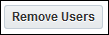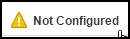Exploring the SSO Configuration Page in My Services
The SSO Configuration page in My Services helps Oracle Cloud account administrators and customers buying Oracle Cloud services to configure SSO between your identity provider and with Oracle Cloud as the service provider.
What You Can Do from the SSO Configuration Page
| Tool | Description |
|---|---|
|
|
Click Remove Users to remove users that you added in Oracle Cloud before enabling SSO. To learn more about why you should remove these users, see Removing Users. |
|
|
Click Configure SSO to start a set of tasks to configure an identity provider, service provider, and SSO. To learn more about the configuration steps and the tasks that you must perform, see Managing Oracle Single Sign-On. The Configure an Identity Provider with Oracle Cloud - Tutorial Series guides you through the configuration steps for different identity providers. |
What You Can See from the SSO Configuration Page
The SSO Configuration page displays the following information:
| Field | Description |
|---|---|
|
|
You can see the status of the SSO configuration when you access the SSO Configuration page. Before configuring SSO, it shows that SSO is Not Configured. |
|
|
You can start configuring SSO between Oracle Cloud and your identity provider. |