Updating OAuth Clients
Modify the properties of an OAuth client on the Modify Clients page.
Modifying Properties of an Untrusted OAuth Client
You can modify the following client properties of an existing untrusted client:
-
Edit the description. The client name can’t be changed.
-
Add new resources or remove existing resources.
-
Change the untrusted client to a trusted client by selecting the Trusted check box. To change the client from untrusted to trusted, you must upload a certificate.
-
Upload a new certificate or use an existing certificate.
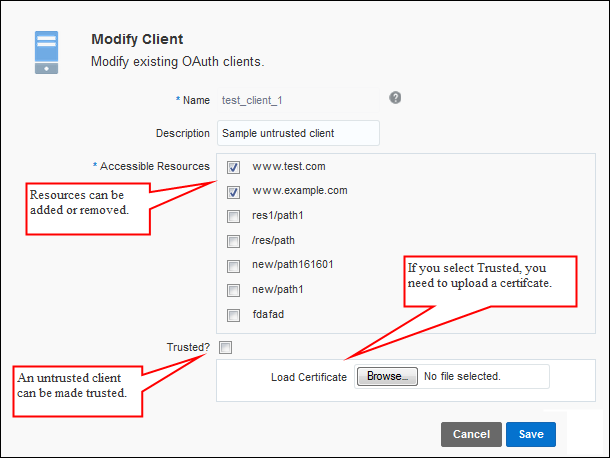
Description of the illustration moduntrustclient.png
Modifying Properties of a Trusted OAuth Client
You can modify the following properties of an existing trusted client:
-
Edit the description. The client name cannot be changed.
-
Add new resources or remove existing resources.
-
Update the client's public key (reload the client certificate).
-
Change the trusted client to an untrusted client by clearing the Trusted check box.
-
Upload a new certificate.
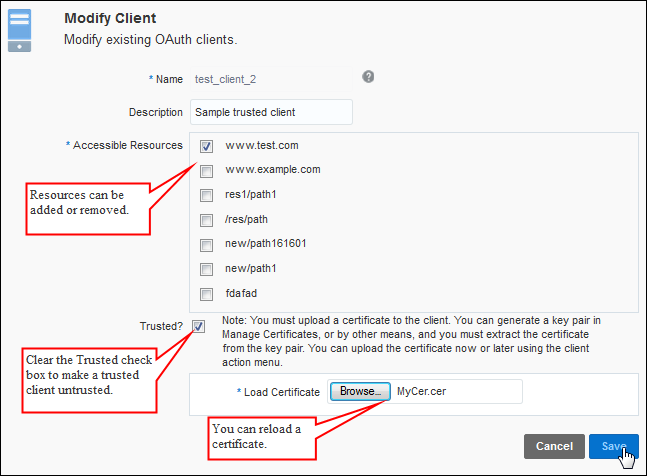
Description of the illustration modtrustclient.png
Overwriting the Client Profile:
The existing client profile is overwritten based on the changes made to the client. If the api_path is changed (added or removed), then the corresponding Audience attribute of the client changes.