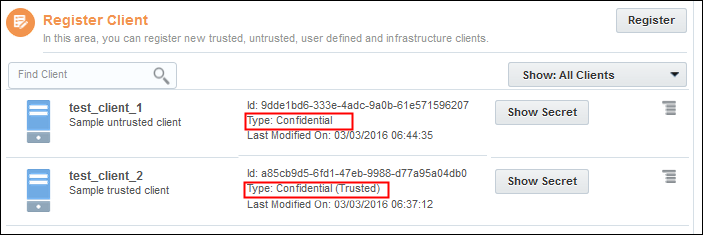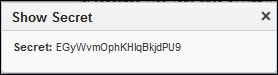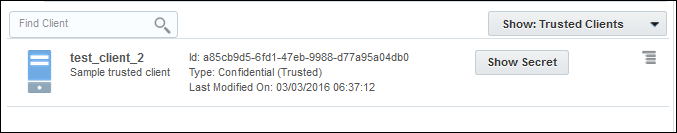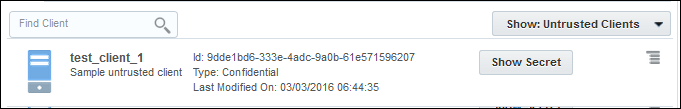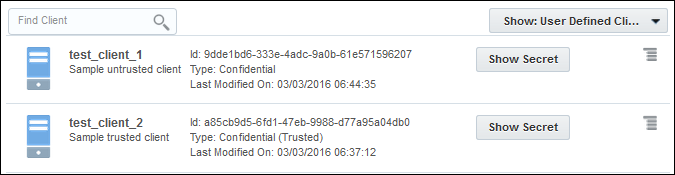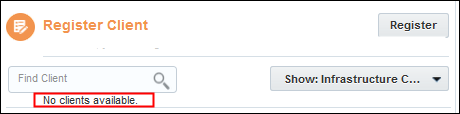Viewing OAuth Clients
View OAuth clients on the OAuth Administration page in My Services.
The OAuth Administration page in My Services lists registered clients. You can view information about clients in the Register Client section of the page.
- Trusted clients are indicated with the label Trusted.
- The first column of the list indicates the client name.
- The second column lists the ID, type (confidential trusted or untrusted), and modification information.
- Clicking Show Secret displays the client secret string. The client secret is used to authenticate the identity of the client to the service API when the client requests to access a user's account, and must be kept private between the client and the API. Think of the secret string as a passphrase that proves to the authentication server that the client is authorized to make a request on behalf of the user.
Search for a Specific OAuth Client Type
- View All Trusted Clients: From the drop-down menu, select Show: Trusted Clients. All trusted clients (which are confidential by default) are listed. A trusted client has the
Confidential (Trusted)client type. - View All Untrusted Clients: From the drop-down menu, select Show: Untrusted Clients. All untrusted clients (which are confidential by default) are listed below An untrusted client has the
Confidentialclient type. - View All User-Defined Clients: From the drop-down menu, select Show: User Defined Clients. A user-defined client is one that’s created by an identity domain administrator. All user-defined clients, trusted and untrusted, appear.
- View All Infrastructure Clients: From the drop-down menu, select Show: Infrastructure Clients. An infrastructure client is one that’s automatically created by the Service Deployment Integration (SDI) team (using a script). No infrastructure clients are available in the example.