Connectivity Options for FastConnect Classic
You can access your Oracle Cloud services over a direct connection through a network service provider if you are connecting from a remote location or through direct cross connects if your infrastructure is colocated with an Oracle data center.
You must provision FastConnect Classic at the location where your Oracle Cloud services, that you want to access over FastConnect Classic, are provisioned. Let's consider that you want to access Compute Classic over a private data connection and not through the public Internet. Your Compute Classic account is provisioned at the Chicago data center. As your Compute Classic account is provisioned at the Chicago data center, ensure that you provision FastConnect Classic at the same location. The location where FastConnect Classic is available is also referred to as FastConnect location in this document.
Oracle uses industry standard BGP protocol to establish peering with your network. You need to have a separate virtual circuit (using layer-2 or layer-3 Ethernet VLAN) and establish BGP peering over each virtual circuit. This helps you maintain logical separation between your public and private environments and separates the peering types.
FastConnect Classic is set up to ensure high availability. To achieve end-to-end redundancy from your network edge and to obtain the service level agreement (SLA) of 99.9%, Oracle recommends that you set up a primary and a secondary connection between your network edge routers and Oracle routers. You must also establish a redundant BGP peer. It is not mandated to set up two connections, but you forfeit the SLA of 99.9% if you only have one connection and one BGP peer. See Providing Redundancy to Ensure High Availability.
Connecting through Direct Cross Connects
If your data center is colocated with the Oracle data center at a FastConnect location or if you can connect to the Oracle data center using a private link, provision cross connects to the Oracle edge routers. Data is transported over these cross connects.
A single physical connection is sufficient to establish multiple peering sessions between your network and Oracle Cloud. Traffic is routed to and from Oracle Cloud services using BGP. You will supply your own BGP peering to peer directly to Oracle Cloud services through FastConnect Classic.
You can connect in one of the following ways:
-
If your data center is colocated with the Oracle data center, connect through direct cross connects between your network routers and FastConnect Classic edge routers. After creating cross connects in the user interface, you have to work with your data center provider to provision physical cross connects to the Oracle edge routers. Your data is transported over these cross connects.
The following figure shows how data is exchanged between your network and Oracle Cloud when your data center is colocated with the Oracle data center that hosts the Oracle Cloud services that you want to access over FastConnect Classic.
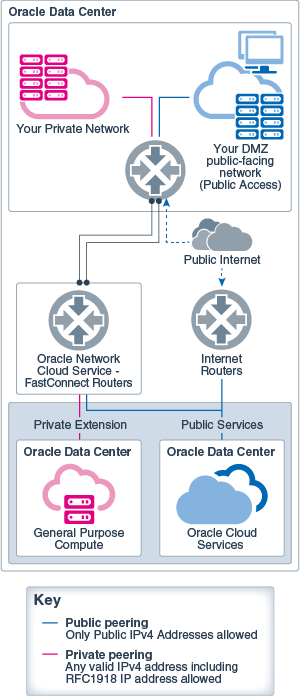
-
If your data center is not colocated with the Oracle data center, contact your network service provider to order a private link from your data center to the Oracle data center at the location where your Oracle Cloud services are provisioned.
Your data will be transported over the ordered Ethernet-WAN circuit to the Oracle data center, and then to Oracle Cloud. All other requirements and procedures to transfer data remain the same as in the case of connecting within a colocated data center.
The following figure shows how data is exchanged between your network and Oracle Cloud through a remote Oracle data center.
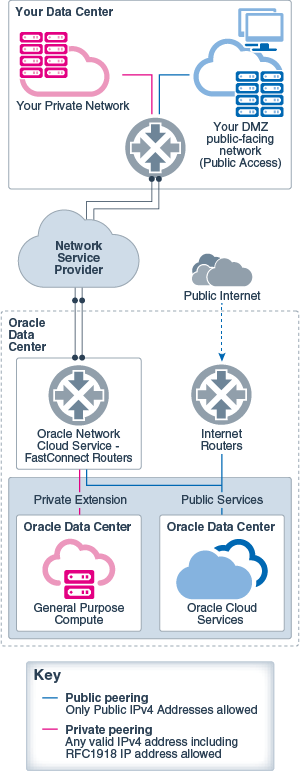
Oracle provides the required configuration information for your network to connect to FastConnect Classic. Your network administrator uses this information to configure your network routers. You need a valid public Autonomous System Number (ASN) to establish peering with the Oracle data center and valid public IP prefixes. If you haven’t registered a public ASN, you can use private ASNs or use the fixed ASN provided by Oracle. You can’t use 64555 as ASN for private peering as it is reserved for internal routing on Oracle. Routers in your network use the Border Gateway Protocol to exchange routing information with the Oracle data center. This permits routes to be exchanged between your network and Oracle Cloud. After configuring your network routers and completing other post-provisioning tasks, you can transmit data over this connection.
Connecting through an Oracle FastConnect Partner
You can connect through an Oracle FastConnect Partner, such as an IP VPN or MPLS VPN network service provider or data center exchange provider.
Your traffic is isolated from other customers of this service with a layer-2 or layer-3 Ethernet VLAN, called a virtual circuit. After FastConnect Classic is provisioned, contact your Partner account manager to order the Partner’s connectivity service for FastConnect.
The Oracle Partner may provide several network configuration options for connectivity through FastConnect and will have prerequisites depending on the options. Contact your Partner account manager for the options available for your Partner connectivity service for FastConnect. Your network is configured based on your selection.
Some Oracle FastConnect Partners use their own Border Gateway Protocol (BGP) peering to connect your network to Oracle Cloud services through FastConnect Classic. In such scenarios, you can provide BGP peering information to your partner and you don’t need to supply this information to Oracle. In other scenarios, you are required to provide the BGP information to Oracle and not to your partner.
Depending on whether you create a public or private virtual circuit, you can advertise only public IP addresses or private and public IP addresses. See Peering Types. If you establish a private peering session, you can extend your remote datacenter resources that use a private (RFC1918) address without the need to use NAT.
If you are establishing a public peering session, you can connect in one of the following ways:
-
Connect through Partner NAT: The most common configuration which Oracle FastConnect Partner support is layer-3 integration with the Partner providing public BGP ASN and IP prefixes for peering. In this case, the Partner allocates a single permanent /32 address or a NAT pool prefix to you. Oracle then completes the network configuration based on the information provided by the Partner. The Partner translates your IP addresses for your traffic to their public routable IPv4 prefixes that are advertised over the Partner’s service through FastConnect Classic to your Oracle Cloud services. If you plan to initiate connections from Oracle towards your network through your Partner, you must provide your Partner with the IP addresses of your servers (connection end point on your network), so that they can be advertised by the Partner to support bidirectional connectivity. You also need to whitelist the single, permanent /32 address that you receive from your Oracle FastConnect Partner and any other public IP addresses that you want to expose. See Whitelisting IP Address.
-
Connect with Your own NAT through the Partner: Some Oracle FastConnect Partners may provide the option for you to perform your own NAT, rather than having the Partner perform the NAT function. In such a scenario, the Partner will not translate your public IP addresses before advertising to Oracle. You are responsible to work with one of the registries to obtain public IP prefixes, and then provide these to the Partner. It is also your responsibility to NAT all your private IP addresses, if any, to public routable IPv4 prefixes which are registered in the name of your company. You’ll provide your public IP prefixes to Oracle as network configuration information at the time of provisioning the service. The Partner advertises your public IP prefixes through BGP to Oracle. The Partner provisions the service and provides configuration information to Oracle. Oracle then completes the network configuration based on the information provided. After the Partner and Oracle complete configuring their edge routers, traffic between your Oracle Cloud services and your partner network is routed through the Partner connectivity service for FastConnect Classic.
The following figure describes how data is exchanged between your network and Oracle Cloud when you use FastConnect Classic.
When you set up two links between your network and Oracle Cloud, a redundant connection is established to FastConnect edge router which ensures high availability. The links depicted in the diagram are identical. They are separated in the diagram to show logical isolation.
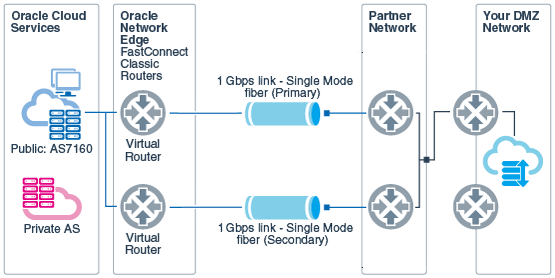
The following figure shows how private IP addresses are advertised over your connection.
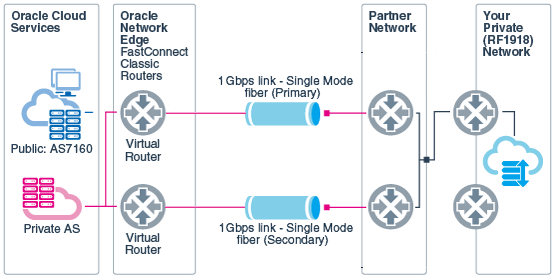
You also need to whitelist with Oracle any public IP addresses that you want to expose.
After setting up this service and configuring your routers, data to your Oracle Cloud services is sent over the direct connection and not over the public Internet.