Access the Classic Administration Page
Use the Classic Administration page if you're familiar with on-premises products that use a similar page.
-
On your home page, click the Page Menu and select Open Classic.
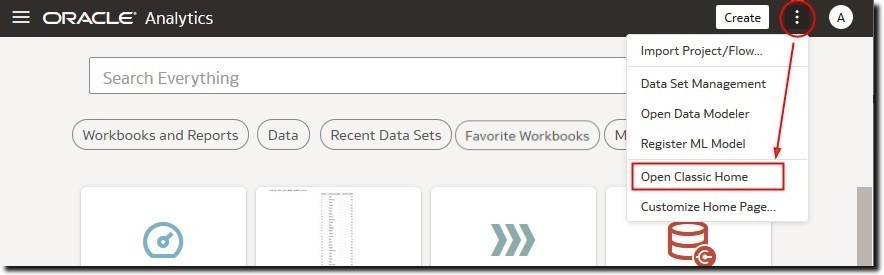
Description of the illustration oac-page-menu-classic.jpg
- Click My Profile, and select
Administration.
You must have the BI Service Administrator role to see the Administration menu.
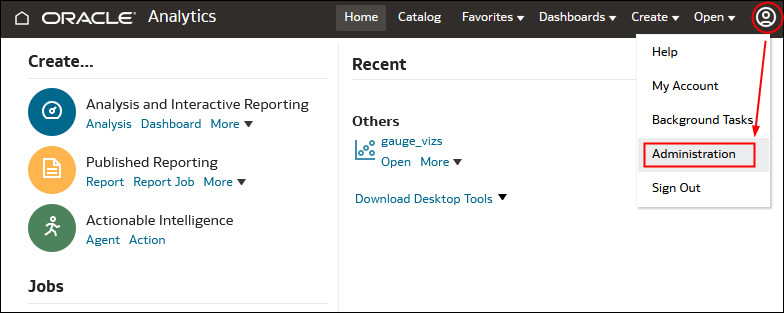
Description of the illustration oac_classic_nav.jpg -
Click the link for the feature you want to configure.