Access the Console in Oracle Analytics Cloud
Use the Console to manage user permissions, back up everyone's content to a snapshot, perform various configuration and administration tasks, and update system settings.
-
On your home page, click Navigator
 , then click Console.
, then click Console.
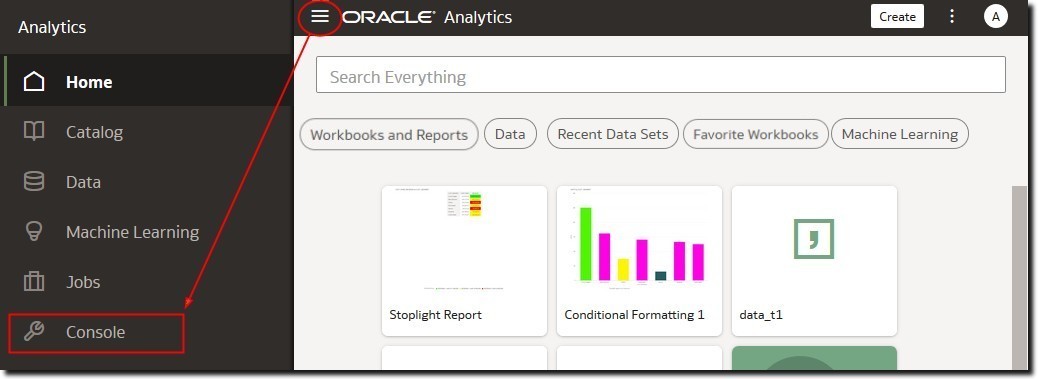
Description of the illustration oac_console_nav.jpg
-
Click the option you want to configure.
Use the search bar to find the option you want.
You must have the BI Service Administrator application role to configure all aspects of Oracle Analytics or be assigned to a role with the required permissions to access specific pages. For example, you need the Manage Snapshots permission to access the Snapshots page. See About Application Roles and About Permissions .
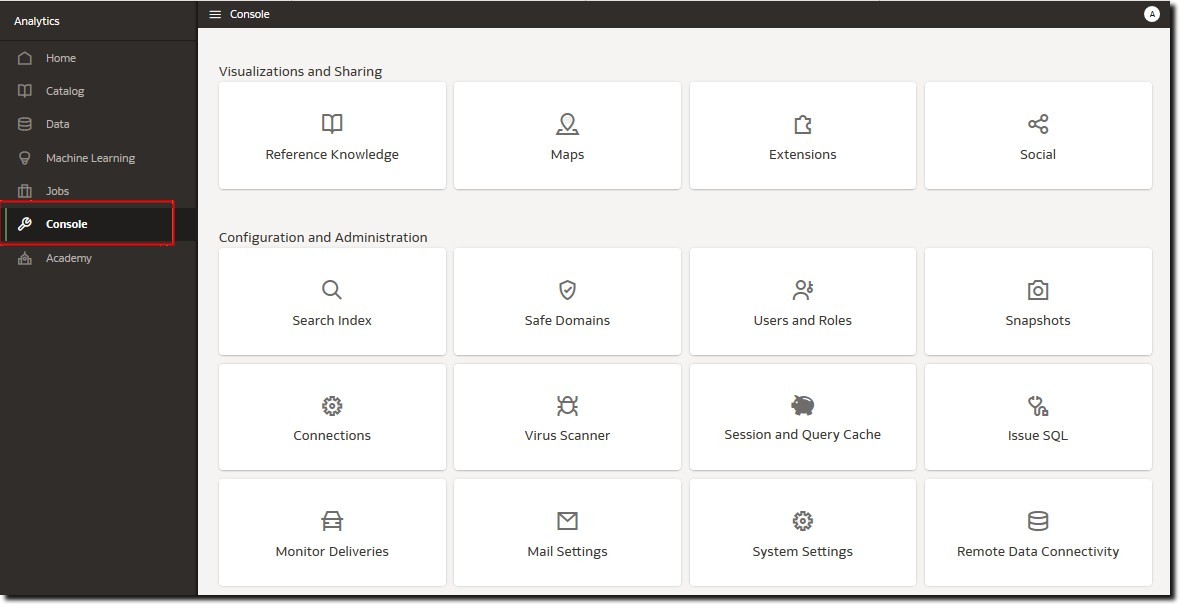
Description of the illustration oac_console_all.jpg