Plan Your Service on Oracle Cloud Infrastructure
Take some time to plan your service on Oracle Cloud Infrastructure before you create it. Consider the size, shape, and location of your current deployment and decide what you want your Oracle Cloud Infrastructure to look like, before you start. If it helps, use a checklist similar to the one shown here.
Planning checklist - an example
Use a checklist similar to this one to help you decide.
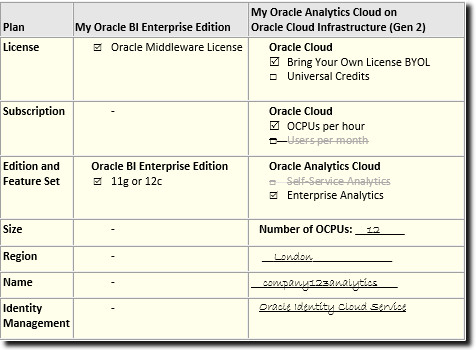
Description of the illustration checklist_migbiee.jpg
Which type of license do you need?
Licensing options available with Oracle Analytics Cloud on Oracle Cloud Infrastructure (Gen 2):-
Oracle Analytics Cloud - Universal Credits
-
Oracle Analytics Cloud - Bring Your Own License (BYOL)
Which feature set do you need?
Feature set options available with Oracle Analytics Cloud on Oracle Cloud Infrastructure (Gen 2):- Enterprise Analytics: Required to migrate analyses, dashboards, pixel-perfect reports, and data visualizations from Oracle BI Enterprise Edition.
- Self-Service Analytics: Not suitable when you migrate from Oracle BI Enterprise Edition as this feature set only offers data visualization; you can't migrate analyses, dashboards, pixel-perfect reports.
What sizing options are available to you?
Sizing options available with Oracle Analytics Cloud on Oracle Cloud Infrastructure (Gen 2):
- OCPUs: Specify the number of Oracle Compute Units (OCPUs) you want to deploy. Required if you want to use your on-premise license to subscribe to Oracle Analytics Cloud (BYOL).
- Users: Not suitable when you migrate from Oracle BI Enterprise Edition with Bring Your Own License (BYOL) .
How many OCPUs do you think you’ll need?
Oracle Cloud Infrastructure offers you a range of compute sizes (OCPUs) to suit different scenarios. The larger the compute size, the greater the processing power. The compute size you select also determines some configuration limits for analyses, dashboards, pixel-perfect reports, and data visualizations that users create.
If you're not sure which size to use, contact your Oracle representative to discuss sizing guidelines. After migrating your Oracle BI Enterprise Edition content to Oracle Analytics Cloud, Oracle recommends that you test your workload thoroughly to verify whether the size that you select is suitable.
If you need to adjust the size, you can scale the number of Oracle Compute Units (OCPUs) up or down between certain ranges, that is, between 2 and 8 OCPUs or between 10 and 12 OCPUs. If you want to scale across these ranges (for example, scale up from 8 to 12 OCPUs or scale down from 12 to 6 OCPUs), you must create a service with the OCPUs that you want and migrate your content to the new service.
For more information about configuration limits, see Configuration Limits in Oracle Analytics Cloud by OCPU.
For more information on how to increase or decrease capacity, see About Scaling.
Where do you want to deploy your service?
Oracle Cloud Infrastructure is hosted in geographic areas called regions. If multiple regions are available to you, decide where you want to deploy your service. For example, Phoenix, Ashburn, Frankfurt, London. To find out which regions are available, see Data Regions for Platform and Infrastructure Services.
What name do you want for your service?
Think about a suitable name for your service. The name that you specify is displayed in Oracle Cloud Infrastructure Console and in the URL for your service.
Name restrictions on Oracle Cloud Infrastructure:
-
Must contain between 1 and 25 characters.
-
Must start with an ASCII letter: a to z or A to Z.
-
Must contain only ASCII letters or numbers.
-
Mustn't contain any other special characters.
-
Must be unique within the identity domain.