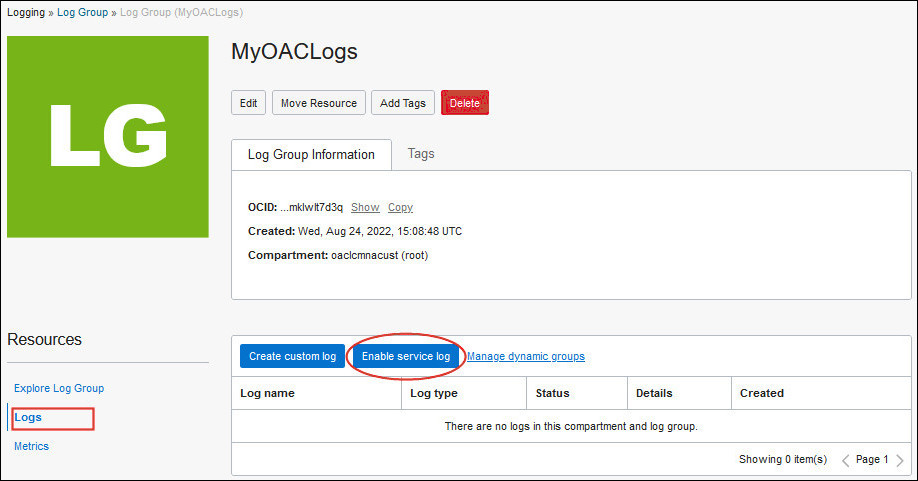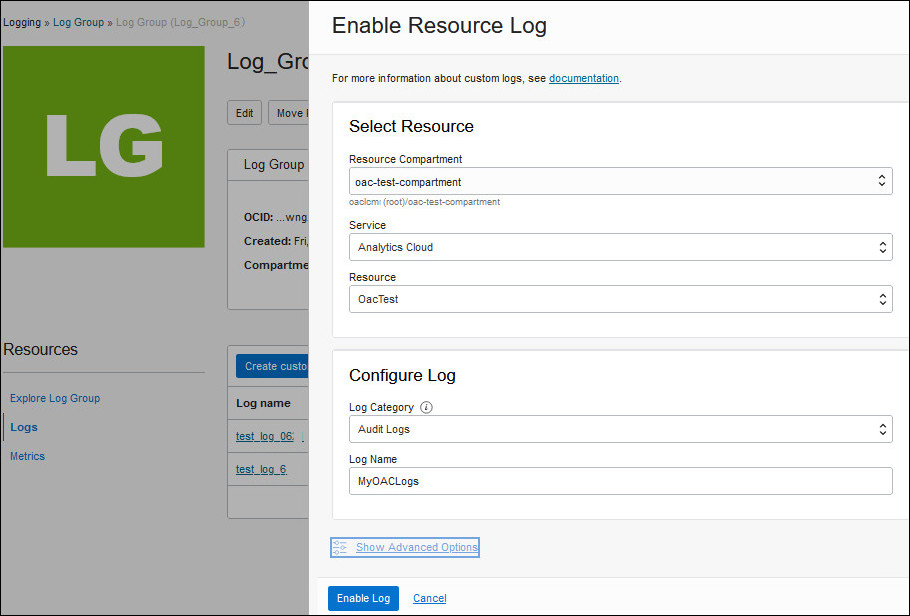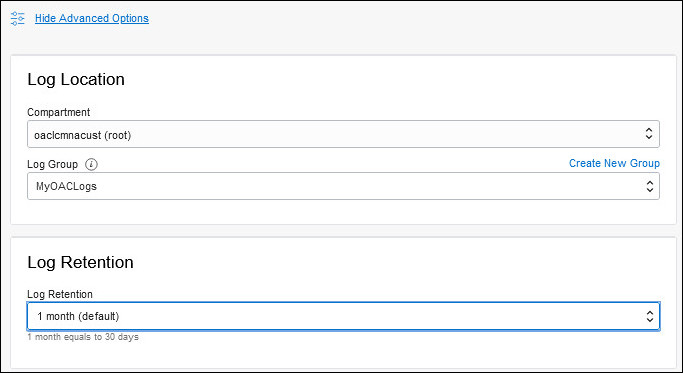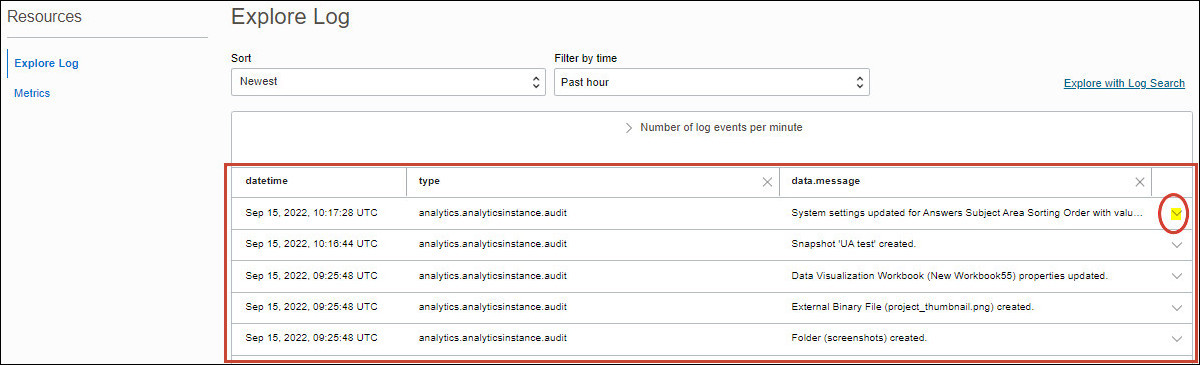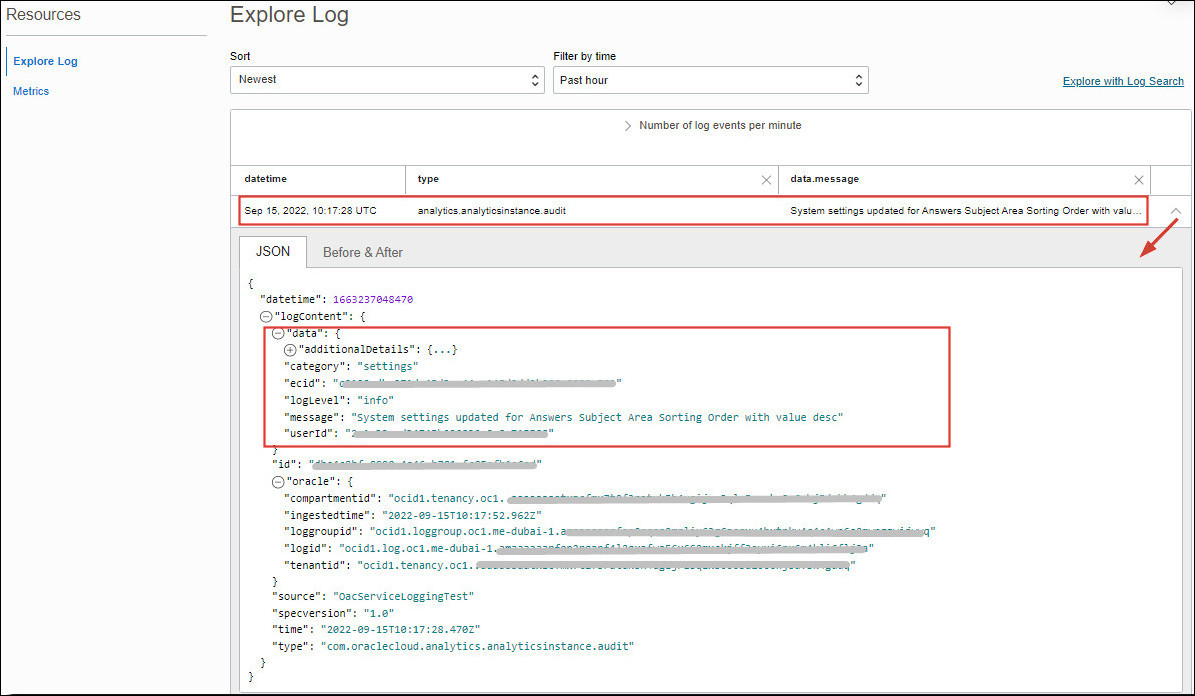Access Audit and Diagnostic Logs for Oracle Analytics Cloud Using the Console
You can use the Logging service in Oracle Cloud Infrastructure Console to collect and monitor logs for Oracle Analytics Cloud, and other resource types such as Oracle Cloud Database, virtual cloud network, and so on.
For Oracle Analytics Cloud, you can view logs that report service usage and events. If you check these logs regularly, you'll learn to recognize usage trends, troubleshoot issues, and prevent problems in the future.
To learn how to use the Logging service in Oracle Cloud Infrastructure to manage and search your logs, and find out about developer tools (API and CLI), see Logging.