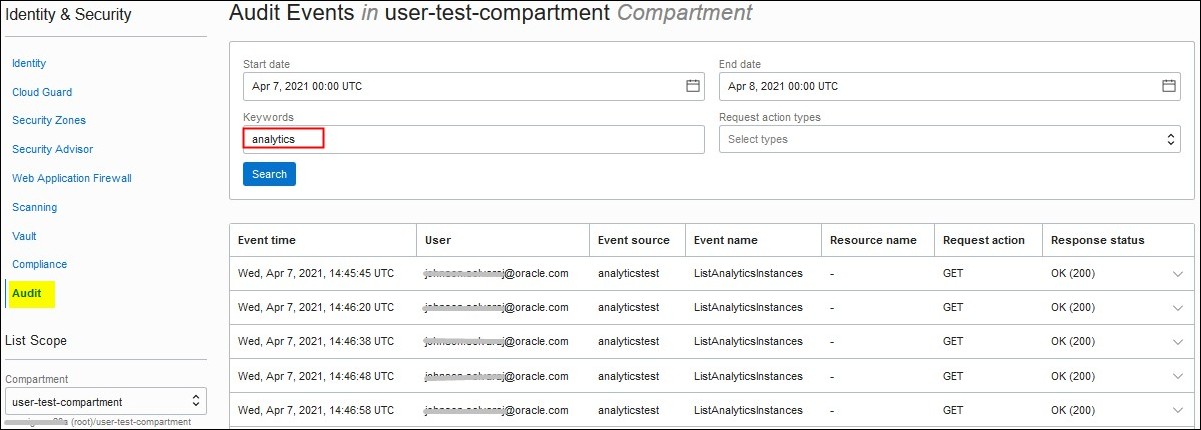Monitor Instance Event Logs
Oracle Cloud Infrastructure logs API operations on Oracle Analytics Cloud instances for audit purposes. You can view the audit logs for Oracle Analytics Cloud API operations from the Audit page.
Note:
Required IAM Policy - Audit page
You must be assigned to a security policy that allows you to read audit events.
Verb: read
Resource Types: audit-events
AnalyticsServiceAdmins, you might want to allow this group
to view audit logs for the whole tenancy or for a particular
compartment.allow group AnalyticsServiceAdmins to read audit-events in tenancyallow group AnalyticsServiceAdmins to read audit-events in compartment MyEnterpriseAnalyticsTo learn more, see Overview of Audit.
About Oracle Analytics Cloud Instance Events
From the Audit page, you can view audit logs such as:
- ListAnalyticsInstances
- CreateAnalyticsInstance
- GetAnalyticsInstance
- UpdateAnalyticsInstance
- DeleteAnalyticsInstance
- StartAnalyticsInstance
- StopAnalyticsInstance
- ScaleAnalyticsInstance
- ChangeAnalyticsInstanceCompartment
- ListWorkRequests
- GetWorkRequest
- DeleteWorkRequest
- ListWorkRequestErrors
- ListWorkRequestLogs
Access Oracle Analytics Cloud Instance Event Logs
ListAnalyticsInstances or
StopAnalyticsInstance, by entering the name of the operation in
the Keyword field. You can also filter by date or API
operation (POST, DELETE, PUT, and
so on).