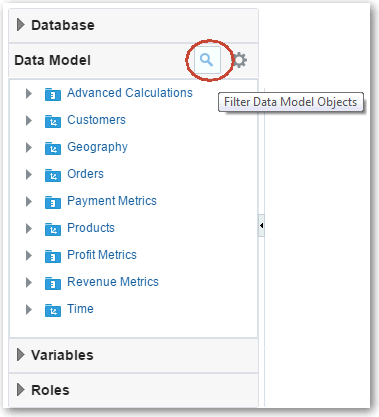Use the Left Pane in Data Modeler
Various data modeling menus are available from the left pane in Data Modeler.
-
Database — Lists source objects such database tables and views
-
Data Model — Lists model objects such as fact tables, dimension tables, hierarchies, fact columns, and dimension columns
-
Variables — Lists variables for use in data security filters and in column expressions
-
Roles — Lists roles that you can use when defining object permissions and data security filters
Filter a list to find exactly what you want.