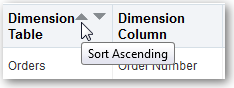Use the Right Pane in Data Modeler
The right pane in Data Modeler is a contextual pane that changes depending on what task you’re performing. After you have started modeling data, the default or home view shows the fact tables, dimension tables, and joins that you’ve defined so far.