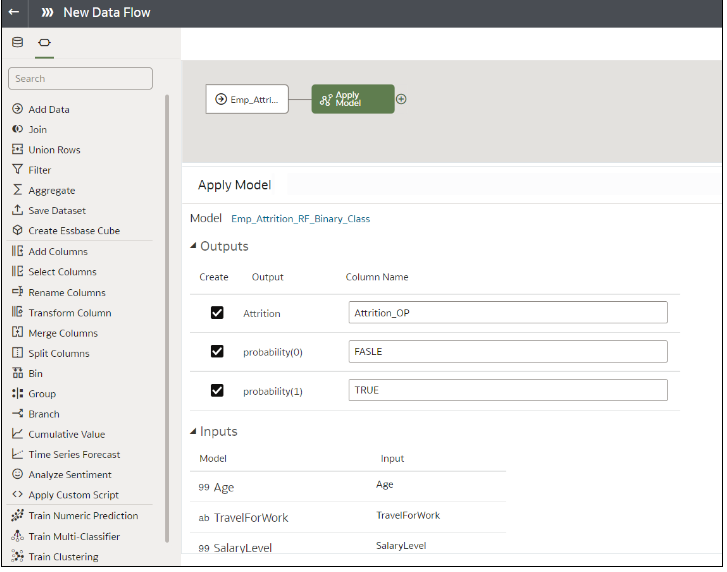Apply an OCI Data Science Model to a Dataset
Apply an OCI Data Science model to a dataset in Oracle Analytics to analyze your data and store the results in another dataset. For example, with healthcare data, a predictive model can help you identify risk factors and predict the risk of patient readmission after discharge.
Prerequisites:
- Make sure that your Oracle Analytics instance is integration with OCI Data Science. See Integrate Oracle Analytics with Oracle Cloud Infrastructure Data Science.
- Register an OCI Data Science model in Oracle Analytics Cloud. See Make an OCI Data Science Model Available in Oracle Analytics.
- Prepare a dataset that contains the data that you want to analyze.
You can now visualize the data in a workbook.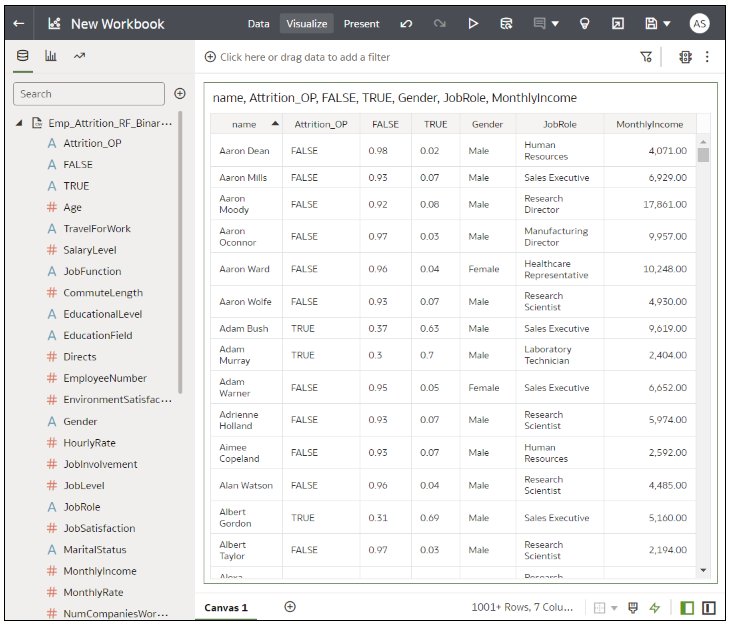
Description of the illustration ocidatascience3.png