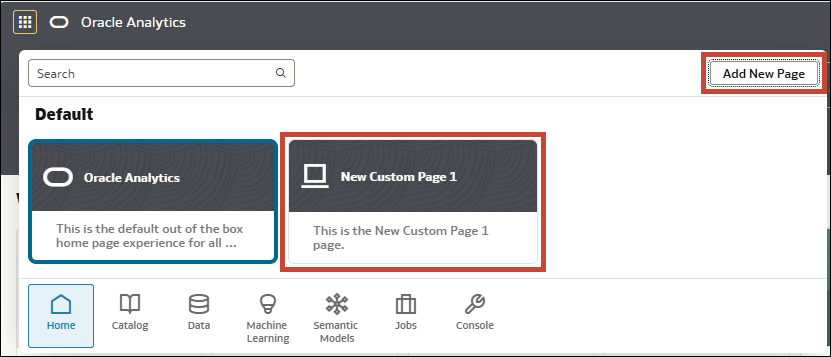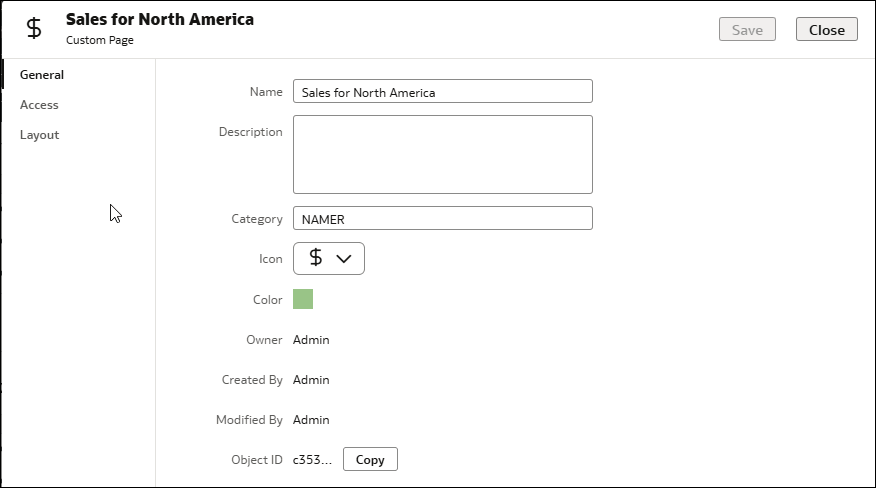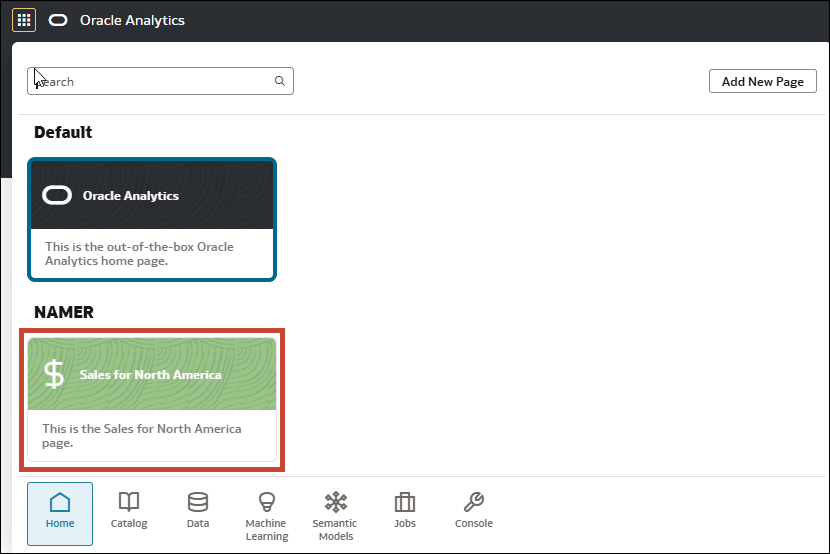Create a Page
As a content author, you can create alternative home pages to organize analytics content for specific users.
To create a page, you must have the Create and Edit Custom Pages permission.
To configure user access and the layout for a page, see Share a Page and Customize the Layout of a Page.