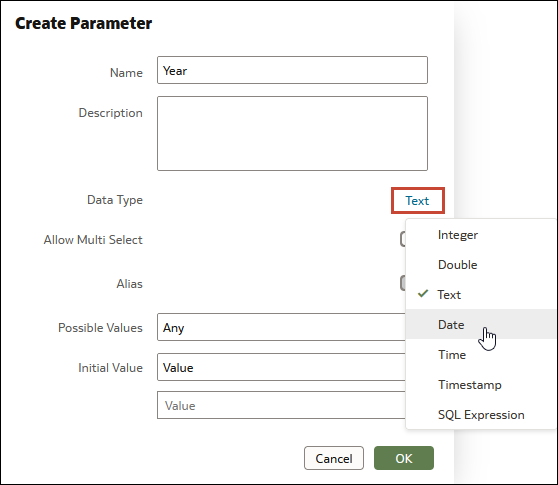Create a Parameter
Create a parameter to hold and manage a current value or values that you want to use in multiple places in a workbook.
For information about how to choose the parameter's properties, see About Parameter Properties.
- On your home page, select the workbook to add a parameter to, click Actions, and then select Open.
- In the Data Panel click
Parameters.

- In the Parameters Pane, click Menu
 , then select Add Parameter.
, then select Add Parameter. - In the Name field, enter a unique name.
- Click Data Type and choose the type of data you want the parameter to accept.
- In the Available Values field select how you want specify the parameter's value.
- In the Initial Value field, choose how you want the parameter's initial value to be determined. If you don't want to use an initial value, then select Value and leave the value blank.
- Click OK.
- Click Save.