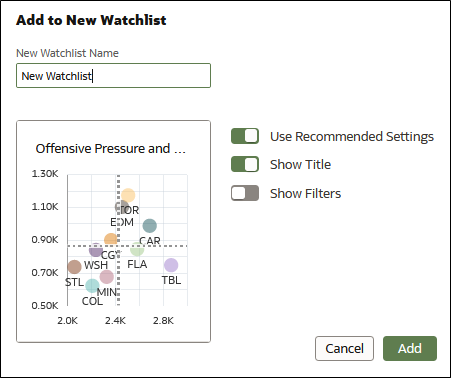Create a Watchlist
You can create a watchlist by adding visualizations from one or more workbooks.
You create watchlists to group together the most popular visualizations and
display them as visualization cards. The visualization cards enable users to view and
access the data that matters without having to search each time in multiple
workbooks.