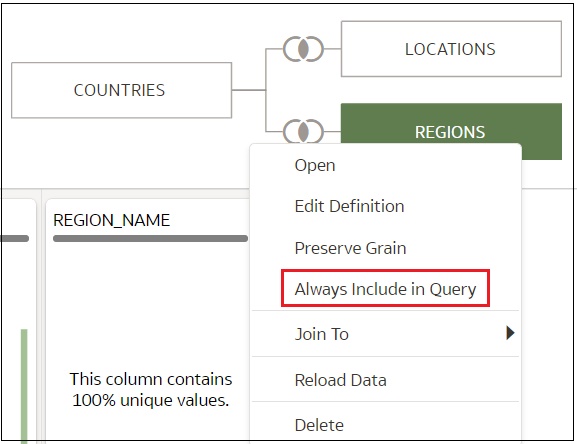Include a Dataset Table in Data Source Queries
Oracle Analytics generates source-specific optimized queries for each visualization. During this process, a dataset is treated as a data model in that only the tables needed to satisfy a visualization are used in the query.
However, there are scenarios where you may want to use a table in the query
even if the table isn't queried in the visualization. In these scenarios, you can set
the table to Always Include in Query. For example, you may want
to see only Sales where a product is associated but the visualization is based on only
Customer and Sales. Or you may want to apply a date filter to all visualizations in a
workbook.
Oracle Analytics prunes any of the dataset's tables not used in the visualization or not specified to be included in the query.