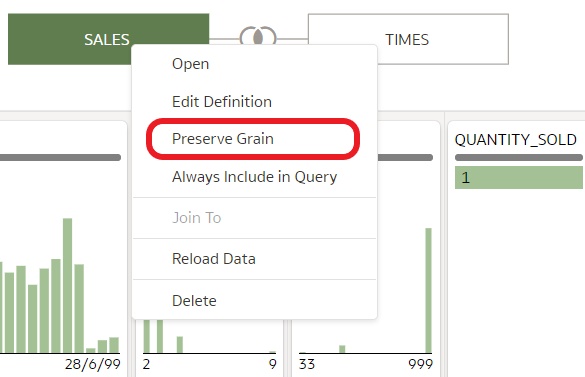Specify Which Table Determines Grain
By default the table with the lowest grain determines a dataset's grain, but you can change which dataset table determines grain.
Any table in the dataset can contain a measure.
However, this can cause the measure on one side of a one-to-many or many-to-many
relationship to be duplicated and produce unexpected query result. In cases like this
you can set the table on one side of the cardinality to Preserve
Grain to keep its level of detail.
For an example of why you'd change a table's grain, see What Is Preserve Grain?
When you set a table to Preserve Grain, a green
bar is displayed at the top of table in the Join Diagram. This green bar indicates which
table's grain the dataset uses.