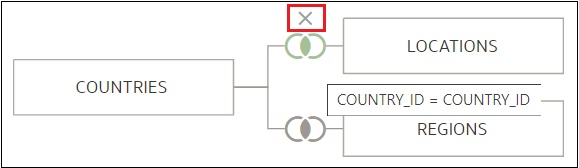Delete Joins from a Dataset
You can delete any table join from a dataset.
- On your home page, click Navigator
 , and then click Data.
, and then click Data. - Click the Datasets tab.
- Locate the dataset that you want to open, click Actions, and then click Open.
- In the Join Diagram locate the join, hover over it, and click
X.
- Click Save.