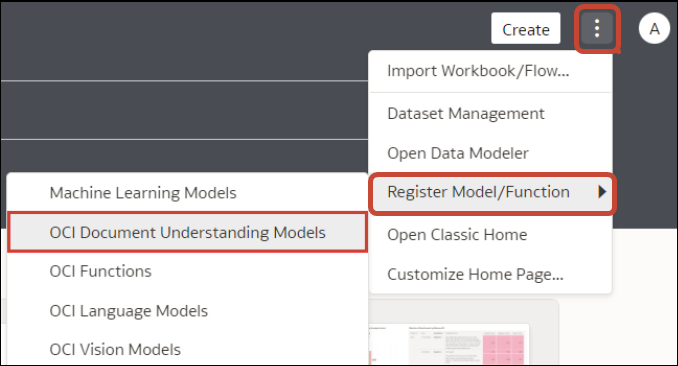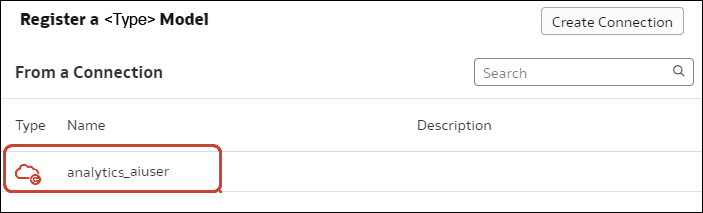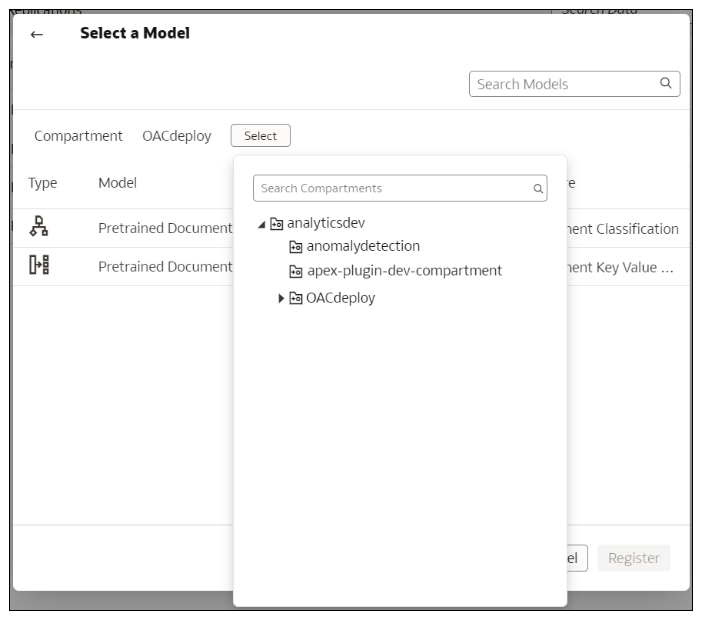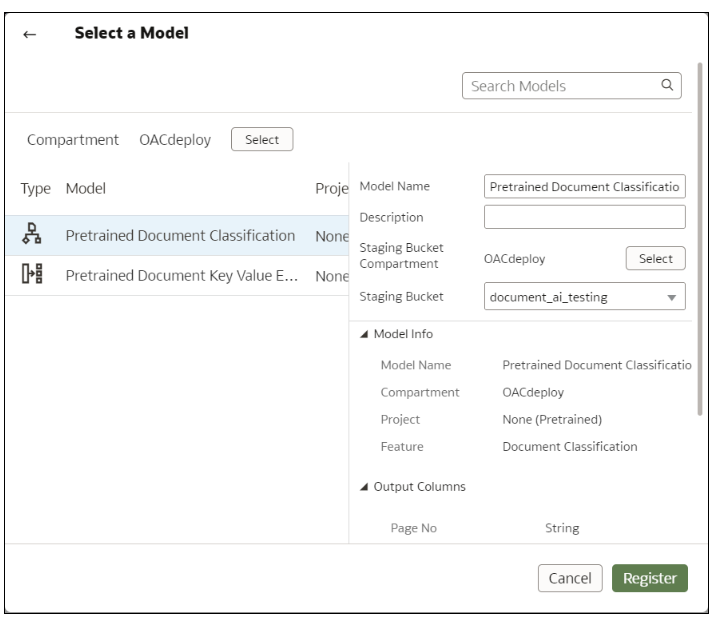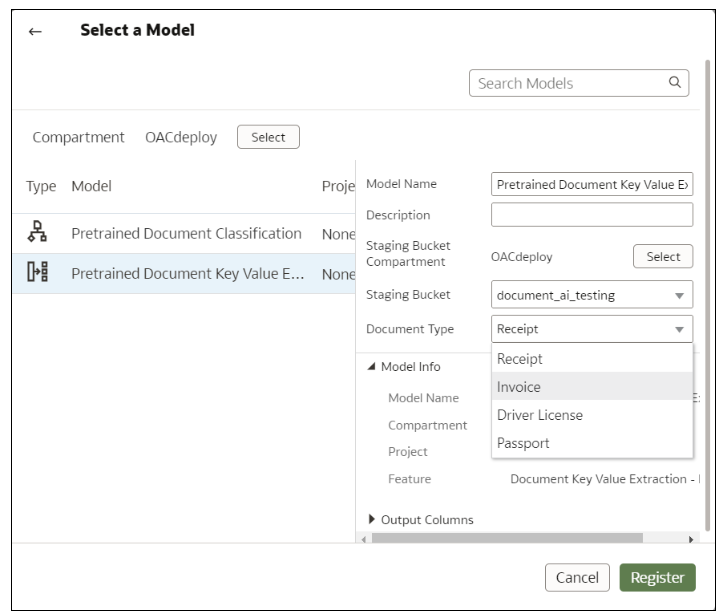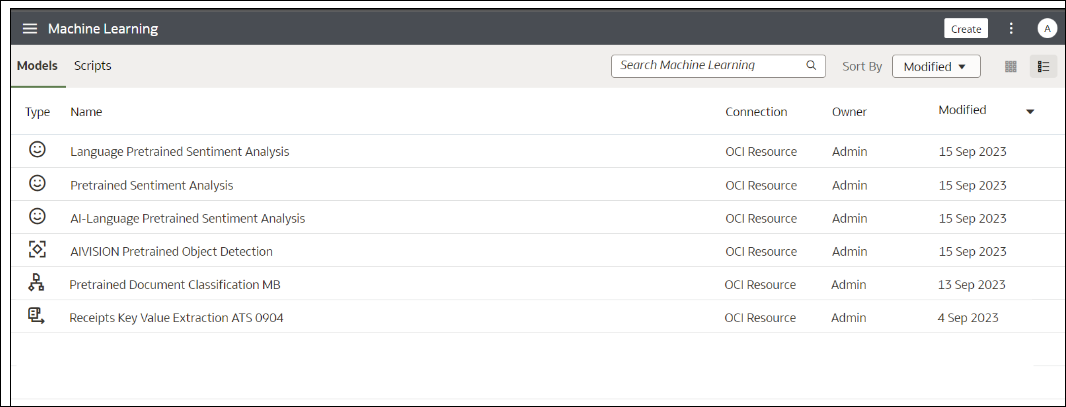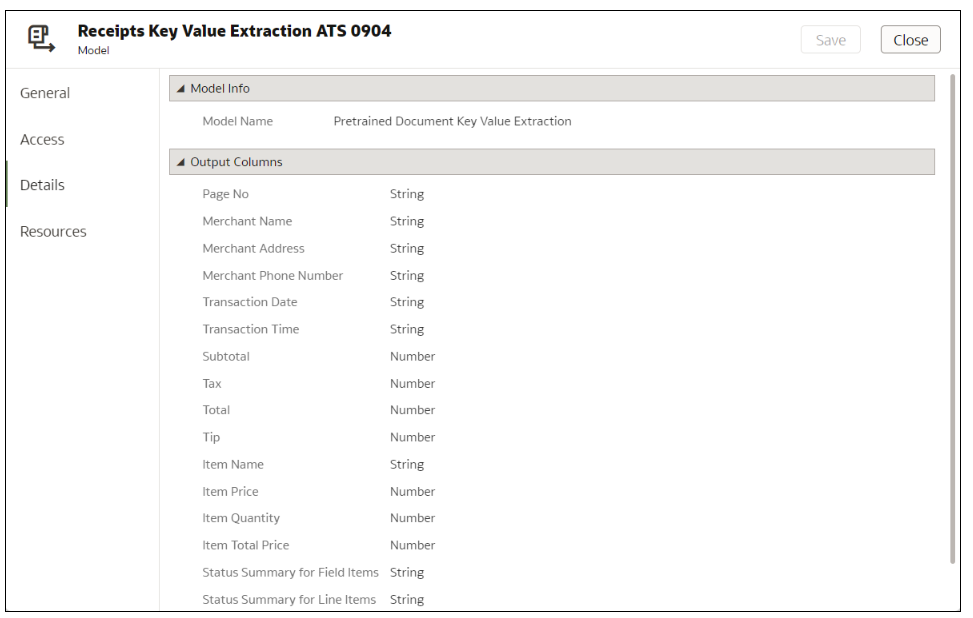Make a OCI Document Understanding Model Available in Oracle Analytics
Make an OCI Document Understanding model available in Oracle Analytics so that you can perform document classification and key value extraction using data flows.
To review the registered model, from the Oracle Analytics home page, navigate to Machine Learning, then Models.
Hover over a model, click  , then click Inspect to review the model. For example, click Details to review the ouput columns that are generated for that type of model.
, then click Inspect to review the model. For example, click Details to review the ouput columns that are generated for that type of model.