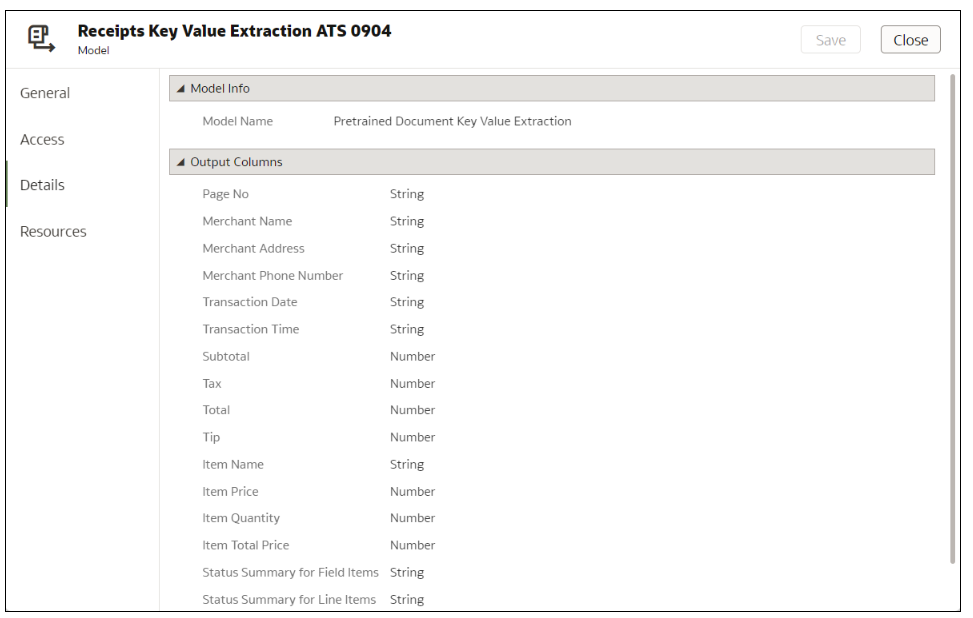Output Data Generated for OCI Document Understanding Models
When you analyze documents using an OCI Document Understanding model, the Oracle Analytics data flow generates data about the documents and saves the results in a separate dataset.
To locate the generated dataset, from the Oracle Analytics home page, navigate to Data, then Datasets, and open the dataset. For example, here's an output dataset from a key value extraction of receipt information. Here, 'Document Type' is the predicted document type, and 'Confidence' is the confidence level of the prediction.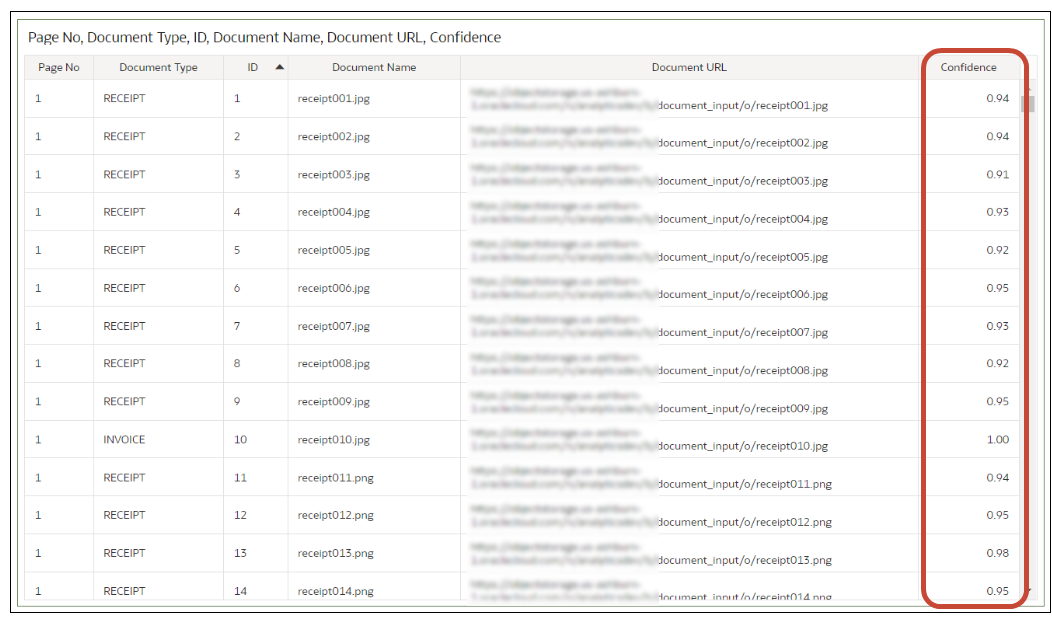
Description of the illustration oci_du_files13.png
Document Classification
| Output Column | Type | Description |
|---|---|---|
| Document Type | String | Identified document type. For example, receipt. |
| Confidence | Number | Confidence score of the prediction, on the scale of 0 - 1. For example, a score of 0.94 gives 94% confidence. |
| Page No | Number | Page number of the result. |
| Media Type |
String |
Media or file type of the document. |
| Status Summary |
String |
Brief summary of the model's output. This column is blank on successful output, or for unsuccesful output it indicates the issue (for example, unsupported file type). |
| Document URL | String | The object storage URL of the document from the bucket specified. This column is only populated when the Input Type option is set to bucket in the data flow step configuration. |
Key value extraction
To review output columns for key value extraction models, from the Oracle Analytics home page, navigate to Machine Learning, then Models.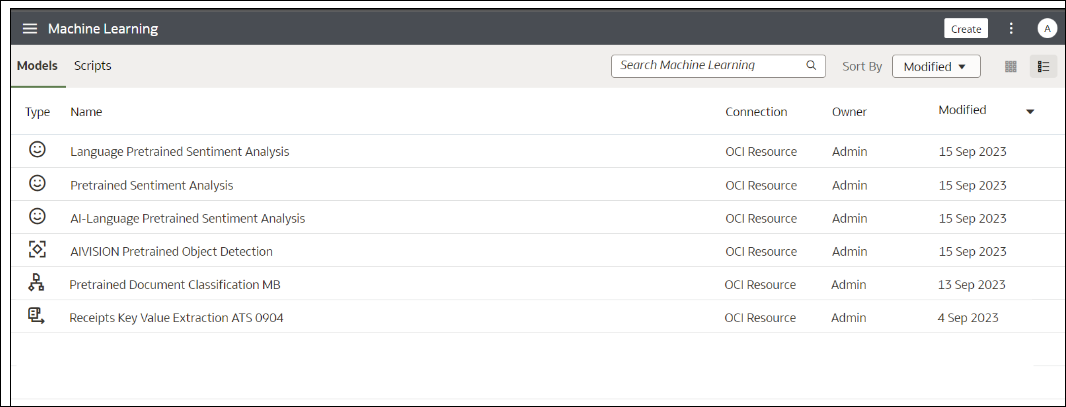
Description of the illustration oci_du_files9.png
Hover over a model, click Actions (![]() ).
).
Click Resources to review and update the staging bucket compartment and the staging bucket.