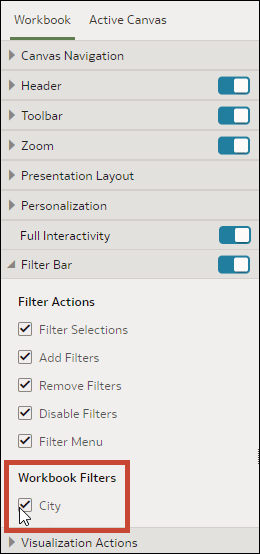Show or Hide Workbook Filters in Present
When you design a presentation flow, you can hide or show any individual workbook filters.
When working with filters in the presentation flow, any filters that you hide or show are saved in Present and aren't saved in Visualize.
Pinned selection steps in the filter bar can't be hidden.
- On your home page, hover over a workbook, click Actions, then select Open.
- Click Present.
- In the Present page, click the Workbook tab.
- In the Workbook Filters section, deselect the filters that you want to hide, or select the filters that you want to display.
- Click Save.