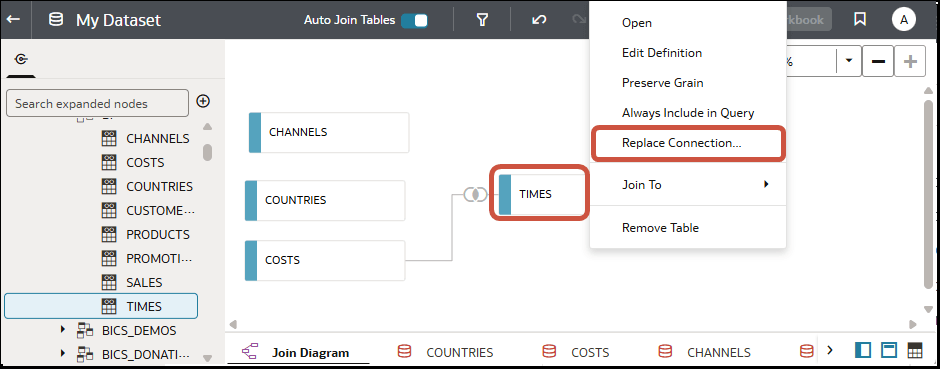Change the Database Connection for a Dataset Table
You can update the connection and database schema details for a table in a dataset. For example, you might want to switch from a development database to a production database, or you might have migrated your data to a different database.
Before you start, make sure that you have a connection to an alternative data source of the same type as the original data source.