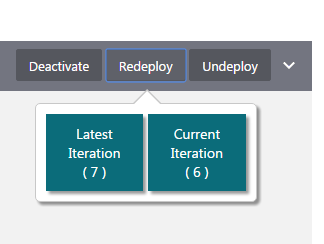Deploying Endpoints
API Managers can use the Management Portal to deploy, redeploy, or undeploy API endpoints to gateways, if issued the required grants.
Deploying or Redeploying an API Endpoint to a Gateway
Deploy an endpoint for your API to a gateway when you’re ready for it to receive requests.
To deploy an endpoint, API Managers must have the Manage API or Deploy API grant for the API in addition to the Deploy to Gateway or Request Deployment to Gateway grant for a gateway. If they have the Request Deployment to Gateway grant, the request must be approved by a Gateway Manager before the endpoint is deployed; it remains in a Requesting state until it is approved or rejected. If they have the Deploy to Gateway grant the request is automatically approved.
The deployment request is submitted. Depending on the grant combinations you are issued, the request might have to be approved by a Gateway Manager user.
The endpoint moves to the Deployed tab when the deployment is successful and approved, if applicable.
Undeploying an API from a Gateway
Undeploy an API if you no longer want gateway nodes to process requests for it.
API Managers must be issued the Manage API grant for the API and the Deploy to Gateway or Request Deploy to Gateway grant for the gateway to undeploy that API from that gateway. If you have the Request Deploy to gateway grant, a Gateway Manager must approve the undeployment request.
To undeploy an API from a gateway:
- From the APIs List page, select the API you want to undeploy.
- Click the
 (Deployments) tab.
(Deployments) tab. - Hover over the API you want to undeploy, and then click Undeploy.
- When prompted, enter comments about why you are redeploying the API, and then click Yes.
The undeployment request enters the Waiting state, which means that the undeployment request is pending. The API is undeployed from nodes registered to the gateway when each polls the management service for the latest logical gateway definition.