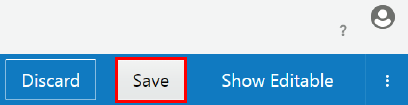Configure Gateway Firewall Properties
Configure gateway firewall properties in the Management Portal. These properties apply to all nodes registered to a gateway.
The gateway rejects messages that exceed any of the properties you set with a 400 Bad Request HTTP response.
You can also configure a gateway node’s firewall properties in its WebLogic Administration Console. Properties that you set in a node’s WebLogic Server Administration Console apply for only that node.
Gateway Managers must be issued the Manage Gateway grant for a gateway to configure its properties.
To configure gateway properties:
The properties you configured are applied immediately. You don’t have to restart gateway node domains to enable them.