View the API Plans to Which an Application is Subscribed
View the plans to which your applications have subscribed to for accessing APIs.
To send requests to an API, your application must subscribe to a plan that provides access to that API. A plan can provide access to several APIs, and an application can subscribe to multiple plans to get access to different APIs. However, an application cannot subscribe to different plans that provide entitlements to the same API.
On the My Applications page, the Subscriptions section for each application lists the plans that the application has subscribed to and the APIs available under each plan. Valid subscriptions to plans are shown as Active; subscriptions awaiting approval are shown as Pending; rejected subscriptions are shown as Rejected. If a subscription was approved, but later suspended for whatever reason, the status is shown as Suspended. APIs within a plan are shown as either active or inactive, depending on their availability in the plan.
- Click My Applications.
-
Click the application for which you want to view subscribed plans.
-
Click the Subscriptions icon on the application details page.
The Subscriptions tab displays all the plans that the application has subscribed to.
-
Click a plan to view its details.
The plan displays details such as names of all applications that have subscribed to the plan, APIs entitled by the plan, and the endpoint URL.
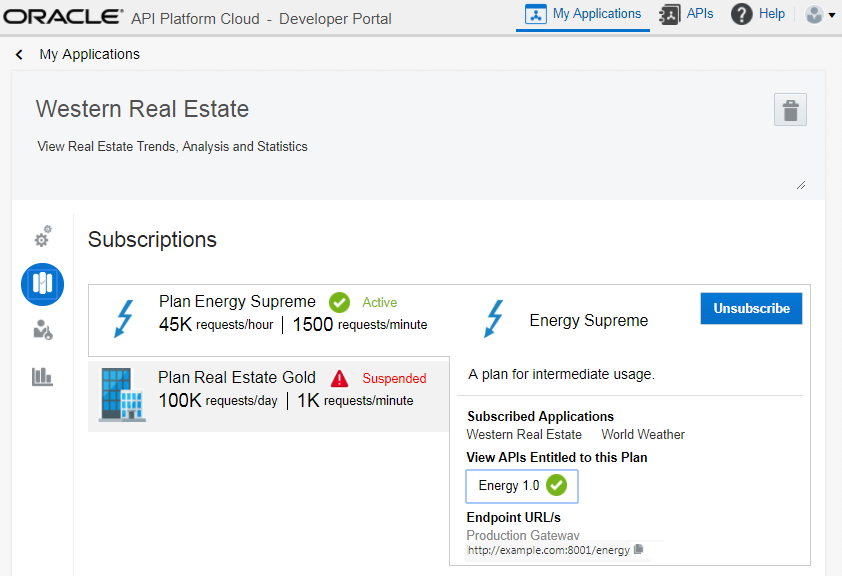
Description of the illustration application-plan-details.png