View Applications Subscribed to an API
View the applications that have subscribed to an API through a plan.
-
Click the APIs tab.
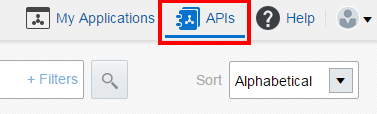
Description of the illustration api-catalog.png -
Optionally, filter the APIs displayed, as described in Find APIs.
The applications that have subscribed to a plan providing access to an API are listed in the Subscribed Applications section of that API. An approved subscription to a plan for this API is shown as Active, a subscription awaiting approval to the plan is shown as Pending; a rejected subscription is shown as Rejected; and a subscription that was active but has been suspended appears as Suspended.
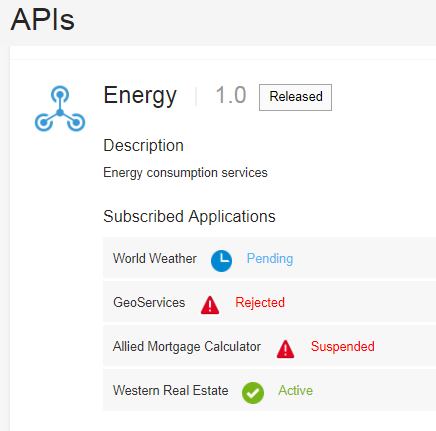
Description of the illustration registered-applications.png