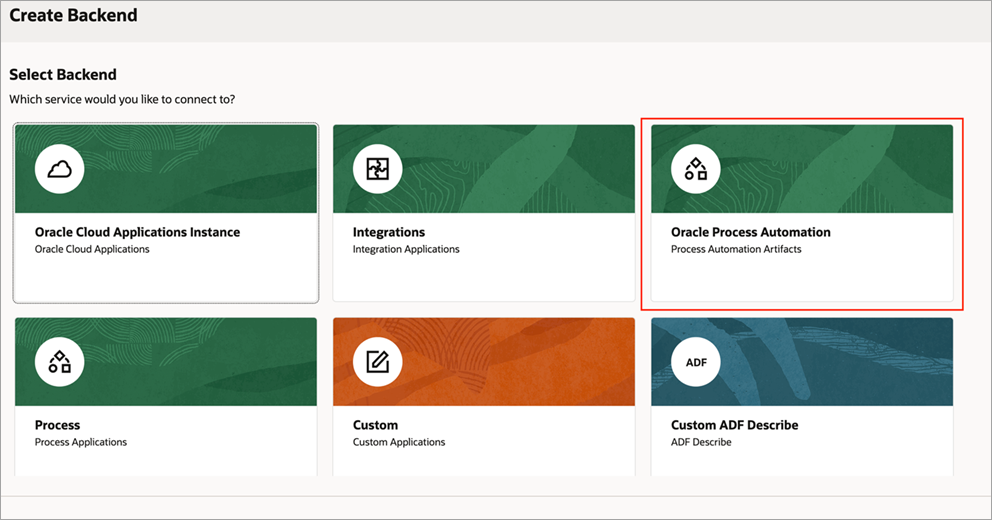Connect to Oracle Cloud Infrastructure Process Automation APIs
You use Oracle Cloud Infrastructure Process Automation (also know as Process Automation and OCI Process Automation) APIs to develop, automate and monitor your business processes. In this topic, it's explained how you can create a Process Automation backend, if one hasn't been made available to you, and how you can create a service connection to a Process Automation process in a Process Application using the Process Automation catalog and the Create Service Connection wizard. For more about Process Automation, check here.
If you don't have an OCI Process Automation instance, an administrator needs to provide one, following the instructions in Provision and Manage Oracle Cloud Infrastructure Process Automation Instances.
| Use Case | Prerequisites | Authentication method | Details |
|---|---|---|---|
| Connect to Process Automation REST APIs using Identity Propagation |
|
OAuth 2.0 User Assertion | To use this option you need to provide the following details:
|
| The Process Automation instance has been co-provisioned with Oracle Integration Cloud and Visual Builder. | Oracle Cloud Account | When the Process Automation instance is co-provisioned with Oracle Integration Cloud and Visual Builder, a backend is automatically created in the Visual Builder Tenant Settings with "Oracle Cloud Account" authentication. | |
| Connect to Process Automation REST APIs using Fixed Credentials | Client ID, secret, and the full scope of the Process Automation instance from its IDCS/OCI IAM is available. | OAuth 2.0 Resource Owner Password | To use this option you need to provide the following details:
|
First, to create a service connection to a Process Automation API, you need a Process Automation backend representing a provisioned Process Automation instance. If you have a Process Automation backend, you can see it on the Backends tab of the Services pane (shows as Oracle Process Automation or Process Automation Artifacts):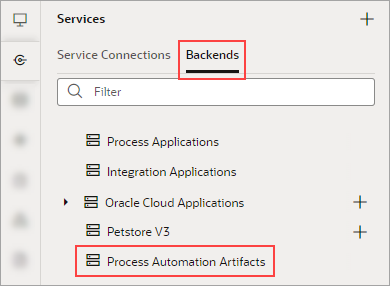
Description of the illustration opa-backend.png
- To create a Process Automation backend at the tenant level, you need to have someone with administrator privileges create a tenant-level backend, as explained in Visual Builder - Understanding Backends and Servers. This is recommended, as it'll be available to all of the applications. Also, refer to the table given above for details about using the Identity Propagation or Fixed Credentials authentication method.
- To create a Process Automation backend at the application level:
- On the Services pane, click the add (+) button on the pane's top-right and select the Backends option to create a new backend using the Create Backend wizard.
- On the Select Backend step of the wizard, select the Oracle Process Automation tile and proceed to provide the backend's details.
For more about how to create a backend, see Create a Backend, and refer to the table given above for details about using the Identity Propagation or Fixed Credentials authentication method.
Once the Process Automation backend is available, you can use the Process Automation catalog to create a service connection to a Process Automation process in a Process Application, using a wizard. To do so, see Create Service Connections from the Oracle Cloud Infrastructure Process Automation Catalog.