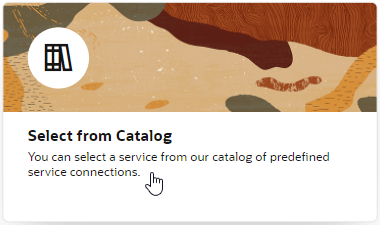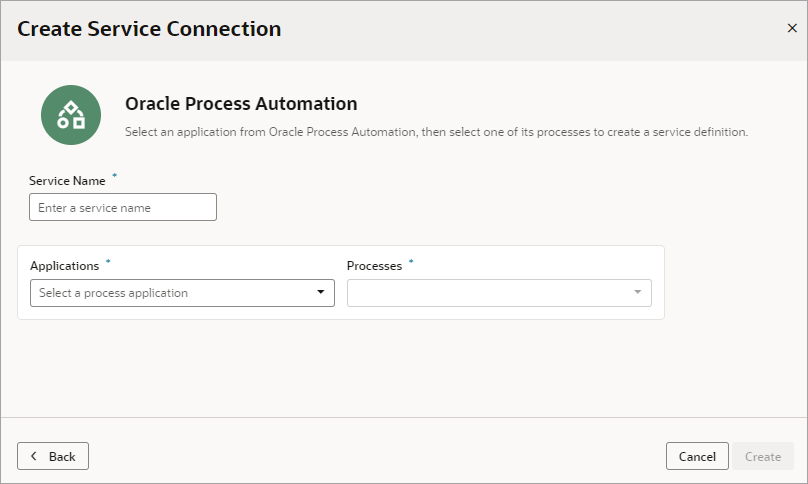Create Service Connections from the Oracle Cloud Infrastructure Process Automation Catalog
The Oracle Cloud Infrastructure Process Automation (OCI Process Automation) catalog provides a list of services and their endpoints for you to quickly create needed service connections.
To create service connections from the OCI Process Automation catalog:
Your new OCI Process Automation service is added to the Service Connections tab of the Services pane. Its details are shown on a tab to the right of the pane, for you to further configure the connection, if necessary: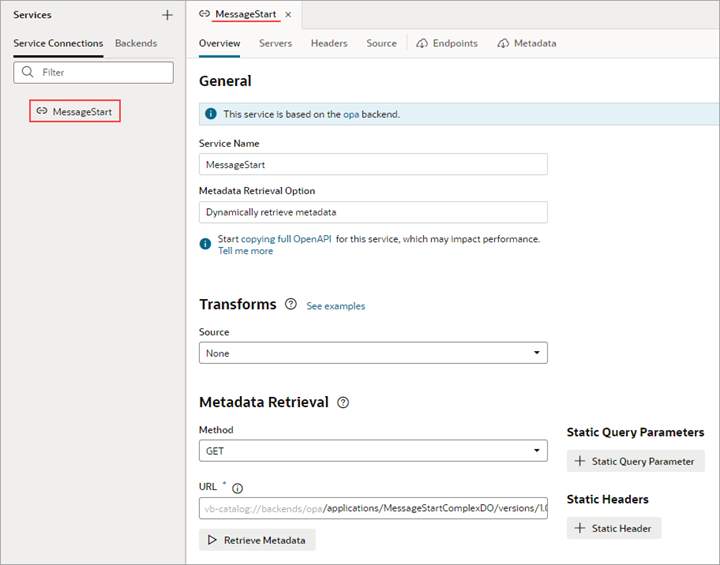
Description of the illustration opa-new-service-connection.png
You can now use the new service as required in your application.