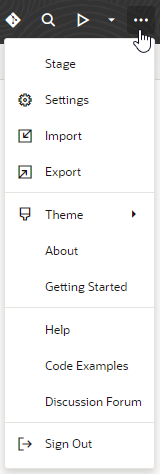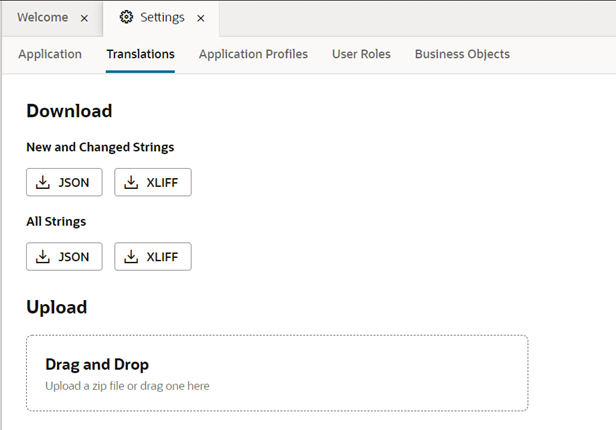Download Bundles for Translation
You can download translation files to your local system from the Translations tab in the Settings editor when you want to translate the application’s strings with your preferred translation tool or service.
When you download the translation bundles of your visual application, the archive that you download contains the translation files for all of the applications in your visual application. The archive contains a folder for each translation bundle in your application, and each folder contains a file in the
.json or .xliff format with the strings to be translated. The file also contains metadata defining the bundle name and path that is used when uploading the file after the strings have been translated. The metadata in the file might be similar to the following: "@@x-bundleName" : "app",
"@@x-bundlePath" : "webApps/mycontacts/resources/strings/app/nls/app-strings",When downloading the bundle, you can choose to download an archive containing all strings that are stored in the translation bundle or an archive containing only those strings in the translation bundle that were added or updated since the last time you downloaded the translation bundle. The first time that you download the translation bundle you can only choose to download an archive containing all strings.
To download a translation resource bundle: