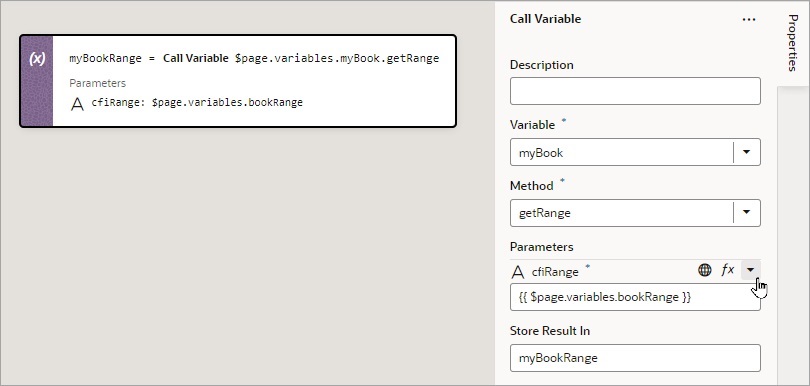Add a Call Variable Action
You add a Call Variable action to an action chain to call a method on an InstanceFactory variable defined for the current scope (flow, page, or application). Using this action with any other type results in an error.
You can call any method on the current instance associated with the InstanceFactory variable, including asynchronous ones. However, since actions are by design synchronous, this action will wait for the asynchronous call to resolve before proceeding to the next action in the chain.
Before you use a Call Variable action, make sure an InstanceFactory type variable is already defined for the application. See Create a Type From Code.
For API information about this action, see Call Variable in the Oracle Visual Builder Page Model Reference.
To use a Call Variable action: