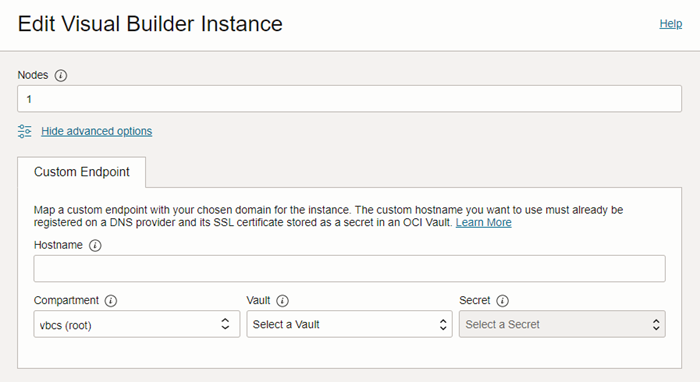Editing the Visual Builder Instance
You can edit your Visual Builder instance to scale the number of nodes in your instance and to add (or update) a custom endpoint. You cannot rename an instance.
Note:
You cannot split a single instance into two parts (for example, into test and development parts). Instead, you must create separate instances for each part.