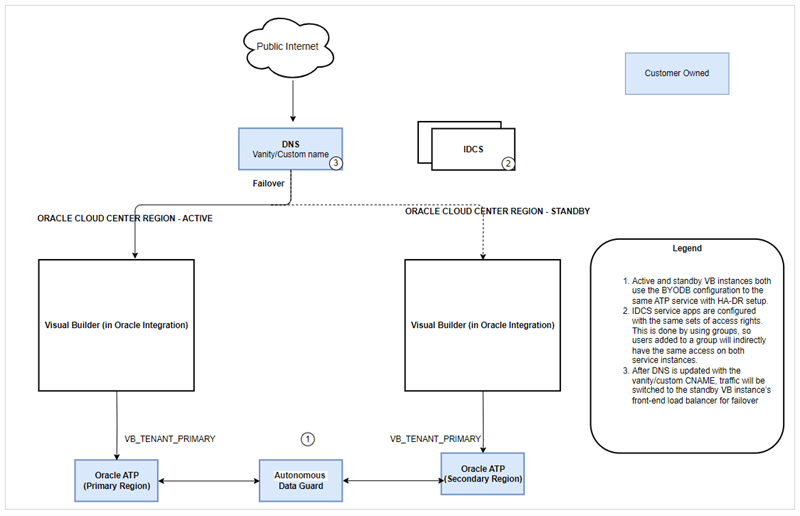Configuring a Customer-Managed Disaster Recovery Solution for Visual Builder
This document provides an architectural view of an Active-Passive configuration with two Visual Builder (VB) instances, or two Oracle Integration 3 instances that include Visual Builder, for a High Availability (HA) Disaster Recovery (DR) solution.
It also provides a procedure for setting up the system. In this document, the "active" instance is sometimes referred to as the "primary" instance, and the "passive" instance is usually referred to as the "standby" instance for the failover scenario.
Supported Scenario
If you have a live VB application that is deployed on an active instance, and a failover necessitates switching to the standby instance, your application will continue to execute with the understanding that both Identity Cloud Service (IDCS) and the Bring Your Own Database (BYODB) Autonomous Transaction Processing (ATP) instances are functional after the failover.
High Availability Disaster Recovery Architecture Using ATP Cross-Region Data Guard
You can configure a high-availability DR architecture solution that consists of two VB instances, active and standby, to use the BYODB configuration to the same ATP database. This diagram shows the DR architecture when you have two Oracle Integration 3 instances that include Visual Builder:
This solution utilizes Visual Builder’s BYODB feature for the database configuration to simplify sharing your application data between the primary and standby instances and using a custom domain name for both the instances to support DNS switching in a failover scenario.
You need to create and manage your own ATP database instance. You’re also responsible for managing any additional database-specific DR setup with the ATP database. See Using a Standby Database with Autonomous Database. The primary and standby service instances both need to be updated to use the ATP database in a BYODB configuration. Once that is done, VB DevOps must make the standby instance setup point to the same schema setup in the BYODB configuration for the primary instance.
Both the primary and standby instances are configured to use the same "custom" host name for the VB service. Sharing the same host name provides a mechanism to make a DNS change to the registered CNAME for the custom endpoint in a failover scenario, routing traffic to the standby instance without you having to perform additional steps related to life cycle management of your published apps. That means there is no need for you to version, re-stage, and re-publish.
About the Solution: How It Works and Any Limitations
You can configure Visual Builder DR solutions for:
- Oracle Visual Builder instances
- Visual Builder in Oracle Integration Generation 3 instances
This section provides specific details about how the DR solution works and explains its limitations.
What Makes the Solution Work?
- In this configuration, the DNS CNAME registration for the custom endpoint is used to route requests to the VB or OIC service instance region-friendly hostname.
- Two Visual Builder host names are configured with additional listeners (and SSL certificate) for the custom endpoint.
- In this Active-Passive failover configuration, only one of the service instances processes requests.
- The VB Design Time and apps in the primary instance are accessed using the custom endpoint.
- The standby instance doesn’t get traffic related to the custom endpoint.
- When a switchover operation is required, you need to update your DNS CNAME registration to point to the standby instance’s region-friendly hostname.
- The data tier is set up so both instances are configured to use the BYODB feature and both point to the same schemas in the ATP database.
- The ATP database must be configured to have cross-region Data Guard DR, which is a solution that is separate from the VB DR solution. See Using a Standby Database with Autonomous Database.
What Are Its Limitations?
- Cross-region standby with Data Guard is the only setup option. This setup does not support automatic failover. You'll need to manually switch over to the cross-region standby.
- In identity domains with built-in cross-region DR (in regions with cross-region DR enabled):
- Identity domains replicated to other regions might not be in sync with the DR region.
- In some cases you might not have access to the OCI Console during failover.
Set Up the Disaster Recovery Solution for Oracle Visual Builder
Follow these one-time tasks to set up the disaster recovery solution for Oracle Visual Builder:
Post-Configuration Tasks
Once you and Visual Builder DevOps team have completed the HA DR configuration, you must also:
- Configure the IDCS Service Applications of both service instances to have exactly the same assigned access based on groups rather than individual users.
- Use the custom domain URL to access all Visual Builder design-time applications (creating, editing, and publishing) and for providing runtime access for your applications.
Note:
For Visual Builder on OIC instances, on the Tenant Settings page, you'll also need to update the default values for the Integration and Process server URLs to use the custom domain host name.
Documentation Accessibility
For information about Oracle's commitment to accessibility, visit the Oracle Accessibility Program website at http://www.oracle.com/pls/topic/lookup?ctx=acc&id=docacc.
Access to Oracle Support
Oracle customer access to and use of Oracle support services will be pursuant to the terms and conditions specified in their Oracle order for the applicable services.
Oracle Cloud Configuring a Customer-Managed Disaster Recovery Solution for Oracle Visual Builder
G40048-01