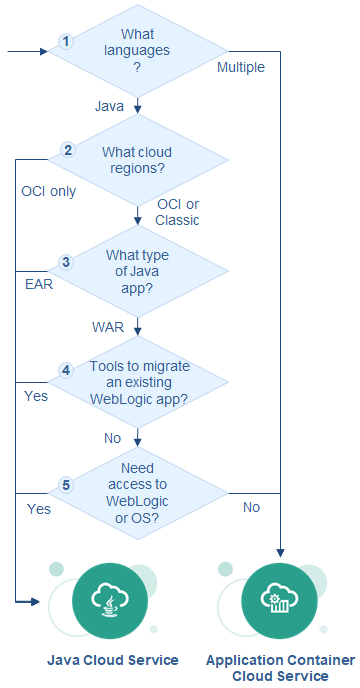Compare Oracle Cloud Services for Deploying Java Applications
Choose an Oracle Cloud service that best meets the needs of your Java application and development process.
Oracle offers two main cloud services that support Java deployments: Oracle Java Cloud Service and Oracle Application Container Cloud Service. In general, Oracle Java Cloud Service provides a Java solution that is more flexible and customizable, while Oracle Application Container Cloud Service offers a simpler, automated and managed solution for Java applications.
Both services share common capabilities:
-
Host your application in a highly-available environment
-
Easily scale your application in response to changing capacity requirements
-
Cache and retrieve frequently-used data
-
Automate deployment though REST APIs, CLI commands, or Oracle Developer Cloud Service
There are important differences between the services:
-
Oracle Application Container Cloud Service supports Java Standard Edition applications and Java Enterprise Edition web applications (WAR). Oracle Java Cloud Service supports the full Java EE specification, including enterprise applications (EAR) and Java Message Service (JMS).
-
With Oracle Application Container Cloud Service, you can deploy applications that are developed in a variety of languages, including Java, PHP, Python, and Ruby.
-
Oracle Application Container Cloud Service cannot be deployed to Oracle Cloud Infrastructure regions. Oracle Java Cloud Service supports both Oracle Cloud Infrastructure and Oracle Cloud Infrastructure Classic regions.
-
Oracle Java Cloud Service gives administrators access to Oracle WebLogic Server and the operating system. Oracle Application Container Cloud Service hides this infrastructure from users, and automatically keeps it up-to-date with the latest software and patches.
-
When you create an Oracle Java Cloud Service instance, you choose from a list of specific Oracle WebLogic Server releases, including older ones like 11g. With Oracle Application Container Cloud Service, you don’t have to worry about the details of the container.
-
Deploying your code to Oracle Application Container Cloud Service is fast and easy, but Oracle Java Cloud Service also integrates with popular Integrated Development Environments (IDE).
-
Oracle Java Cloud Service offers tools to automate the migration of existing Oracle WebLogic Server environments to the cloud.
-
With Oracle Application Container Cloud Service, you can quickly integrate your Java application with other Oracle Cloud resources like databases and message queues. Oracle Java Cloud Service does not offer a similar data binding feature, but does provide out-of-the-box integration with Oracle Database Cloud Service.
If neither of these services meets your exact requirements, you can create basic compute instances or containers in Oracle Cloud:
-
Oracle Cloud Infrastructure Compute
-
Oracle Cloud Infrastructure Compute Classic
-
Oracle Cloud Infrastructure Container Service Classic
-
Oracle Container Engine for Kubernetes
These infrastructure cloud solutions give you the most flexibility, but you must install, configure, and maintain all of the Java software components.
Decision Tree
Answer the following series of questions to help you choose between Oracle Java Cloud Service and Oracle Application Container Cloud Service.
-
In which language(s) is your application written?
If the components of your application are written in multiple languages, then use Oracle Application Container Cloud Service.
-
Which regions are available in your Oracle Cloud account?
If your account has access to Oracle Cloud Infrastructure regions only, then use Oracle Java Cloud Service. Oracle Cloud Infrastructure regions include
us-phoenix-1,us-ashburn-1,eu-frankfurt-1, anduk-london-1. -
What type of Java EE application are you developing or migrating?
If your application is packaged as an Enterprise Application (EAR), then use Oracle Java Cloud Service.
-
Are you migrating an existing Oracle WebLogic Server application? Would you prefer tools to help automate the migration of your applications and supporting resources?
If your answer is yes, then use Oracle Java Cloud Service.
-
Do you require administrative access to Oracle WebLogic Server or the operating system, in order to customize the default configuration?
If your answer is yes, then use Oracle Java Cloud Service.
If your answer is no, then use Oracle Application Container Cloud Service.