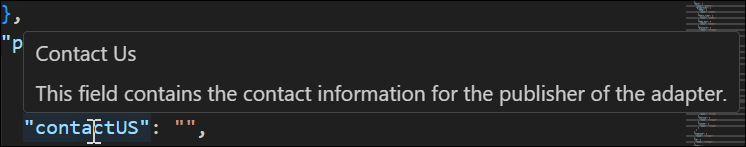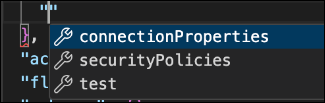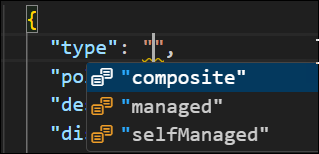Validate Documents Against a Schema
The VS Code extension for Rapid Adapter Builder has a JSON schema packaged with it. The extension validates all adapter definition documents it generates against the schema.
If a file name ends with the suffix .add.json, the extension automatically validates the document against the JSON schema. You can review the validation errors, if any, in the VS Code editor.
Using the schema-validation feature, you can perform several tasks, such as viewing error highlights, viewing descriptions for valid keys, and viewing code hints.
To perform these tasks, open an adapter definition document in the VS Code editor.
View Error Highlights
If a key or value in your document does not comply with the vocabulary described in the JSON schema, the VS Code extension highlights the violations.
- In the VS Code editor, check for error highlights in your document.
- Fix the highlighted violations, if any.
Here are some examples of schema-validation errors:
-
Invalid Key
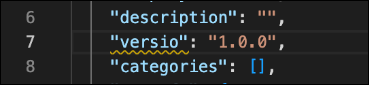
-
Invalid Value
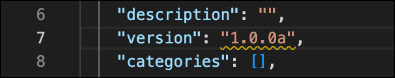
-
Missing Required Property
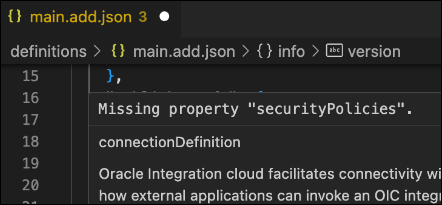
View Descriptions for Valid Keys
If a key in your document is valid (that is, complaint with the vocabulary in the JSON schema), the VS Code extension provides a description for the key. This description is displayed as a tooltip.
- In your document, point to a valid key to view its description.
- Enter a value for the key according to the information in the description.
Here's an example description: