FAQs for Projects as MCP Servers
Projects can be configured to act as Model Context Protocol(MCP) servers for agentic AI tools.
How do projects become MCP servers?
You can invoke integrations from any MCP client by registering the integration as an agentic AI tool, then enabling MCP for the project. Each project becomes an MCP server and has its own MCP server URL.
Only integrations registered as agentic AI tools are discoverable through MCP.
Security is provided through OAuth.
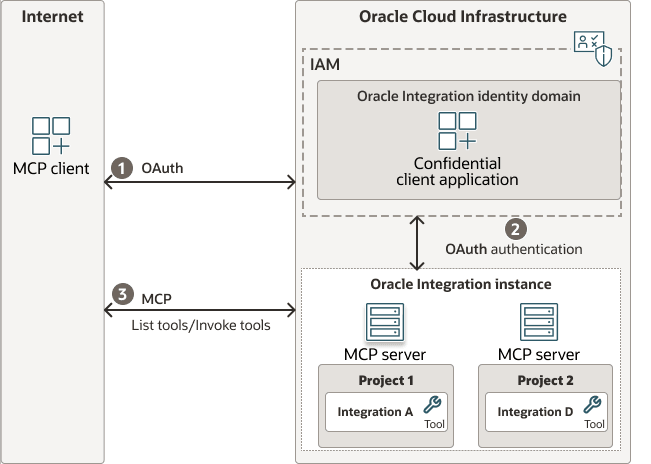
How many MCP severs are there?
There is one MCP server per Oracle Integration project.
Supported operations are tools/list and tools/call.
Each project has its own MCP server URL.
https://myinstance.integration.eu-frankfurt-1.ocp.oraclecloud.com/mcp-server/v1/projects/PROJECTA/mcp
https://myinstance.integration.eu-frankfurt-1.ocp.oraclecloud.com/mcp-server/v1/projects/PROJECTB/mcp
What kind of security is there?
- You must be the OCI tenant and domain administrator to configure the confidential client application.
- You need at least one confidential client application per Oracle Integration instance.
- The confidential client application must be assigned the ServiceInvoker role. For a detailed description of user roles, see What Users Can Do in the Integrations Design Section by Role.
Can any integration become a tool?
- The integration must be part of a project.
- The integration must be Active.
- The first connection in your integration must be a REST trigger connection with the REST Adapter.
- The REST trigger connection in your integration must have:
- Authentication type OAuth.
- JSON payload
- POST verb
Is MCP available in all regions?
Yes, MCP is available in all Oracle Integration regions. .
Where do I find the MCP server URL?
You can find the MCP server URL in the project details page. If the project has MCP server enabled, you'll see the MCP server URL. For instructions, see Get the MCP Server URL.