Use an OCI DNS Management Zone
Configure DNS records for your Oracle Integration instances.
You can use an OCI DNS zone to manage DNS records and provide host name resolution for your Oracle Integration instances.
-
After you've acquired a domain (or a subdomain) for your Oracle Integration instance, add an OCI DNS zone through the Oracle Cloud Console or the Oracle Cloud Infrastructure DNS API. For details on creating an OCI DNS zone and adding a record to it, see Managing DNS Service Zones.
The following image shows a sample DNS zone created for the domain named
archdevpro.com.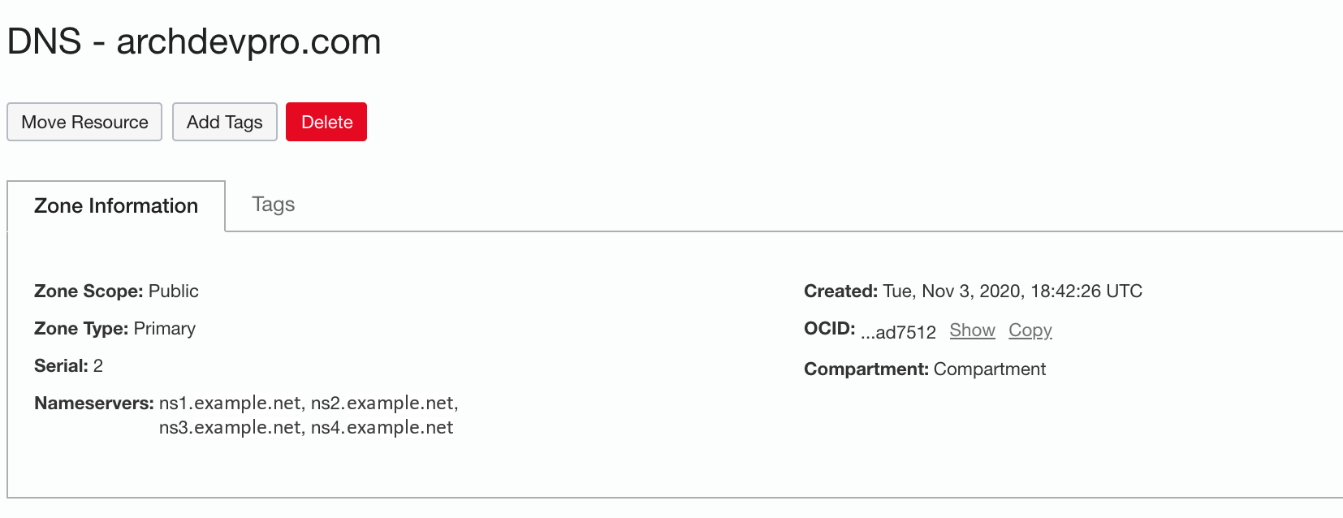
-
In the zone, add the Oracle Integration custom host name as a CNAME record.
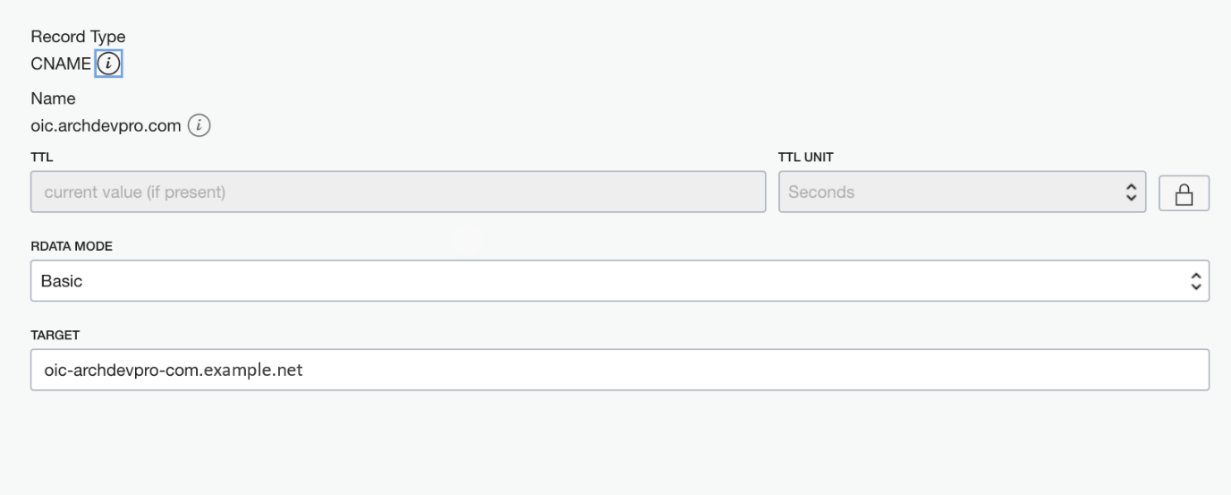
-
After you've successfully published the above changes, update your domain to use the OCI DNS name servers.