Configure Resources in a Package
- View the details on the editor.
The title bar includes the name of the recipe or accelerator. Click Connections, Lookups, Activation, Certificates, and Libraries to view the resources that are included in the package.
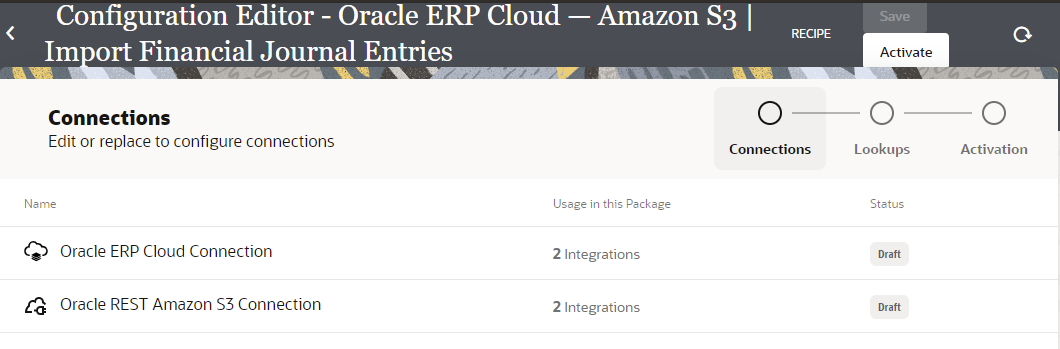
- Hover over a row to reveal the options for configuring, editing, or replacing a resource.
Click... Valid for... Description Add schedule
Integrations
Define when the integration flow runs. This option is available only if the integration flow uses a Scheduled Orchestration style.
Click Actions
 on an integration flow to reveal this option.
on an integration flow to reveal this option.
Update property values
Integrations
Update integration property values for any integration flow in which properties have been defined.
Click Actions
 on an integration flow to reveal this option.
on an integration flow to reveal this option.
Edit

Integrations
Connections
Certificates
Lookups
Libraries
Access the corresponding page for editing the integration flow or any other resource.
For more information about editing these resources, see:
Replace

Connections
Certificates
Replace a connection or a certificate (PGP key) across all the integration flows in a package.
-
You can replace a connection resource only with another resource of the same role (trigger, invoke, or trigger and invoke). In addition, the connection status must be Configured. You can't replace a connection with a connection whose status is Draft. If a compatible connection resource doesn't exist, a message is displayed.
-
You can replace a PGP key only with a key of the same type of key. For example, you can replace a public PGP key with another public PGP key, but not with a private PGP key.
Revert

Connections
Certificates
Restore the original connection or certificate (PGP key).
If you replace a connection or certificate (PGP key) resource, then REPLACED displays after the name of the resource, and Revert
 is available.
is available.
Open Details

Connections
Certificates
Lookups
Libraries
Display the number and name of the integration flows in this package that use the selected resource.
-
- Make the necessary edits to the resources and save your changes, then click Go back to return to the Configuration Editor.
- Continue to edit each resource. When you are ready, you can activate the package from the Configuration Editor or the Integration Store.