Use the B2B Action In Trading Partner Mode
The B2B action translates an incoming EDI document into an Oracle Integration XML message and an outgoing Oracle Integration XML message into an EDI X12 document.
B2B Action Operations in Trading Partner Mode
This section describes the operations provided by the B2B action during trading partner mode configuration.
The following operations are available in the inbound and outbound directions.
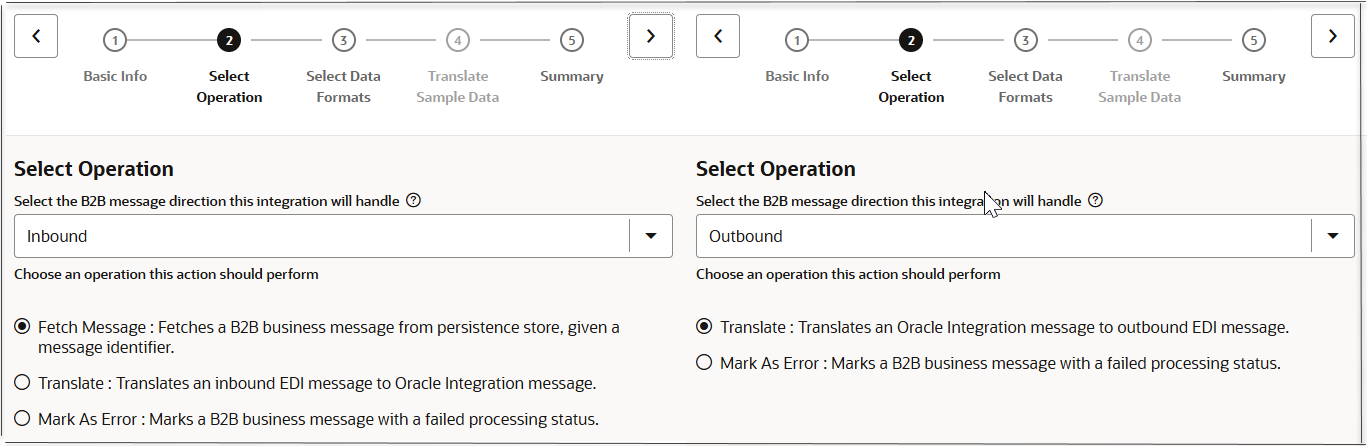
Of these five operations, you must use the three highlighted below in your backend integrations. Those are the only ones you need to more fully understand. The remaining operations are used in the B2B transport integrations (that is, B2B integrations for receiving messages and sending messages). Because those integrations are automatically created, you don't need to understand their usage in as much detail.
Inbound Direction
| Operation | Used By | Purpose |
|---|---|---|
| Fetch Message | Inbound backend integration | This operation retrieves an already processed B2B business message from the Oracle Integration persistence store. It outputs the B2B canonical XML format for a business message, given b2b-message-reference as input. The canonical XML format is represented by the edi-xml-document element. It is accessible inside an inbound backend integration. You use the mapper to transform it into a backend application format.
You must select a specific B2B document during design time when you configure this operation. At runtime, it only retrieves a compatible document. If this operation is given a b2b-message-reference for a different B2B document, an error occurs (for example, if the fetch message is configured for a purchase order and at runtime it was asked to retrieve an invoice). |
| Translate | B2B integration for receiving messages | The B2B integration for receiving messages uses this operation for parsing and debatching an inbound EDI message into B2B canonical XML format, represented by the edi-xml-document element. One inbound EDI message may produce multiple B2B business messages (each one having a separate canonical XML document). The action outputs a collection of repeating b2b-message-reference elements, each containing an internal message ID of one business message.
The canonical XML format is accessible inside the integration with the fetch message operation. |
| Mark As Error | Inbound backend integration | This operation provides for more robust error handling, in case of failures.
This operation updates a B2B business message and reflects the failure to process this message by the backend integration, if an error occurs. |
Outbound Direction
| Operation | Used By | Purpose |
|---|---|---|
| Translate | Outbound backend integration | You must use this action directly within your outbound backend integrations.
An outbound backend integration uses this operation to translate from a B2B canonical XML format to an EDI format. The EDI format cannot be accessed inside the integration directly. Instead, an internal message ID is assigned that is returned in the element b2b-message-reference. You can view or download the EDI-formatted payload.
|
| Mark As Error | B2B integrations for receiving and sending messages | This operation provides for more robust error handling, in case of failures.
This operation updates a B2B wire message and reflects the failure to process this message by the B2B integration for sending messages. For example, for the FTP sending messages integration, if the file write operation fails, this operation updates the wire message as failed. There is also a similar error condition that can occur while sending back a functional acknowledgment in the B2B integration for receiving. |
Use the B2B Action in Trading Partner Mode
You can translate a message to or from the Electronic Data Interchange (EDI) format in an integration with the B2B action.
Additionally within a project in the trading partner mode, you can also convert a message (that uses a document of Opaque standard in inbound or outbound agreement) to or from unknown or binary format in an integration with the B2B action.