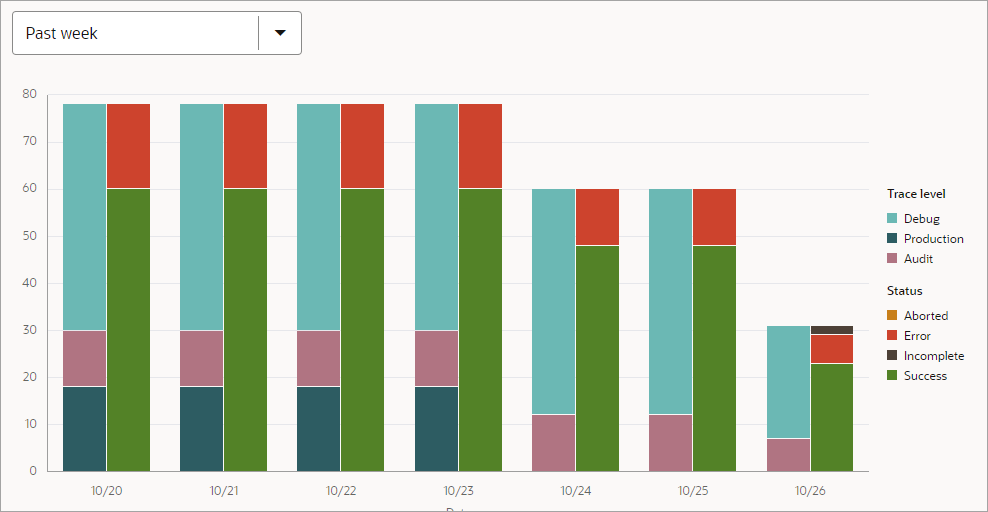Check an Integration's Tracing Level
To ensure that your integrations are capturing the minimum required tracing information, consider routinely checking their tracing levels. For instance, Oracle recommends not using the Debug tracing level in production.