Define Ad-Hoc Maps
You can add ad-hoc maps to an integration, when needed. You can also delete the maps that are automatically created when you add a trigger or invoke to the integration, if they are not needed.
-
Delete any unneeded mappers by clicking Actions
 , then selecting Delete.
, then selecting Delete.
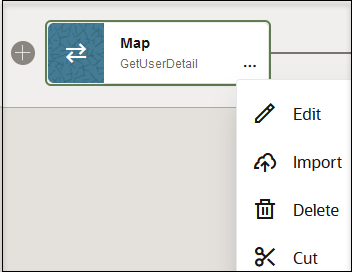
-
Add a map action to an integration in either of the following ways:
- On the side of the canvas, click Actions
 and drag the Map action to the
appropriate location.
and drag the Map action to the
appropriate location.
- Click
 at the location where you want to add the map action, then
select Map.
at the location where you want to add the map action, then
select Map.
The Add Map dialog is displayed.
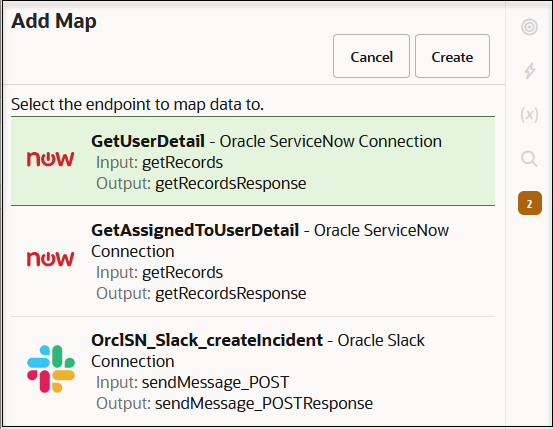
- On the side of the canvas, click Actions
-
Select the endpoint to which to map.
The mapper is displayed.
-
Map appropriate elements from the source data structure to the target data structure.
-
When complete, click Apply when prompted to save your changes.