Use Lookups in Variable Assignments
You can create variable assignments that use lookups in the Expression Builder. You must have already created the lookup.
-
Create a lookup in Oracle Integration. See Manage Lookups.
-
Drag an Assign action to the + sign. You can also create variable assignments that use lookups in other actions that use functions (for example, a data stitch action).
-
Enter a name and optional description.
- Select String from the Datatypes drop-down list.
- Click Switch to Developer
Mode

-
Click the Functions tab in the Sources tree.
-
Drag the lookupValue function to the Value field. You can use search to access this function.
This starts the Map Lookup Value Wizard.
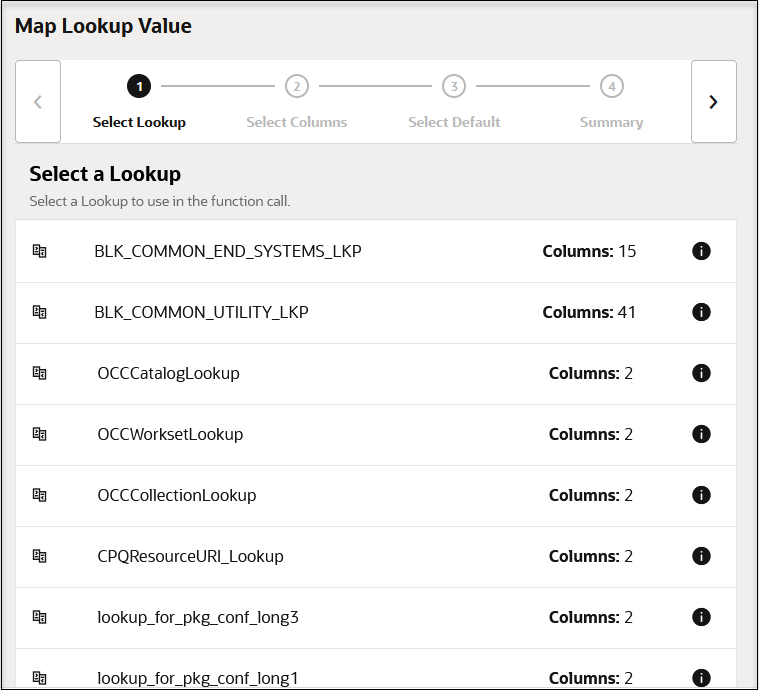
-
Select the lookup to use, and click Next >.
-
Select the source and target columns, and click Next >.
-
Enter a default value, and click Next >.
-
Review your selections on the Summary page and note the srcValuePlaceHolder value to replace in the expression, then click >.
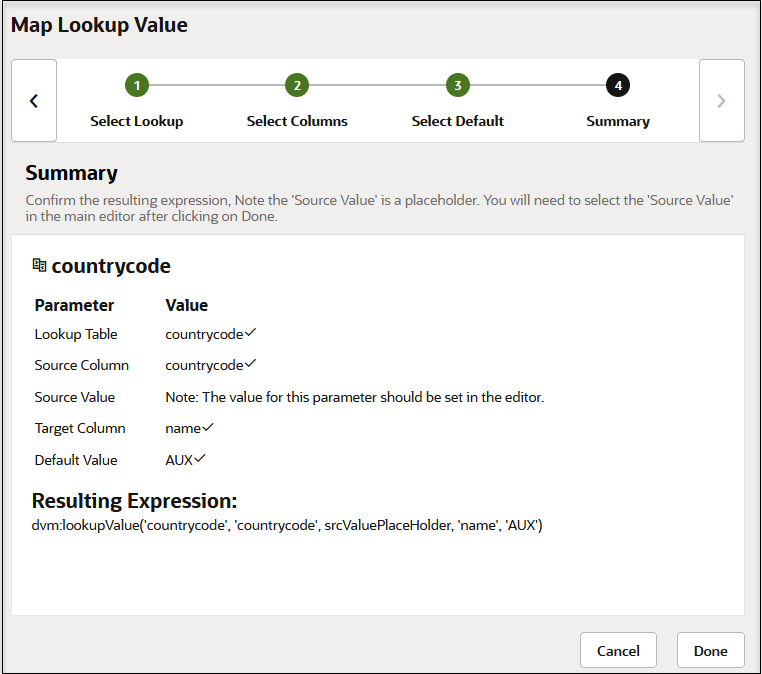
- Click the Input Sources tab.
-
In the Sources tree, drag a value (for this example, $tracking_var_1) on top of the srcValuePlaceHolder value.
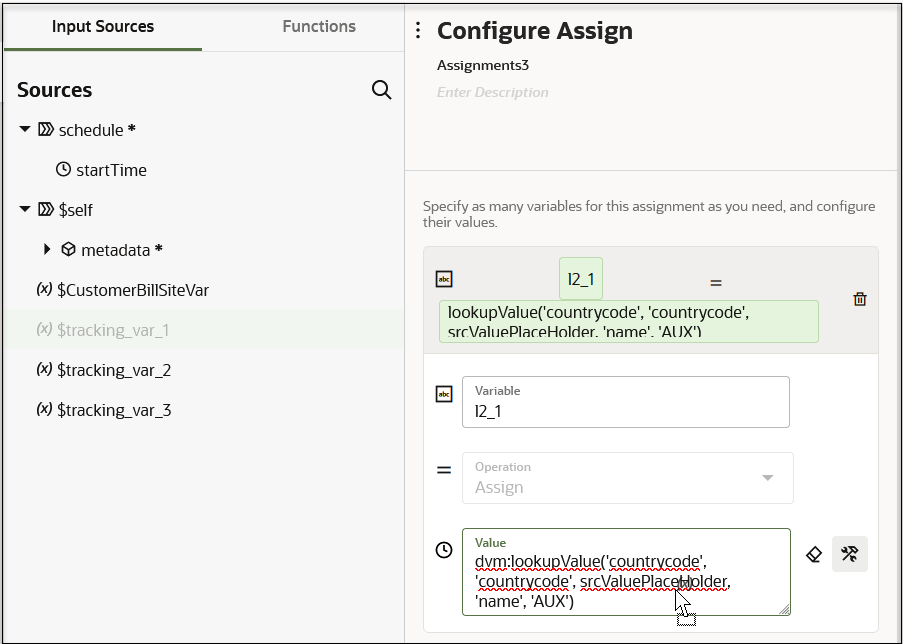
The expression appears as follows:
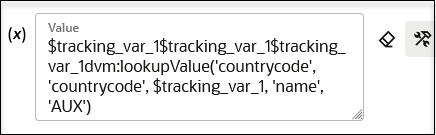
- Click
Save.
Lookup functions are available for use in the target tree of the mapper.