View Errors By Integration and Connection
You can view errors by integration and connection on the Errors page.
-
In the navigation pane, click Observability, then Errors.
- From the drop-down list at the top, select an option:
- To view errors by integration, select Errors by integration.
- To view errors by connection, select Errors by connection.
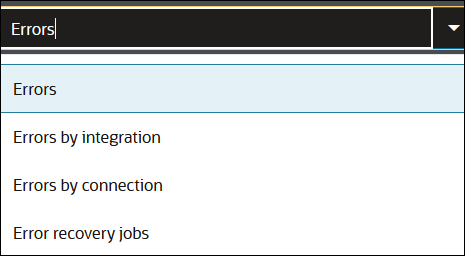
- If you selected Errors by
integration or Errors by connection,
click Filter
 to show errors alphabetically by name or by error count in descending
order.
to show errors alphabetically by name or by error count in descending
order.
- Click the error count for an integration or connection to invoke the Errors page and view all errored-out instances for the given integration or connection.
- Hover over an integration:
-
Click Retry
 to resubmit errors.
to resubmit errors.
- Click Abort
 to discard errors.
to discard errors.
-