View the Status of Message Recovery
You can search for and view the status of failed messages that have been submitted for recovery on the Errors page.
-
In the navigation pane, click Observability, then Errors.
-
Submit a failed message for recovery.
-
From the drop-down list at the top right, select Error Recovery Jobs.
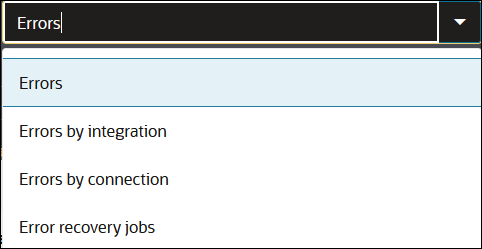
-
The Error Recovery Jobs page is displayed for viewing the status of message recovery.
-
Received: Recovery is still in progress.
-
Succeeded: Recovery succeeded.
-
Errored: Recovery failed.
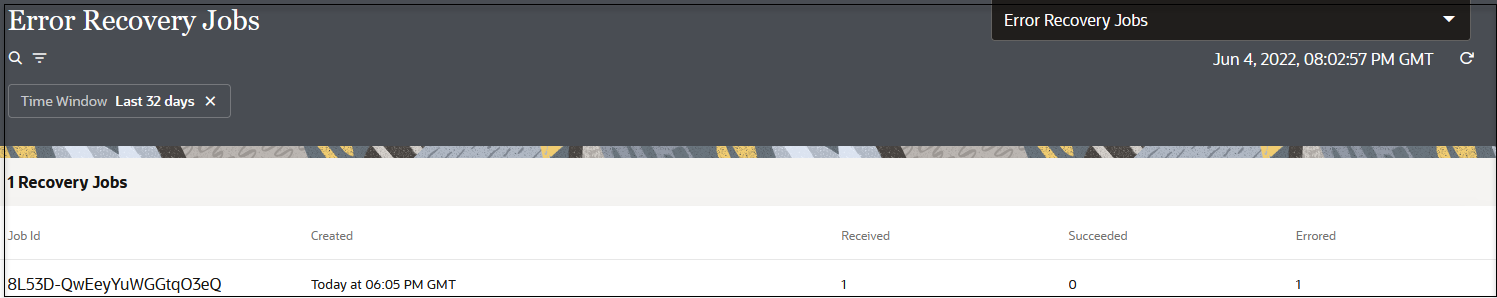
-