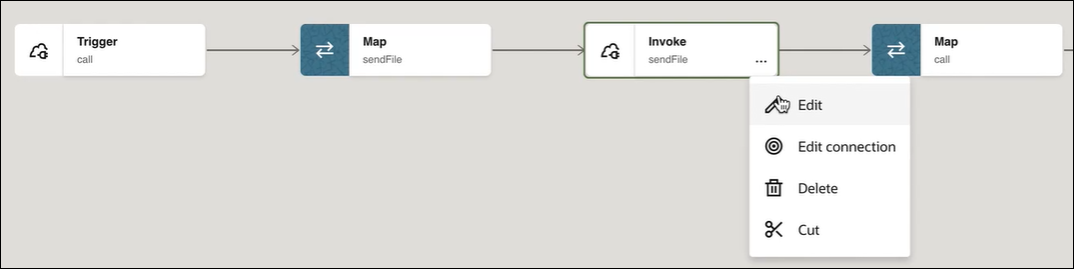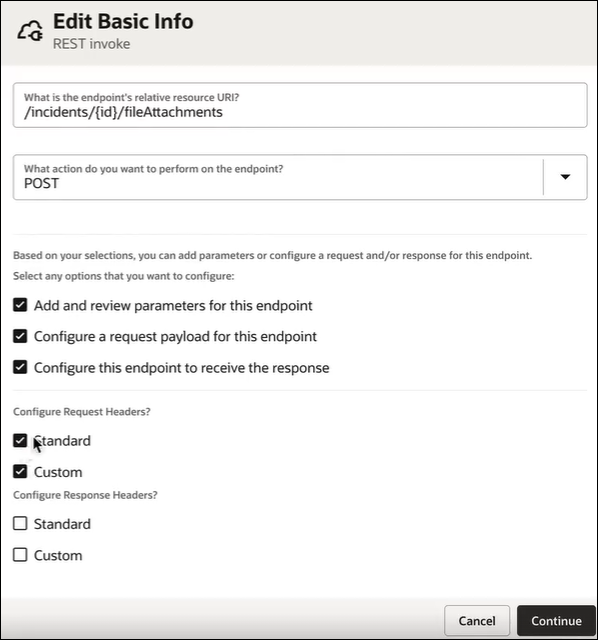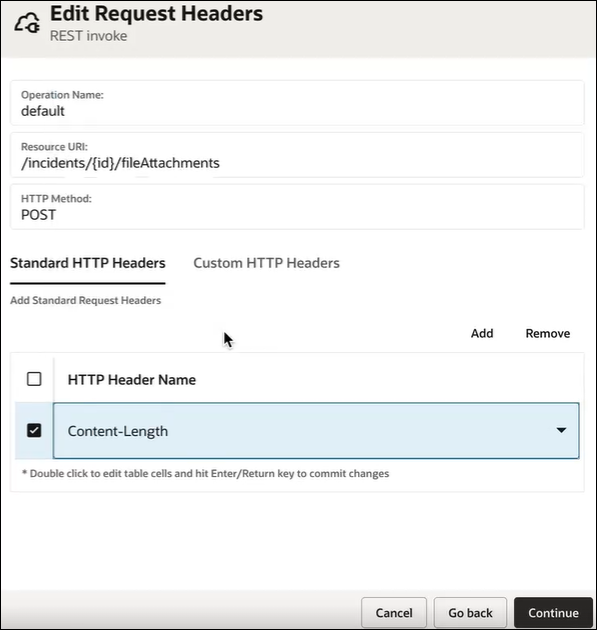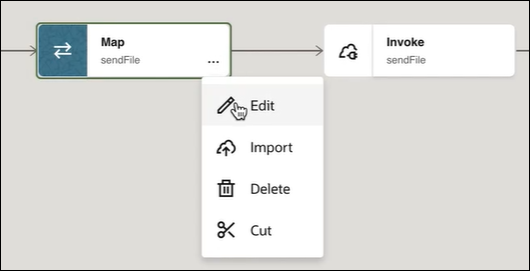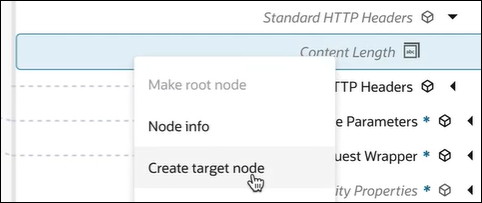Connect to an Endpoint that Requires a Content-Length Header to Be Sent
In Oracle Integration 3, invoke connection requests sent to an endpoint
default to chunked encoding. This means no Content-Length header is sent. If your endpoint
requires a Content-Length header, the HTTP response returns a 400 or
411 error. Perform the following steps to enable a Content-Length
header to be sent.