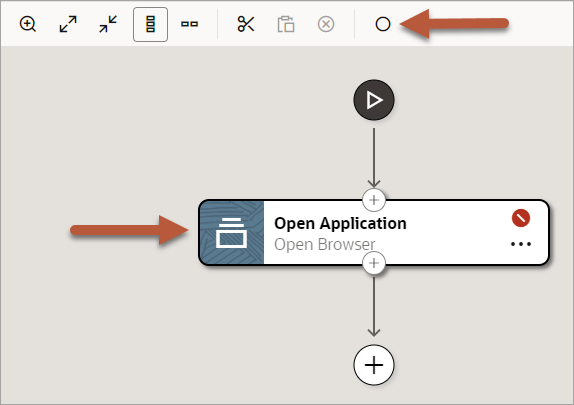Pre-General Availability: 2024-09-02
Can't Start the Recorder
If you can't start the recorder from the canvas, make sure that you've selected an action on the canvas.
Issue
The Record after the selected action button
![]() is grayed out on the canvas, so you can't start recording.
is grayed out on the canvas, so you can't start recording.
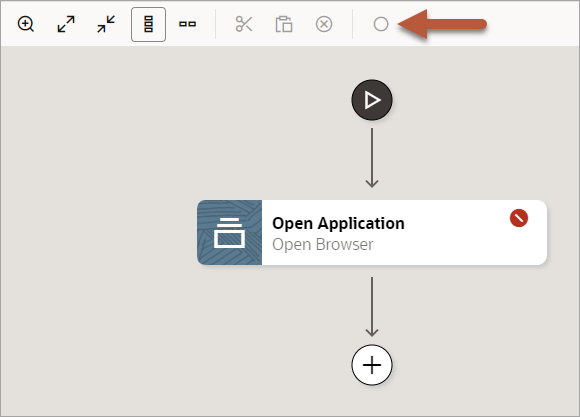
Why It Happens
The button becomes enabled only when you select an action in the canvas.
What to Do
Select an action in the canvas.