Pre-General Availability: 2024-09-02
Recorder Suddenly Stops Working
When you're building a robot using the recorder, and the recorder suddenly stops working, a significant change to the page's HTML is often the reason why.
Issue
You're in the middle of recording, but you suddenly can't target any UI elements. The targeting colors no longer appear when you point to various UI elements.
Why It Happens
This issue occurs when a page replaces its HTML with new HTML without loading a new page. The recorder is unable to continue recording because the page hasn't changed--but its HTML has.
What to Do
You have several options for moving forward:
-
Return to Oracle Integration, stop the recording by selecting Stop
 on the toolbar, and restart the recording from the same
position in the robot where you left off.
on the toolbar, and restart the recording from the same
position in the robot where you left off.
Next, continue with your recording.
-
In the toolbar of the browser that you're recording in, select the icon for the Robot Designer Browser Extension
 .
.
This icon appears with your other extensions. For example, in Chrome, you might need to select Extensions
 to see it.
to see it.
Next, select Recover.
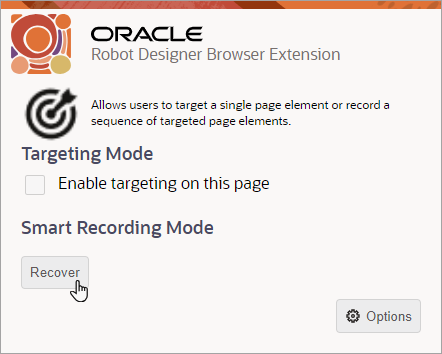
Next, continue with your recording.