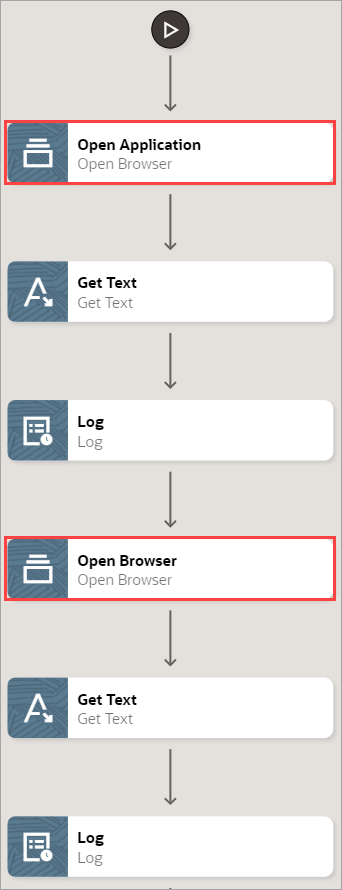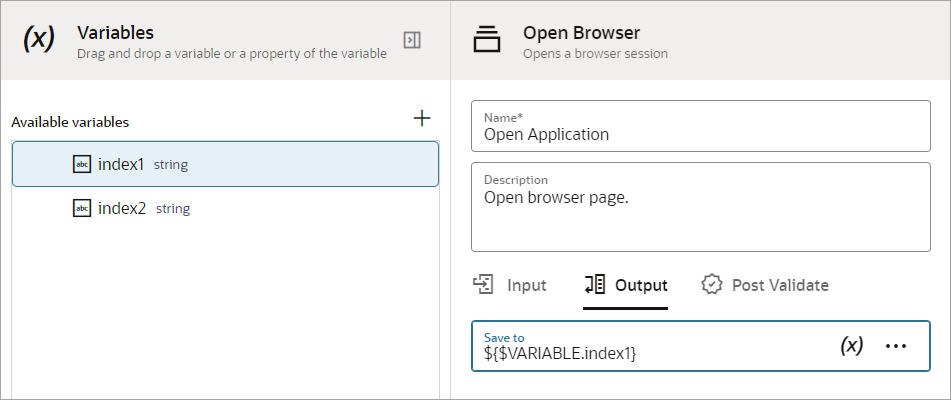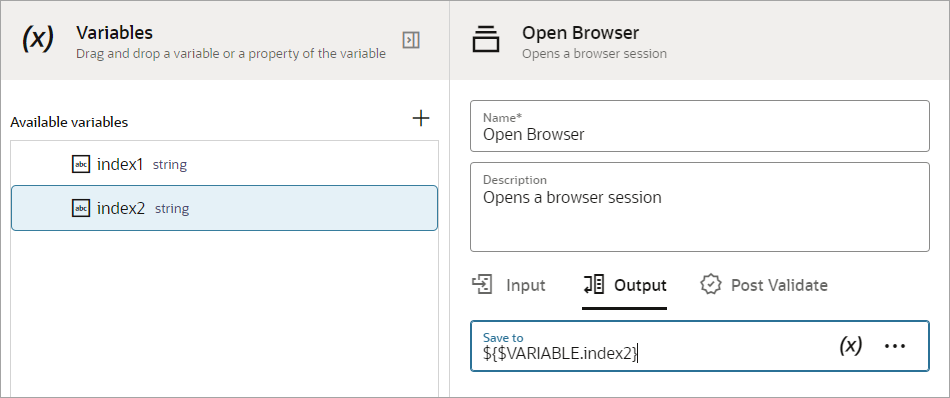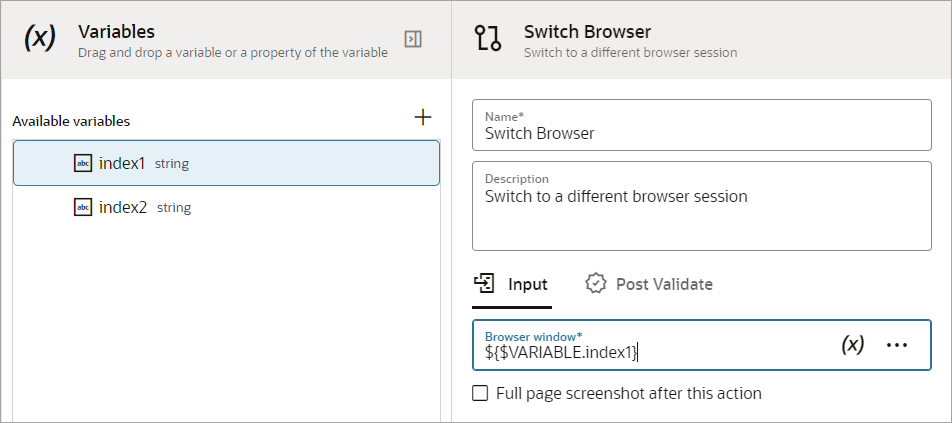Use Case: Switch Browsers
In this use case, a robot must resume working in an already-open internet browser after starting to work in a second internet browser. Explore how the open browser and switch browser actions support this workflow.
Scenario
A robot completes the following tasks:
-
Opens an internet browser.
-
Completes a task.
-
Opens another internet browser.
-
Completes a task.
-
Resume working in the first internet browser
Workflow
| Requirement | How to meet the requirement |
|---|---|
|
Add two open browser actions to the robot, as well as any additional actions |
Build the robot as required, as shown in the following example.
|
|
Use a variable to define the output for each open browser action |
For example, create two variables, The index is an assigned number. The index for the first open browser action in the robot is 1, the index for the second browser action in the robot is 2, and so on.
See Create a Variable. |
|
When the robot needs to switch back to the first internet browser, add a switch browser action to the robot |
Define the Browser window field using the
|